Is your Luma Island lagging, stuttering, or having low FPS issues? This post from Partition Magic collects some solutions from forums. You can try them one by one to solve these issues.
Luma Island is a farming adventure game, supporting single-player mode and online co-op (up to 4 players). The protagonist lives in a small truck, surrounded by grass, trees, and stones. Players can control the protagonist to build various tools to make the necessary materials.
There are 7 professions to choose from in the game: cook, brewer, treasure hunter, blacksmith, fisherman, jewelry crafter, and archeologist. Each profession has corresponding tasks. The game also includes puzzle and other elements.
This game was released to Steam on 20 Nov, 2024 and it received very positive reviews on Steam. However, you may encounter the Luma Island lagging, stuttering, or low FPS issues. Then, the following methods may be helpful.
Way 1. Troubleshoot Network Connection
Sometimes, the Luma Island lagging issue is caused by a bad network. You can use third-party software to monitor the network latency. If the lagging issue and the network latency issue occur at the same time, a bad network is the culprit of the Luma Island low FPS issue.
Then, you need to take measures to troubleshoot the network connection. Besides, use the wired network if possible.
Way 2. Troubleshoot GPU Issue
For Luma Island, GPU is very important. First, you should make sure the GPU card meets the requirements. Second, you should make sure the game is running on the dedicated GPU. Third, you should make sure the GPU driver is up to date.
Here is how to run a game on the dedicated GPU:
- Press the Windows logo key + I to open Settings.
- Go to System > Display and then click the Graphics settings link.
- Under Graphics performance preference, click the Browse button to add the game.
- Click Options and then select High performance. Then, save the changes.
Here is how to update a GPU driver:
- Press the Windows logo key + X and then select Device Manager from the menu.
- Expand Display adapters, right-click on the graphics device, and then select Update driver.
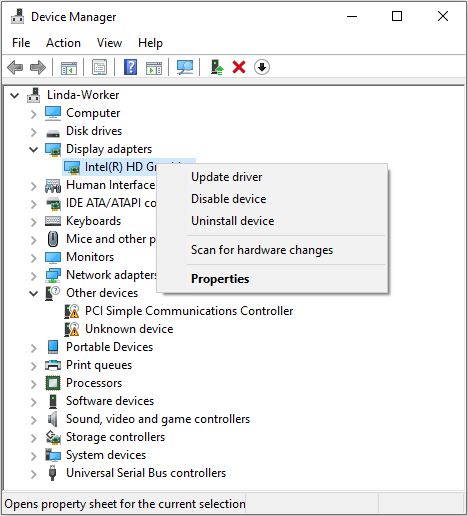
Way 3. Ensure Sufficient Power Supply
When you play a game, you should make sure the computer has enough power to run some features. Otherwise, the Luma Island low FPS or stuttering issue may occur. To avoid these issues, you need to use the High Performance power plan. Here is the guide:
- Open Control Panel.
- Change the View by to Small icons.
- Click Power Options.
- Expand Hide additional plans.
- Select High performance.
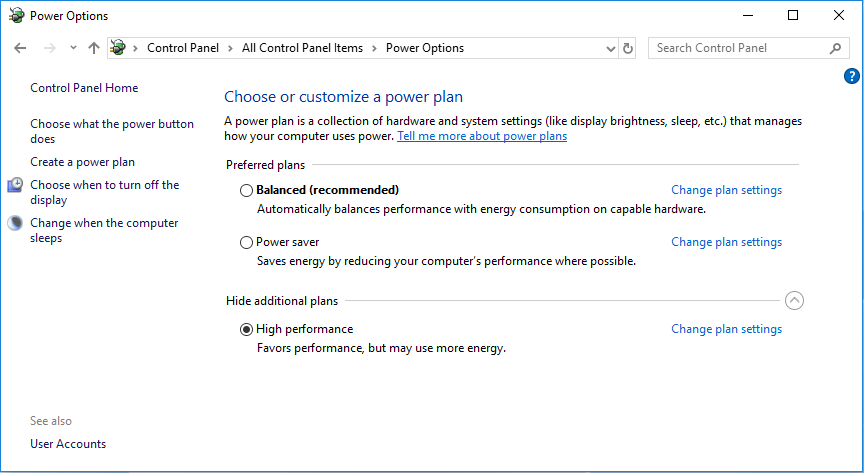
Way 4. Switch to Fullscreen Window
In general, borderless window mode will offer better gaming performance and Luma Island will use this window mode by default. However, in some games, the borderless window mode may cause some issues. Then, you need to switch to the fullscreen window mode.
Some people say switching to the fullscreen window can solve the Luma Island stuttering or low FPS issue. Then, you can have a try. Launch the game and then open the graphic settings to choose the fullscreen window.
Way 5. Turn Off VSync
VSync, short for Vertical Synchronization, is a display technology used to prevent screen tearing in graphics-intensive applications. It works by synchronizing the frame rate of your computer’s graphics card with the refresh rate of your monitor.
However, enabling VSYNC can reduce your computer’s performance by limiting its frame rate. This can be especially noticeable in graphically intensive applications like games. If your GPU card doesn’t have G-Sync or FreeSync features to mitigate these issues, disabling VSync is a good choice.
Some people say turning off VSync in the game’s video settings can solve the Luma Island lagging issue. You can also have a try.
Way 6. Try Best Settings for Luma Island
Sometimes, your computer rig is good enough, but you still encounter the Luma Island lagging or low FPS issues. Then, search online for the best settings for Luma Island and then try them in your game. Then, it may relieve your issue sometimes.
Way 7. Troubleshoot Hardware Issue
If all the above methods don’t work, you should consider if there is something wrong with the hardware. You can use some software to check the PC temp or hardware health. Then, take measures according to the results.
Bottom Line
Have you encountered the Luma Island stuttering or low FPS issues? Don’t worry. This post offers 7 solutions and you can try them one by one.

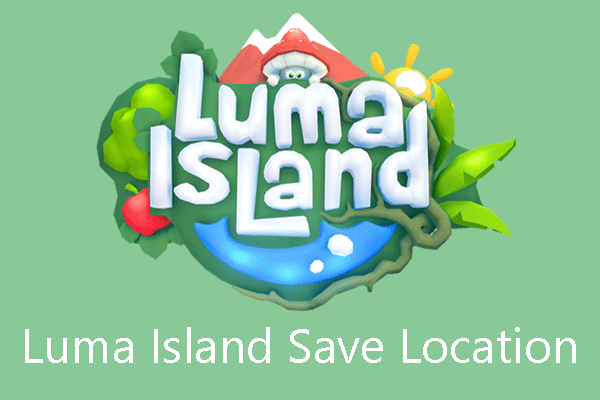

User Comments :