If you are a Lords of the Fallen player looking for the save file location, you've come to the right place. Here, Partition Magic shows the detailed Lords of the Fallen save file location and provides some ways to help you recover lost save files of Lords of the Fallen.
About Lords of the Fallen

Lords of the Fallen is a third-person perspective action role-playing video game developed by Hexworks and published by CI Games. It is a successor to the 2014 video game of the same name. The game was released for PlayStation 5, Windows, and Xbox Series X/S on October 13, 2023.
At the start of the game, players must customize their own avatar and select from one of nine-character classes. During the game, players can use melee weapons and magic to defeat enemies and can be completed cooperatively with another player. Meanwhile, this game features a player-versus-player multiplayer mode.
However, some people report that they don’t know where the Lords of the Fallen save file location is and encountered the Lords of the Fallen save files missing issue on their PC.
This issue bothers them a lot. If you also encounter the Lords of the Fallen save files missing issue or want to know the Lords of the Fallen save file location, please continue reading.
Where Is the Lords of the Fallen Save File Location?
Where is the Lords of the Fallen save file location? After searching it on the Internet, I find that the Lords of the Fallen configuration file location and save game data location are on:
Configuration file(s) location:
- Windows: <path-to-game>\%USERPROFILE%\Documents\Lords of the Fallen\
- Steam Play (Linux): <SteamLibrary-folder>/steamapps/compatdata/265300/pfx/
Save game data location:
- Steam: <Steam-folder>\userdata\<user-id>\265300\remote\
- GOG.com: %LOCALAPPDATA%\GOG.com\Galaxy\Applications\51225745408380260\Storage\Shared\Files\
- Epic Games Launcher: %LOCALAPPDATA%\LOTF2\Saved\SaveGames\
- Steam Play (Linux): <SteamLibrary-folder>/steamapps/compatdata/265300/pfx/
What to Do If You Lose Lords of Fallen Save Files?
What to do if you lose Lords of Fallen save files? If you have lost your Lords of the Fallen save files, I highly recommend using MiniTool Partition Wizard to help you recover them. It provides the Data Recovery feature to help you recover lost save files of Lords of the Fallen with ease.
Besides, this feature-rich tool can also help you rebuild MBR, change cluster size, convert MBR to GPT, rebuild MBR, clone a hard drive, migrate an OS to an SSD/HDD, format USB to FAT32, partition hard drives, create/delete/format partitions, extend/resize partitions, and more.
Here’s how to use the Data Recovery feature to recover lost save files of Lords of the Fallen:
MiniTool Partition Wizard DemoClick to Download100%Clean & Safe
- Download and install MiniTool Partition Wizard, and then launch it into its main interface.
- Click the Data Recovery feature from the top toolbar.
- Choose Select Folder and click Browse to select the folder that you used to save Lords of the Fallen game files before, and click Select Folder.
- Once the scanning process is complete, tick the files that you want to recover.
- After that, click Save, choose a safe location to store the recovered files, and then click OK.
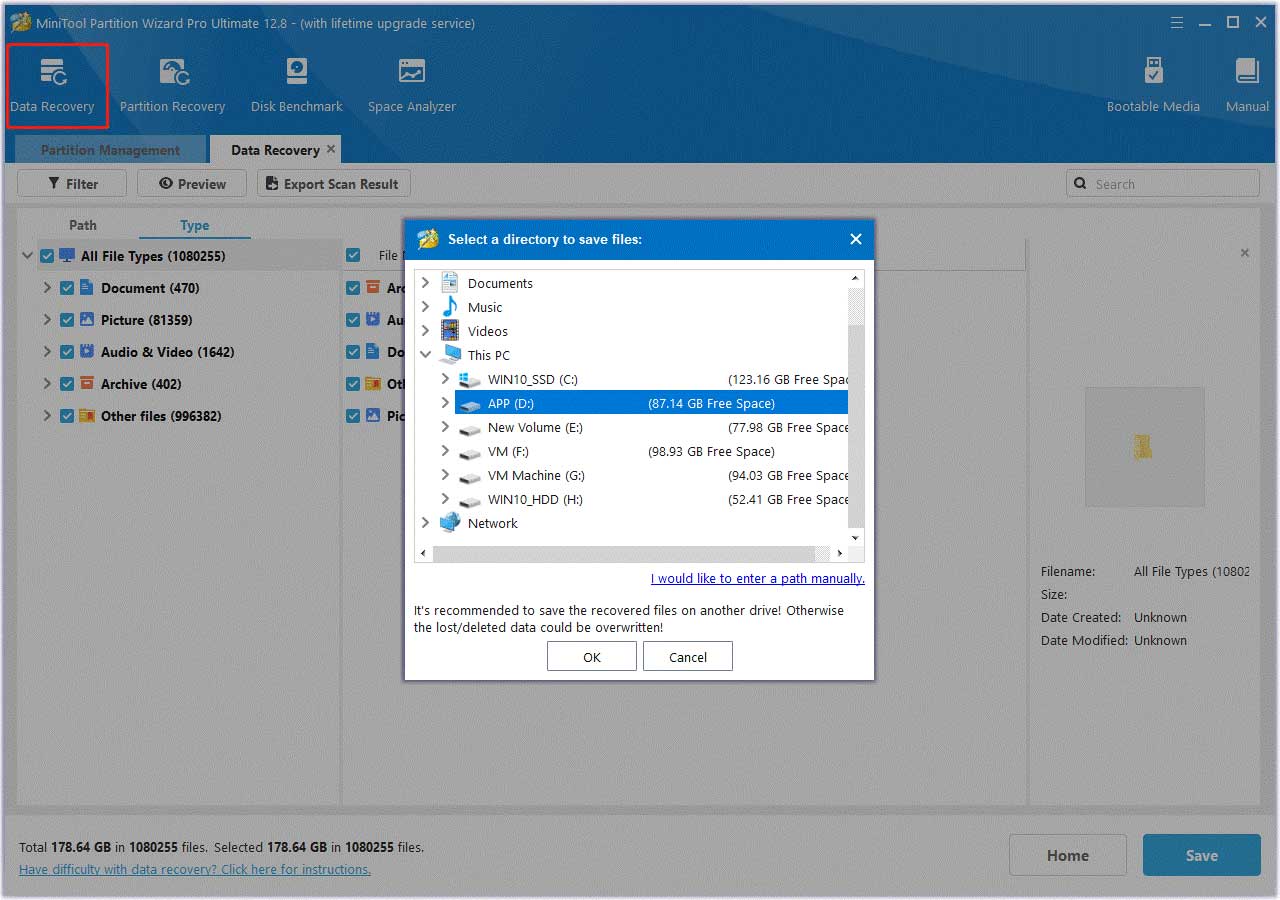
Wrapping Things Up
Where is the Lords of the Fallen save file location? What to do if Lords of the Fallen save files are missing? Now, you may already get answers to these questions. Hope this post is useful for you.

User Comments :