Where is the Lethal Company save game location? You may need to find the game save files here. In this post, Partition Magic tells you the location and what to do if you can’t find the saved files there.
Overview of Lethal Company
Lethal Company is a cooperative survival horror video game for up to four players played in first-person perspective. In the game, players obtain and sell scrap from abandoned, industrialized exomoons while avoiding traps, environmental hazards, and monsters.
This game was released in early access in October 2023 and gained popularity on the Steam storefront.
Where Is the Lethal Company Save Game Location?
When you play games on Steam, your game progress is saved in one of two ways: either locally on your PC or on Steam’s servers through Steam Cloud. However, it seems that Lethal Company doesn’t support saving files into Steam Cloud.
Then, where is the Lethal Company save game location? The path is C:\Users\yourname\AppData\LocalLow\ZeekerssRBLX\Lethal Company.
How to Save a Game in Lethal Company?
You cannot manually save a game in Lethal Company. Instead, your game will autosave each time your ship enters orbit.
Landing on a moon, visiting the Company Building, or selling scrap does not save the game. Only returning to orbit after doing any of the above will save your game.
You either join a server or create your own at the beginning of the game. Each server counts as a single save file. You can create three different online save files.
Why Do You Need to Find the Lethal Company Save Game Location?
The Lethal Company save file location stores the game progress. Some people may want to transfer the Lethal Company save files from one computer to another. Then, they need to find the Lethal Company save game location.
Some people may download Lethal Company save files shared by others online and then want to place them in the Lethal Company save file location so that they can continue playing the game. In this case, they also need to find the Lethal Company save game location.
What to Do If Lethal Company Save Files Are Missing?
If the Lethal Company save files are missing or you deleted them by mistake, you try using data recovery software like MiniTool Partition Wizard to recover these files. Here is the guide:
MiniTool Partition Wizard DemoClick to Download100%Clean & Safe
- Download and install MiniTool Partition Wizard on a partition except for the game drive.
- Launch MiniTool Partition Wizard and click Data Recovery on its main interface.
- Click Select Folder and navigate to the Lethal Company save file location. Then, the scanning process will start.
- After the scanning process is completed, find the saved files using the Path, Type, and Filter tools. Tick the file and click Save. Select a place except for the game drive to save the game file.
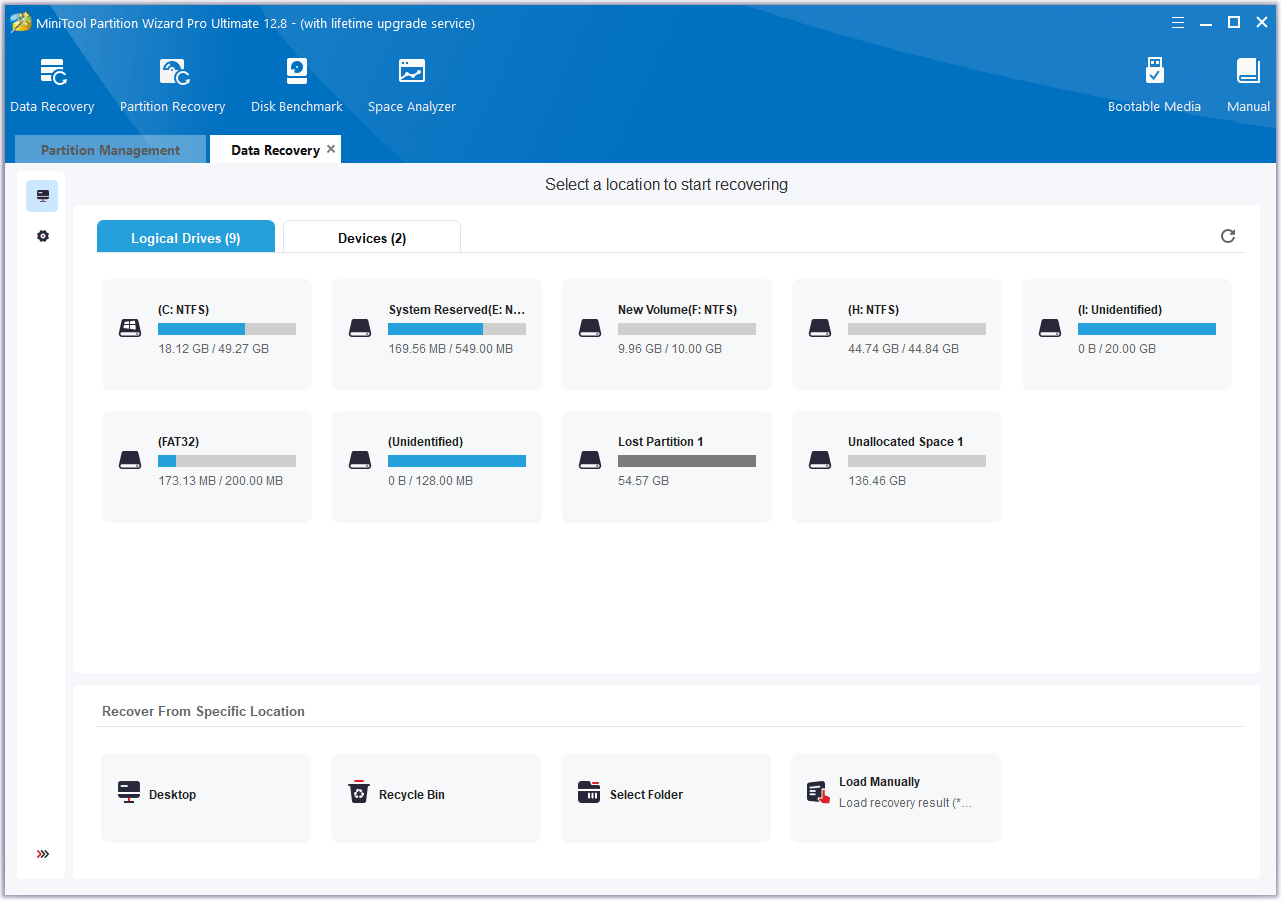
Of course, you can also choose to back up the game files regularly. This will also prevent the files from missing.
Bottom Line
How to save a game in Lethal Company? Where is the Lethal Company save game location? What to do if the Lethal Company save files are missing? This post explains these questions to you.



User Comments :