A lot of users find the “The l1vhlwf service failed to start a hypervisor feature is not available to the user” error in Event Logger. If you are also vexed by the error, this post from Partition Magic is worth reading.
According to a survey, the l1vhlwf service failed to start due to the following error mainly occurs after upgrading to Windows 11 24H2. This issue is related to disabled virtualization settings in BIOS, secure boo update, conflicting hardware device drivers, a bug in the system, and other unknown factors.
This is no confirmed reason for the error, but I explored several feasible solutions to fix it on Windows 11. Let’s try them one by one until the issue gets fixed.
Further reading: Some users reported that their PC always reboots or crashes due to the error, triggering data loss. Don’t worry. MiniTool Partition Wizard features powerful data recovery that can recover hard drive data caused by different reasons, like sudden shutdown, system crash, accidental deletion, etc.
MiniTool Partition Wizard DemoClick to Download100%Clean & Safe
Solution 1. Re-enable Virtualization in BIOS
The first thing is to ensure the hardware virtualization is enabled in BISO, or you will encounter the “a hypervisor feature is not available to the user Event ID 7000” error. Here’s how to enable it in BIOS.
Step 1. Restart your computer and press the Delete or F2 key when the startup screen appears to enter BIOS.
Step 2. In the BIOS setup window, navigate to System Configuration > Virtualization Technology and set its status to Enabled.
Step 3. Press the F10 and Enter keys to save the change and exit BIOS. Once rebooted, you can check if the “The l1vhlwf service failed to start due to the following error: A hypervisor feature is not available to the user” is gone.
Solution 2. Update Relevant Device Driver
Sometimes outdated hardware drivers, especially the CPU and GPU drivers, are also responsible for the “The l1vhlwf service failed to start due to the following error”. So, you’d better update these drivers in Device Manager or manually install the latest drivers from the manufacturers’ website.
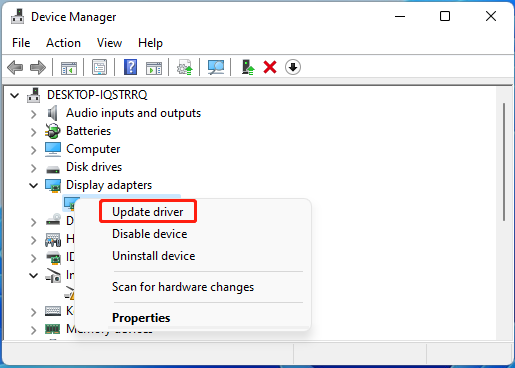
Solution 3. Disable Secure Boot Update
Some Reddit users reported that disabling Secure Boot Update in Task Scheduler can get rid of the “a hypervisor feature is not available to the user Event ID 7000” error. Here are the detailed steps:
Step 1. Press the Win + R keys to open the Run box, and then type taskschd.msc and hit Enter.
Step 2. In the pop-up window, navigate to Microsoft/Windows/PI, right-click Secure-boot-update and select Disable.
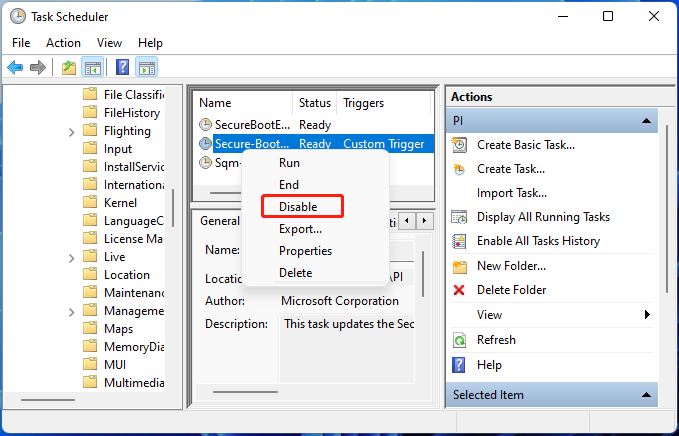
Now, reboot your PC and check if the “The l1vhlwf service failed to start a hypervisor feature is not available to the user” issue gets solved.
Solution 4. Disable the l1vhlwf Service in Registry Editor
Another workaround for the “The l1vhlwf service failed to start due to the following error: A hypervisor feature is not available to the user” is to disable the service in Registry Editor.
Step 1. Type registry in the search box and select Registry Editor from the best match.
Step 2. In the Registry Editor window, navigate to the following path via the left sidebar.
Computer\HKEY_LOCAL_MACHINE\SYSTEM\ControlSet001\Services\l1vhlwf
Step 3. Select the l1vhlwf from the left side, double-click Start DWORD, change its value data to 4, and click OK to disable the service.
Solution 5. Revert Your System to Its Previous Version
As discussed above, the “The l1vhlwf service failed to start a hypervisor feature is not available to the user” error can occur after updating to Windows 11 24H2. If this situation also applies to you, try performing a system restore to revert your system to an earlier state. Alternatively, you can try uninstalling or rolling back Windows 11 24H2.
Bottom Line
Simply put, this post outlines 5 feasible solutions for the “The l1vhlwf service failed to start a hypervisor feature is not available to the user” on Windows 11. I hope they can help you get rid of the error. If you like this post, you can share it with other needy users.

User Comments :