Since the release of Windows 11 on October 5, 2021, Microsoft has been continuously updating Windows, including releasing official versions and preview versions for Insider users. The latest Windows 11 Insider Preview Build 22635.3640 was released to Windows Insiders in the Beta channel on May 17, 2024.
Although this Windows 11 build 22635.3640 version is a small update, it also provides you with some new features and bug fixes. Keep reading for more details.
Relates articles:
New Improvements/Fixes of KB5037867
In this section, we collect some new improvements and fixes of KB5037867. If you are interested in this topic, you can continue reading.
Improvements
This Windows 11 Insider Preview Build 22635.3640 version has some improvements in aspects of File Explorer and Emoji.
#. File Explorer
In addition to ZIP, this update allows you to create 7-zip and TAR archives directly from the context menu in File Explorer. It also adds a new compression wizard that lets you choose more formats and specify more details. It allows you to compress a single file with gzip/bzip2, and more.
This update also adds multiple files to archives in different tar formats with different compression types. You can also change the compression level and the type of data stored in each archive.
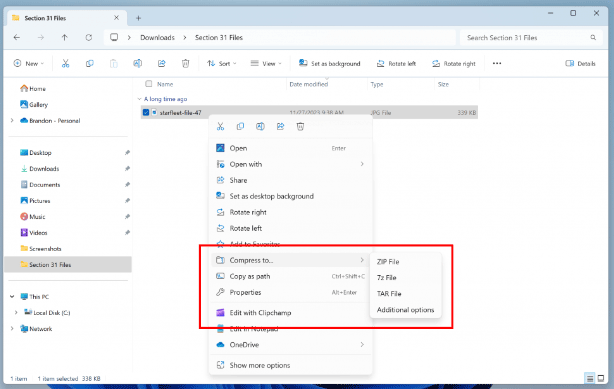
–image from blogs.windows.com
This is great news for users who often need to create and extract 7-Zip and TAR files.
#. Emoji
This Windows 11 build 22635.3640 version introduces a handful of brand-new emojis, such as head shaking horizontally and vertically, phoenix, lime, brown mushroom, and broken chain.
Windows chose to keep our existing style of people using home combinations. It also supports new directional updates, including people/man/woman walking, kneeling, with a cane, running, manual wheelchairs, and electric wheelchairs. You can now choose the right-facing or original left-facing orientation for these emojis.
Fixes
This update also fixes issues with the File Explorer, Input, and Windowing.
- It fixes some accessibility issues in the Common File Dialogs.
- It fixes a potential ctfmon.exe crash that could affect the ability to enter text.
- It fixes an issue related to showing tabs in Alt + Tab that could cause explorer.exe to crash frequently if you have a large number of tabs.
It also fixed an issue believed to be the underlying cause for the Start menu crashing on launch or the All apps list not displaying in the previous Beta Channel flight.
Download and Install KB5037867
MiniTool Partition Wizard FreeClick to Download100%Clean & Safe
If you want to download and install Windows 11 build 22635.3640 KB5037867, enroll your device in the Beta Channel through the “Windows Insider Program” settings from the “Update & Security” section.
After you enroll the PC in the program, you can download the build from the “Windows Update” settings by turning on the “Get the latest updates as soon as they’re available” option and tapping Check for Updates.
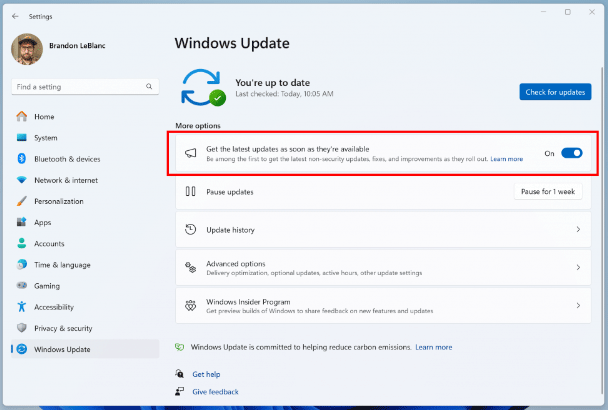
–image from blogs.windows.com
Bottom Line
Windows 11 Insider Preview Build 22635.3640 (KB5037867) was released with new improvements and fixes. You can join the Windows Insider Program and get this latest update from Windows Update.

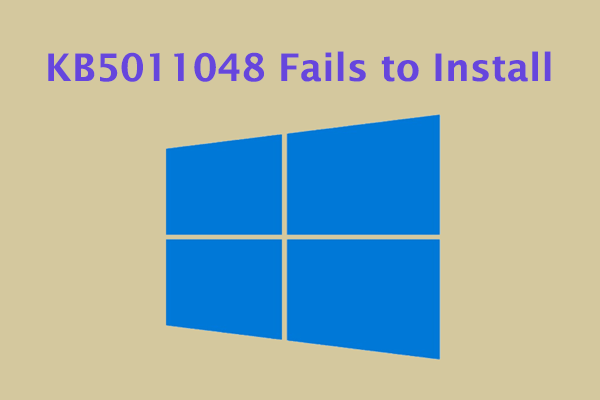
User Comments :