Windows 11 Insider Preview Build 22635.3646 (KB5037858) is an update released in May 2024. What’s new in this update and how to obtain it? In this post, Partition Magic reveals the answers to you.
On May 23, 2024, Microsoft released the Windows 11 Insider Preview Build 22635.3646 (KB5037858) in the Beat Channel of the Windows Insider Program. Though KB5037858 is a minor update, it contains several fixes, improvements, and changes for existing features.
MiniTool Partition Wizard FreeClick to Download100%Clean & Safe
The Windows 11 build 22635.3646 adds PC Manager to devices in China. Besides, it brings Country and Operator Settings Asset (COSA) profiles up to date for certain mobile operators.
Related articles:
- Security update KB5037788
- Security update KB5036909
- Windows 10 KB5034843
- KB5041571 for Windows 11 24H2
- Windows 11 KB5034440
- Servicing stack update KB5037019
Fixes and Improvements in Update KB5037858
The fixes and improvements of Windows 11 Insider Preview Build 22635.3646 are summarized as follows:
- The update KB5037858 solves an issue that affects File Explorer that occurs when you upgrade from Windows 11 21H2 version to Windows 11 22H2 version. It takes up to two minutes to start when you pin a folder that is on a network share to Quick Access.
- This update fixes an issue that affects TWAIN drivers. They might stop responding when you use them in a virtual environment.
- This update resolves an issue that impacts File Explorer. For instance, File Explorer may stop responding when you swipe from a screen edge. This issue happens after you turn off edge swiping.
- The update repairs an issue that influences the display of a smart card icon. For example, the smart card icon may not appear when you sign in if there are multiple certificates on the smart card.
- The update KB5037858 solves an issue that affects a folder context menu. When you pick the command that removes items, the command adds items instead. The issue occurs when a third-party service implements a sync feature.
- The update resolves an issue that affects a server after you remove it from a domain. The Get-LocalGroupMember cmdlet returns an exception if the local groups contain domain members.
- The update impacts the Antimalware Scan Interface (AMSI). To be specific, it improves detection of AMSI scan bypasses and fixes long-term exposure issues.
- The update resolves an issue that impacts printers. Printers may not work as you expect when you use AppContainer or use them in a restricted environment.
- The update addresses an issue that influences the out-of-box-experience (OOBE). It corrects completion failure when the “Prevent the use of security questions for local account” policy is enabled. Related article: Windows Keeps Booting into OOBE? Fix the Issue and Exit OOBE
- The update fixes an issue that affects the Host Networking Service (HNS). It ensures proper restoration of load balancer policies after service restarts.
- The update resolves an issue that impacts Enhanced Fast Reconnect. It repairs failures with third-party remote desktop protocol (RDP) providers.
- The update solves an issue that impacts Bluetooth Low Energy (LE) Audio. It adds the option to connect or disconnect devices.
- The update addresses an issue that influences an IPP-over-USB printer. It removes the residual after deleting the printers in the Control Panel.
- The update fixes an issue that affects Unified Write Filter (UWF) Windows Management Instrumentation (WMI) API calls. In other words, the update fixes access denied exceptions for shutdown or restart WMI API calls.
- The update corrects video playback issues in Chromium-based browsers.
- The update fixes non-functional Share button with Game Bar.
- The update addresses the issue of a hidden window with no content in the title bar during screen sharing.
- The update resolves an issue that impacts handwriting panels and touch keyboards. It ensures appearance when using a pen.
- The update addresses credential prompts after the initial PIN entry.
Download and Install KB5037858
If you want to download and install Windows 11 build 22635.3646 (KB5037858), enroll your device in the Beta Channel through the “Windows Insider Program” settings from the “Update & Security” section. After you enroll the PC in the program, you can download the build from the “Windows Update” settings by turning on the “Get the latest updates as soon as they’re available” option and tapping Check for Updates.
Alternatively, you can also manually download and install KB5037858 from third-party websites. You need to be cautious while doing that in case any security issue occurs.
Known Issues in Windows 11 Insider Preview Build 22635.3646
Though the update KB5037858 offers bug patches to issues in previous versions, it also comes with a few issues that are listed as follows:
- There is an issue where Internet Information Services (IIS) and Windows Communication Foundation (WCF) may not work after installing this update.
- There’s an issue where Settings is crashing when trying to look at Wi-Fi properties.
- Windows Insiders in the Beta Channel who have the new position for the Widgets entry-point on the left-aligned taskbar may see issues below:
- Swipe invocation for Widgets may not work if the taskbar is center-aligned instead of left-aligned.
- Unpinning Widgets from the taskbar may not work if the taskbar is center-aligned instead of left-aligned.
- Turning on/off Widgets in taskbar settings may refresh the taskbar.
- The Widgets board is incorrectly positioned when Copilot is in side-by-side mode.
Conclusion
This post introduces Windows 11 build 22635.3646 (KB5037858), including its basic information, fixes & updates, as well as the instructions to get the update.


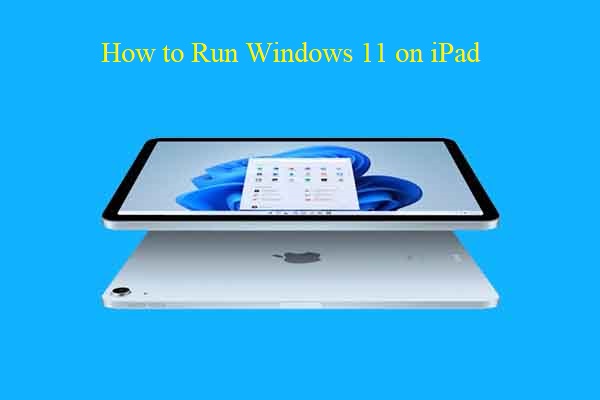

User Comments :