Is Jujutsu Kaisen Cursed Clash crashing or freezing on your PC? Fortunately, this post from Partition Magic offers 6 ways to solve the Jujutsu Kaisen Cursed Clash crashing, freezing, and not launching issues. You can have a try.
Jujutsu Kaisen Cursed Clash Crashing/Freezing
Jujutsu Kaisen Cursed Clash Crashing is a fighting game, released on February 2, 2024, for the Nintendo Switch, PlayStation 4/5, Windows, Xbox One, and Xbox Series X/S.
However, some people report that they encountered the Jujutsu Kaisen Cursed Clash crashing issue. If you are also bothered by this issue, refer to this article.
How to Fix Jujutsu Kaisen Cursed Clash Crashing/Freezing
You can try the methods below to fix the Jujutsu Kaisen Cursed Clash freezing/crashing/not launching issues.
Way 1. Make Sure Your PC Meets the Game Requirements
Make sure your computer meets the minimum system requirements for Jujutsu Kaisen Cursed Clash. If your computer does not meet these requirements, it may cause crashes or performance issues.
Minimum System Requirements
- OS: Windows 10
- Processor: Intel Core i3-2125 / AMD Phenom II X4 965
- Memory: 4 GB RAM
- Graphics: Nvidia GeForce GTX 660 Ti / AMD Radeon RX 560 / Intel Arc A380
- DirectX: Version 11
- Storage: 10 GB available space
After checking your PC specs, if Jujutsu Kaisen Cursed Clash runs out of disk space, you should then delete unnecessary files to free up disk space. Additionally, you can extend a specific drive using unallocated space or free space on other drives. For this, you can take advantage of the MiniTool Partition Wizard.
MiniTool Partition Wizard FreeClick to Download100%Clean & Safe
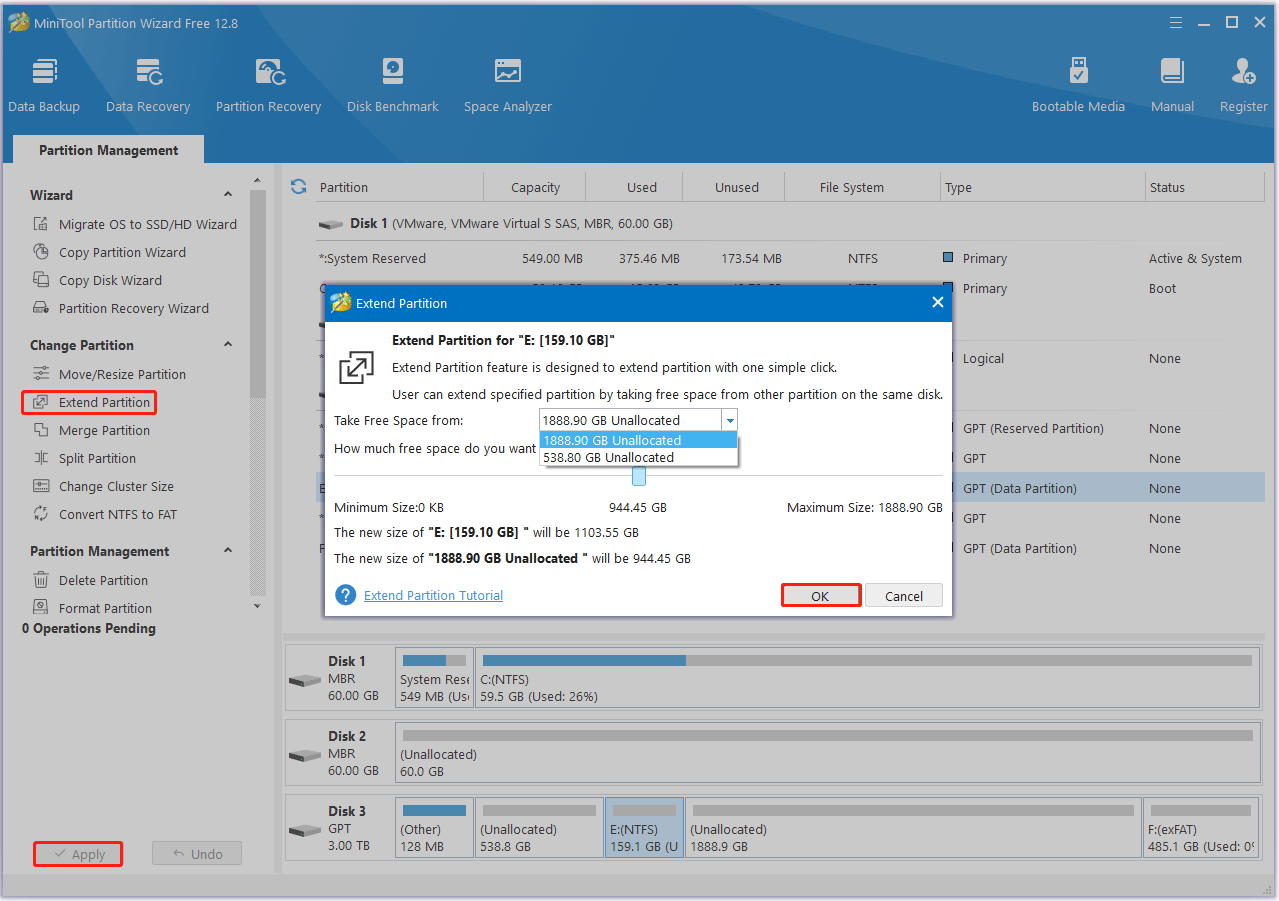
Way 2. Run the Game as an Administrator
Running Jujutsu Kaisen Cursed Clash as an administrator can help prevent any issues related to insufficient permissions.
- Locate your game folder and then right-click the executable file to choose Properties.
- Switch to the Compatibility tab and check the Run this program as an administrator box.
- Click Apply and OK.
Way 3. Clear Cache and Temporary Files
Caches and temporary files can sometimes cause problems with the game. It is recommended to clear the Steam download cache to improve the performance of Jujutsu Kaisen Cursed Clash.
- Open your Steam and go to Steam Settings.
- Choose Downloads on the left pane.
- On the right pane, click the Clear Download Cache button.
- When you get a confirmation window, click the OK button to continue.
Way 4. Verify the Integrity of Game Files
If you play Jujutsu Kaisen Cursed Clash via a platform such as Steam, you can verify the integrity of the game files.
- Launch the Steam client and then go to LIBRARY.
- Right-click Jujutsu Kaisen Cursed Clash and select Properties.
- Go to LOCAL FILES. Then select VERIFY INTEGRITY OF GAME FILES.
Way 5. Disable Overlay Apps
Some overlay programs, such as Discord, may interfere with the game’s performance. It is recommended to disable these programs while playing games.
You can refer to these articles:
How to Disable Discord Overlay in Windows 10 [Complete Guide]
How to Disable NVIDIA Overlay in GeForce Experience?
Way 6. Update Your Graphics Driver
Another way you can try when Jujutsu Kaisen Cursed Clash crashes is to update your graphics driver. If you have no idea how to perform an update, you can read this post: How to Update Graphics Card Drivers (NVIDIA/AMD/Intel)
Bottom Line
This post offers 6 ways to fix the Jujutsu Kaisen Cursed Clash crashing, freezing, and not launching issues. Hope you can solve it successfully.

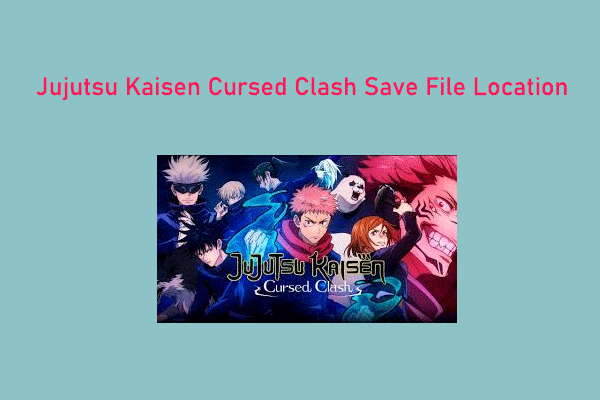
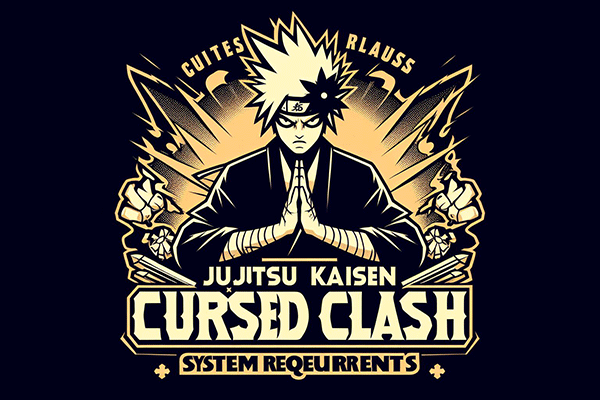
User Comments :