Is it safe to cancel CHKDSK? A lot of users are confused about the question. If you are also trying to figure it out, this post from MiniTool Partition Wizard is worth reading. It explains the question in detail and shows you how to stop CHKDSK safely on Windows 10/11.
CHKDSK is a practical and free disk checker on Windows, which can check bad sectors and file system errors on hard drives. However, sometimes this utility also runs into trouble, such as “CHKDSK taking forever”, “CHKDSK runs on every boot”, etc. So, a lot of users asked “Can I cancel CHKDSK scan” on different forums and communities. Here’s one of them from the superuser.com forum:
Is it safe to cancel chkdsk? how to stop CHKDSK safely? I started a chkdsk /r /f C: on Windows 10, but now that it's running, I want to cancel it. Just powering down the computer risks corruption, so how can I safely abort it?https://superuser.com/questions/1252438/how-to-safely-stop-a-chkdsk-r-f-c-on-windows-10
Is It Safe to Cancel CHKDSK
Is it safe to cancel CHKDSK? A CHKDSK scan usually takes from 20 minutes to 6 hours depending on the side of your hard drive. However, if the scan gets stuck for about 30 minutes or longer time without any disk activity, you can cancel CHKDSK.
On the other hand, many users think it should be safe to stop CHKDSK during stages 4 or 5, but it’s not recommended to cancel it during stages 1 to 3 because it might lead to file system corruption or risk losing data. So, how to cancel CHKDSK safely? Please pay attention to the following part.
How to Cancel CHKDSK Safely on Windows 10/11
If you want to stop CHKDSK on startup Windows 10/11, try pressing the Ctrl + C keys and restart your computer to cancel the scan. Besides, there are 3 other ways to show you how to cancel CHKDSK safely. Let’s start trying.
Way 1. Cancel CHKDSK Using CMD
Command Prompt is a Windows built-in tool that can help stop disk checks using certain commands. Here’s how:
Step 1. Type cmd in the search box, and then right-click the Command Prompt app and select Run as administrator. Then click on Yes in the UAC window.
Step 2. In the elevated Command Prompt window, type the following command and press Enter to stop CHKDSK from scanning L drive on startup.
chkntfs /x L:
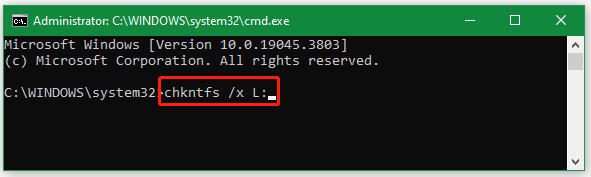
Way 2. Cancel CHKDSK Using Taskkill
You can try stopping checkdisk via the Taskkill command. Here are detailed steps:
Step 1. Press the Ctrl + Shift + Esc keys together to open Task Manager.
Step 2. Navigate to the Details tab, find the chkdsk.exe process, and not down its process id (PID), e.g. 11020.
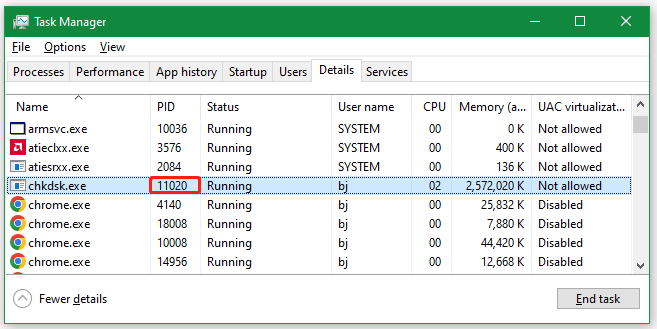
Step 3. Open the elevated Command Prompt window as we just showed above and run the following command. Replace XYZ with the PID of the running CHKDSK (e.g. taskkill /F 11020).
taskkill /F PID XYZ
Way 3. Cancel CHKDSK Using Registry Editor
In addition, Registry Editor can help you cancel the disk check scan on Windows 10/11. Here’s how to cancel CHKDSK safely using the tool.
Step 1. Press the Win + R keys to open the Run dialog box, and then type regedit in it and press Enter.
Step 2. In the Registry Editor window, navigate to the following key.
HKEY_LOCAL_MACHINE\SYSTEM\CurrentControlSet\Control\Session Manager
Step 3. Double-click the BootExecute entry from the right panel and change its value data from autocheck autochk * /r\DosDevice\L: to autocheck autochk *.
Step 4. Click on OK to save and exit the Registry Editor. Then restart your PC and the CHKDSK scan should stop on startup.
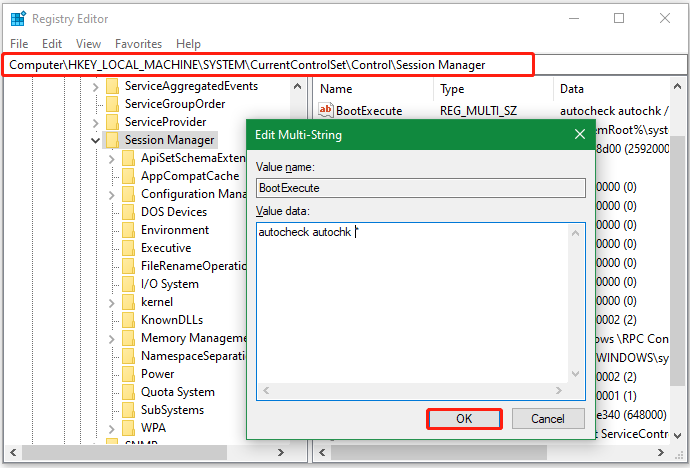
Best Alternative to CHKDSK on Windows 10/11
If the CHKDSK utility always gets stuck on some issues or takes forever to run, we highly recommend you use an alternative – MiniTool Partition Wizard. It’s a professional disk checker that can check disk performance, check bad sectors, and repair file system errors on Windows. Moreover, it’s a feature-rich partition and disk manager that can partition hard drive, clone hard drive, convert FAT to NTFS, convert MBR to GPT, migrate OS, recover lost data, and more.
MiniTool Partition Wizard FreeClick to Download100%Clean & Safe
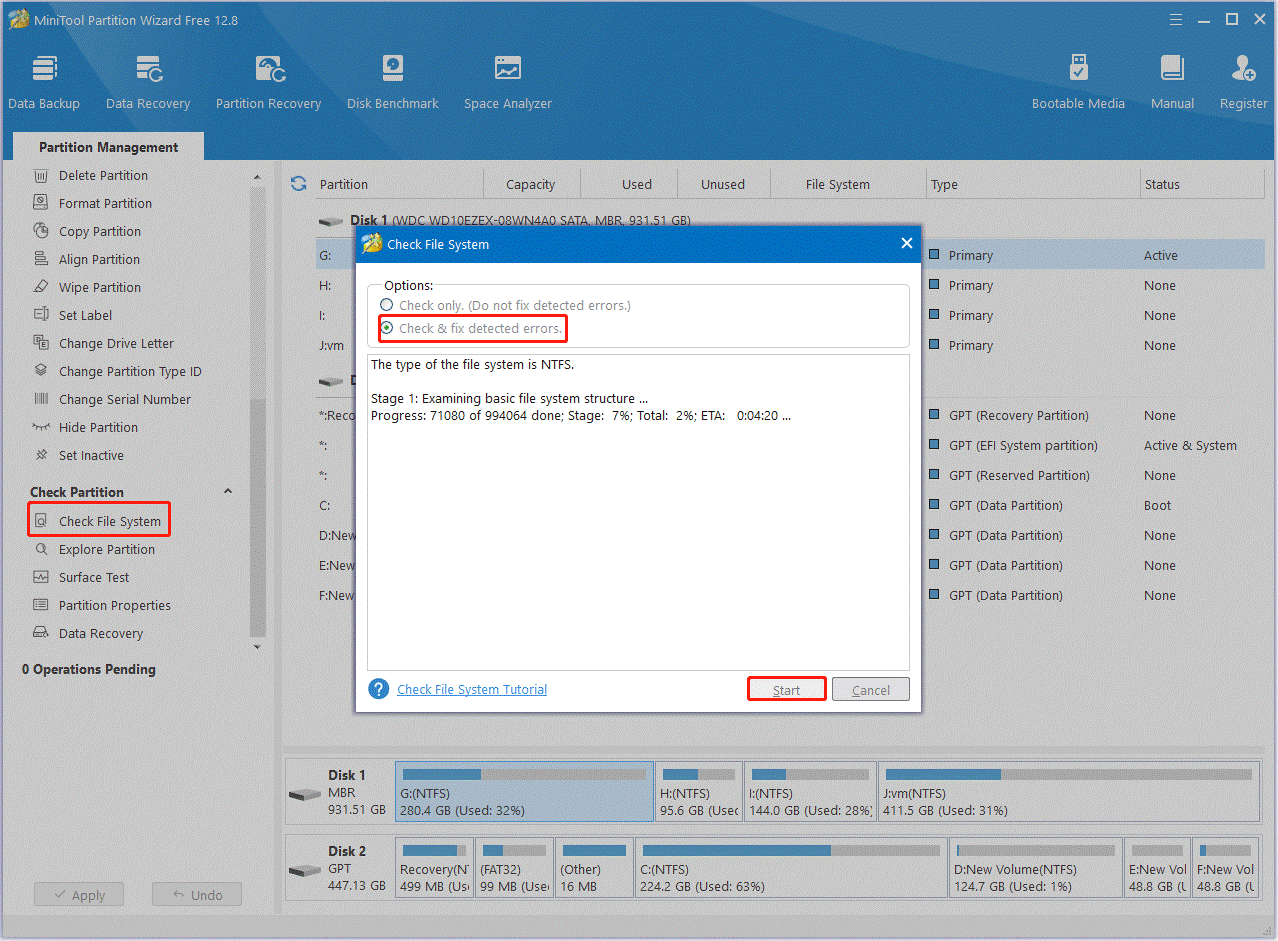
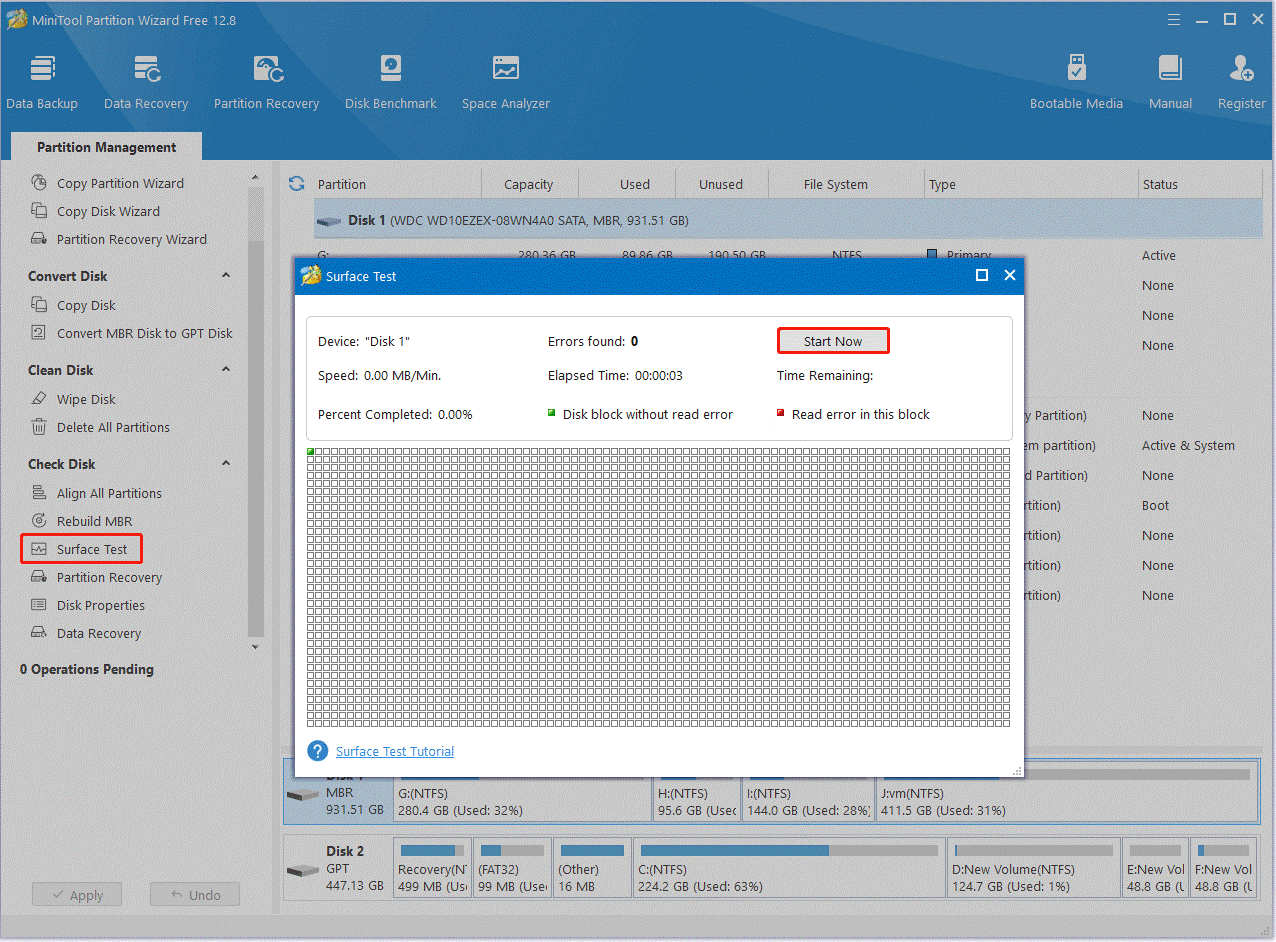
Can I cancel CHKDSK scan? Now, I believe you know the answer. You can refer to the above methods to stop CHKDSK scan on Windows 10/11. If you have any other opinions about the topic, share them with us in the comment area below.

User Comments :