Is GTA 5 Enhanced SSD required? This question confuses a great many gamers. Now, you come to the right place. This post from Partition Magic dives into the answer and provides an ultimate guide for those who need to upgrade to SSD.
It’s exciting that Grand Theft Auto V Enhanced is now available on Windows PCs. However, a lot of players found that the game requires an SSD. Is Grand Theft Auto V Enhanced SSD required? The question provokes heated discussions on various forums and communities, such as the following one coming from the Steam community.
Is an SSD really needed for GTA 5 Enhanced? In the minimum requirements, it says "SSD REQUIRED". Is it really mandatory? Just because you don't have an SSD, you shouldn't install it, or is that exaggerated?https://steamcommunity.com/app/3240220/discussions/0/592890322147650250
About GTA 5 Enhanced System Requirements
Before discussing the topic of GTA V Enhanced SSD required, it’s necessary to have an overall understanding of the game system requirements. Here are the minimum and recommended system requirements of GTA 5 Enhanced according to its official declaim.
Minimum GAT 5 Enhanced System Requirements:
- OS: Windows 10
- Processor: Intel Core i7-4770/AMD FX -9590
- Graphics card: NVIDIA GeForce GTX 1630 (4GB VRAM)/AMD Radeon RX 6400 (4GB VRAM)
- Memory: 8GB
- Storage: 105GB available space and SSD required
Recommended GAT 5 Enhanced System Requirements:
- OS: Windows 11
- Processor: Intel Core i5-9600K/AMD Ryzen 5 3600
- Graphics card: NVIDIA GeForce RTX 3060 (8GB VRAM)/AMD Radeon RX 6600XT (8GB VRAM)
- Memory: 16GB
- Storage: 105GB available space and SSD required
Is an SSD really needed for GTAV 5 Enhanced? You can’t play the game without an SSD? Let’s read the following part to explore the answers.
Is GTA 5 Enhanced SSD Required
According to the system requirements, Grand Theft Auto V Enhanced requires an SSD to play on Windows PCs. A few gamers from the Reddit forum have tested that they can play the game successfully on an HDD. So, the SSD required is not mandatory.
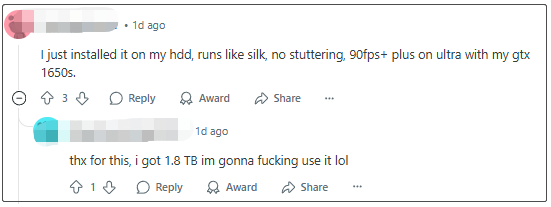
However, I highly recommend you use an SSD to play GTA 5 Enhanced on Windows PCs. This is because there are some differences between SSD and HDD for gaming. The most notable gap is their data transfer speed, which will affect the game’s performance. In normal situations, most SSDs have faster read and write speeds than traditional HDDs.
Is GTA 5 Enhanced SSD required? The answer is obvious now. If you don’t want to experience any GTA 5 slow loading, lagging, or stuck issues, using an SSD is a better choice than an HDD. If you need to upgrade your hard drive, just move down to the following part.
How to Upgrade Your PC to SSD for GTA 5 Enhanced
Is there a way to upgrade from HDD to SSD without reinstalling OS? Of course, yes. MiniTool Partition Wizard is an expert disk cloning and migration tool that can easily migrate Windows OS to SSD and clone hard drives. What’s more, it enables you to convert MBR to GPT without data loss, partition hard drives, change cluster size, rebuild MBR, etc.
Here’s how to migrate OS to SSD using MiniTool Partition Wizard.
Step 1. Install the new SSD on your computer, click the Download button to get the software, and install it.
MiniTool Partition Wizard DemoClick to Download100%Clean & Safe
Step 2. In the main interface, click Migrate OS to SSD/HD Wizard from the left panel.
Step 3. Select Option A to copy all partitions on the system disk to the SSD or Option B to copy the system-required partitions only according to your needs, and click on Next.
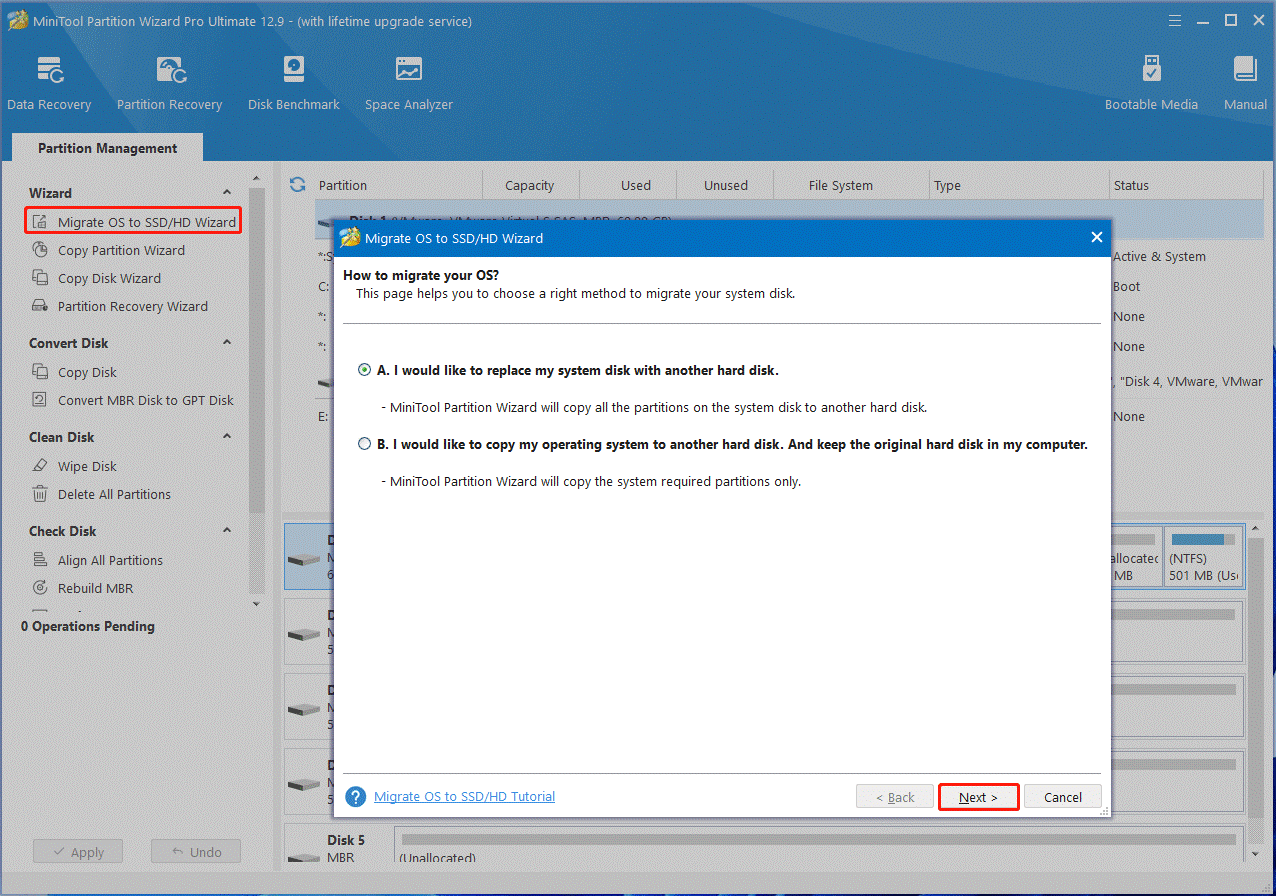
Step 4. Select the target SSD and click on Next.
Step 5. Select copy options based on your needs and click on Next.
Step 6. Read the Note information and click Finish to confirm the operation. Then click Apply to execute it. Once done, you can set the new SSD as the boot drive in the BIOS.
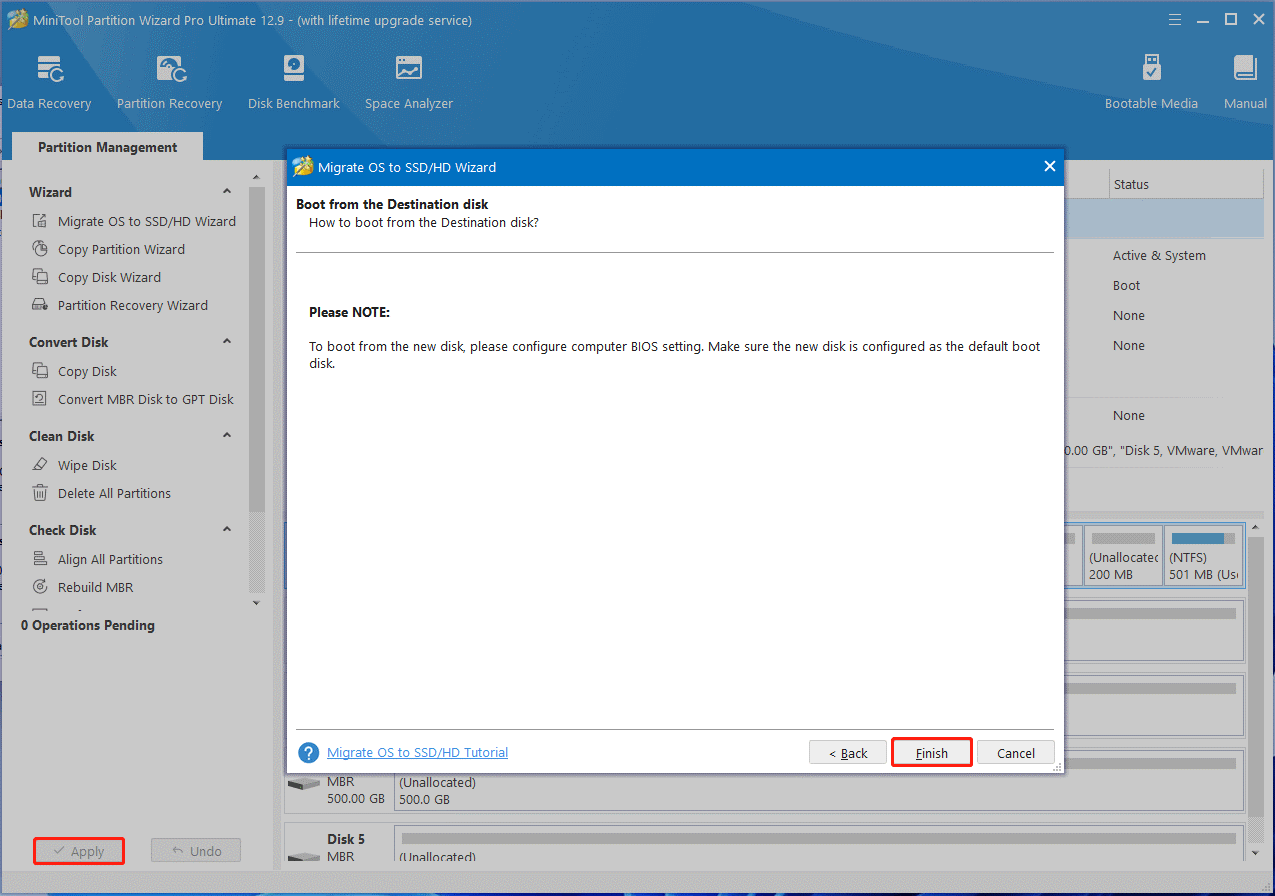
In addition, if there is not enough free space to install GTA 5 Enhanced, you can extend the game partition using MiniTool Partition Wizard. It can even extend a partition to non-contiguous unallocated space.
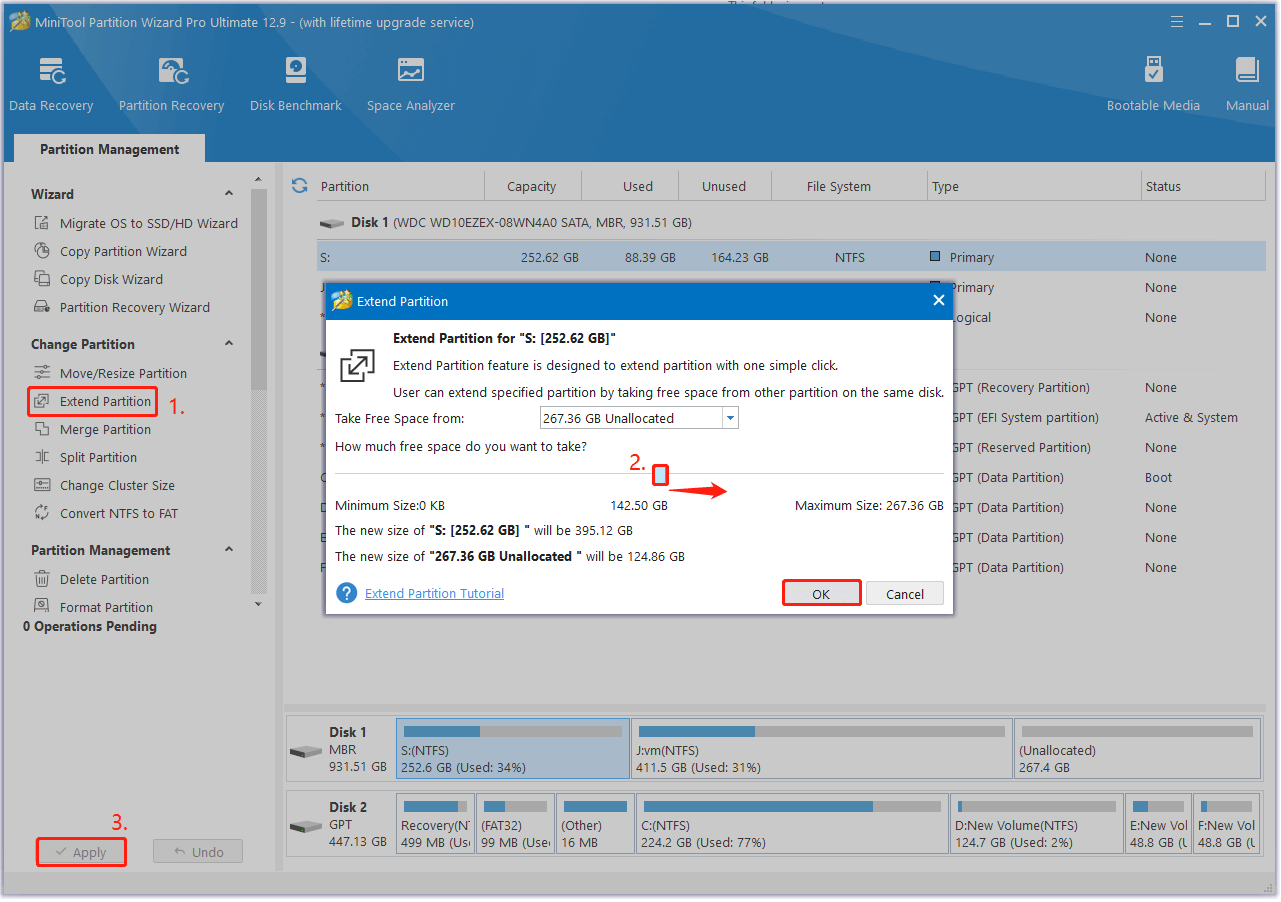
Bottom Line
Is GTA 5 Enhanced SSD required on PC? Now, I believe you know the answer. It’s strongly recommended that you use MiniTool Partition Wizard to solve the GTA V Enhanced SSD required issue. You can upgrade from HDD to SSD without reinstalling OS and extend the game partition with the fantastic tool.

![How to Fix GTA 5 Enhanced Crashing on Windows 10/11 [8 Solutions]](https://images.minitool.com/partitionwizard.com/images/uploads/2025/03/gta-5-enhanced-crashing-fix-thumbnail.jpg)
User Comments :