When you plan to buy a high-end CPU, you may choose between i5 and i7. Generally speaking, i7 is more expensive than i5, so is i7 worth buying? In this article, I will introduce you to Intel i5 vs Intel i7 in detail from Partition Magic, and you can choose a suitable CPU according to your needs.
Intel CPUs include 3 main series: Celeron, Pentium, and Core. The Core CPU is more well-known. Since its first release in 2006, the Core series has developed multiple sub-series such as i3, i5, i7, i9, and Core-X series. For individual consumers, they want to know Intel i5 vs Intel i7. For details, please keep reading.
Intel Core i5 vs Intel Core i7
Intel Core i5 processors are a popular choice for mid-range laptops, offering a good balance of performance and price. As part of the Intel Core family, i5 processors offer the best choice for users who need powerful computing power without spending too much money.
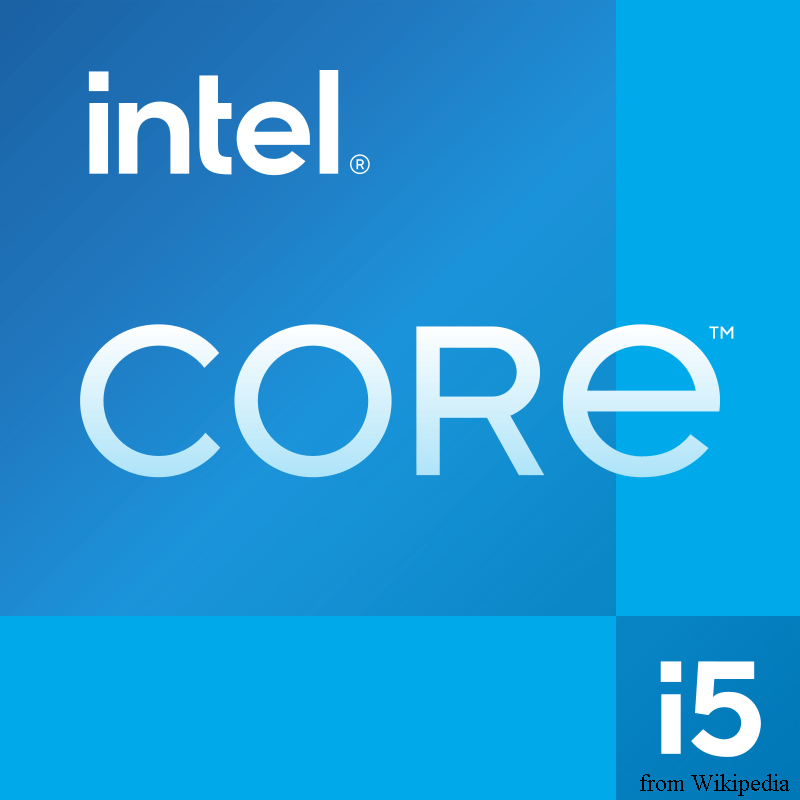
Intel Core i7 processors are designed for high-performance computing needs. Positioned above the i5 and below the i9, the i7 series is for those who need a boost in power for demanding tasks.
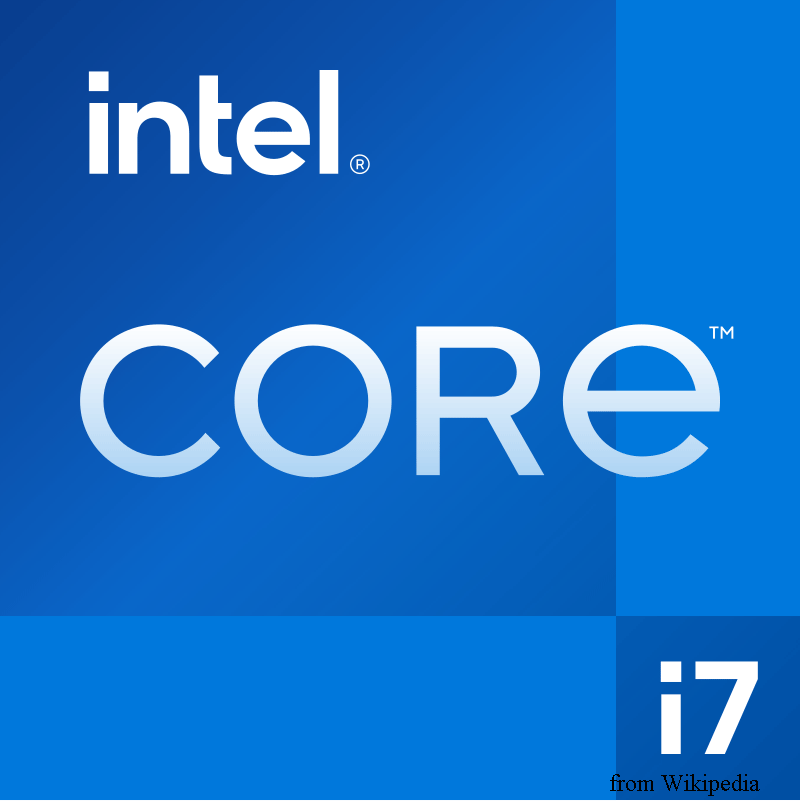
The following will introduce the comparison between Intel i5 and Intel i7 in terms of performance, integrated graphics, and price.
# 1. Performance
The Intel Core i5 is a general-purpose processor that provides solid performance for gaming, web browsing, and basic work. It is designed to handle a wide range of tasks efficiently.
They are available in quad-core or hexa-core configurations, which means they can easily manage everyday computing tasks. They can also handle more demanding applications better than lower-end processors, such as light gaming, photo and video editing, etc.
The Intel Core i7 processor is known for its superior performance over lower-end processors. They are usually available in hexa-core (6 cores) or octa-core (8 cores) configurations, providing powerful processing power for a wide range of applications.
With more processing power, the Intel Core i7 is better suited for high-performance gaming, content creation, multimedia editing, and professional applications.
# 2. Integrated Graphics
Most Intel i5 processors come with integrated graphics, such as Intel Iris Xe or UHD Graphics. These integrated GPUs are suitable for casual gaming, HD video playback, and everyday graphics tasks without the need for a dedicated graphics card.
Most Intel i7 processors come with advanced integrated graphics solutions:
- Intel Iris Xe Graphics: Provides excellent performance for light gaming, and HD video playback.
- UHD Graphics: Available in older models, still capable of handling basic graphics needs.
# 3. Price Range
The simplest difference between Intel Core i5 and Intel Core i7 is that i5 processors are cheaper than i7 processors.
Intel i5 laptops are generally positioned in the mid-range price range. They strike a good balance between performance and cost, making them an easy buy for users who need more power than entry-level options but don’t need the high-end performance of Intel’s i7 or i9 processors.
Intel i7 laptops are generally priced in the mid-to-high-end price range. The high cost reflects the processor’s enhanced performance and advanced features.
All in all, the difference between these two processors is relatively small. If you have high demands on your PC and need to handle a lot of complex work, in this case, no matter what your budget is, you’d better choose the i7 processor for high performance.
Is It Worth Upgrading from an i5 to an i7 Processor
Whether you need to upgrade from an i5 to an i7 processor depends on what kind of performance you want from a device and what you use it for.
Many of the technical specifications of the Intel Core i7 are not much different from the i5. Both use the same integrated graphics and generally, for standard tasks and some gaming, the i5 should be more than adequate. If you frequently play high-end games and perform many intensive tasks, it may be worthwhile to upgrade to an i7. This can also speed up your computer.
In addition to upgrading the processor to speed up your PC, you can also use a PC optimizer like MiniTool Partition Wizard to get the best PC performance. Specifically, use it to free up space, extend partitions, check your hard drive for errors, clone your hard drive for safety, recover lost/missing data, wipe disks, and more.
MiniTool Partition Wizard FreeClick to Download100%Clean & Safe
Bottom Line
This article briefly introduces Intel i5 vs Intel i7. After reading this article, you should know how to choose a CPU that is more suitable for you.

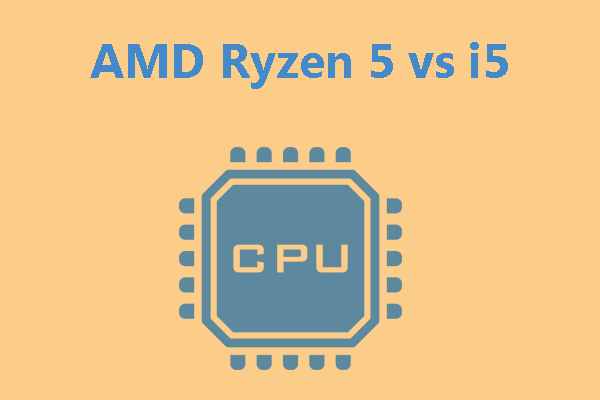
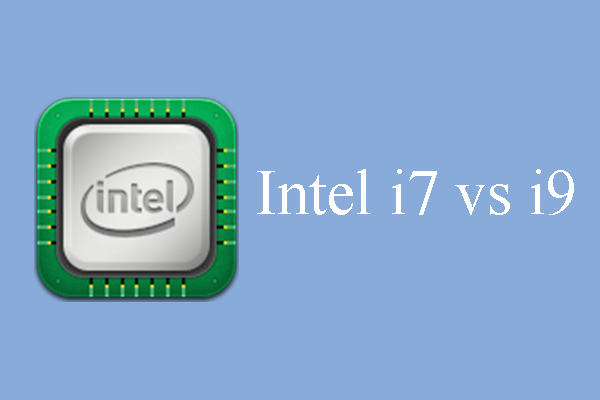
User Comments :