Have you gotten HP Sure Start errors, which may prevent your HP computer from booting? This post from Partition Magic introduces these errors and shows you how to solve them with some simple methods. You can try them one by one.
HP Sure Start Error
HP Sure Start is hardware-enforced and resides in the BIOS. It is enabled by default on all applicable platforms that ship from HP.
It is a self-healing BIOS that now offers comprehensive protection for critical firmware that antivirus solutions cannot protect. For example, it prevents any unauthorized changes to the BIOS and critical firmware code or BIOS settings, including boot-time code and run-time code.
However, some people report that they have encountered the HP Sure Start errors when booting the HP PC. These errors will prevent them from booting into the systems. The specific error messages may be as follows:
- HP Sure Start Recovery. HP Sure Start detected an unauthorized change to the Secure Boot Keys. The keys were restored automatically and there is no further action required. The repeated occurrence of this problem indicates a security problem that should not be ignored.
- HP EndPoint Security Controller Problem. HP Sure Start detected a write access failure in the HP EndPoint Security Controller. The repeated occurrence of this problem indicates a security concern that should not be ignored. See the HP Sure Start events in the Windows Event Log for more details about each HP Sure Start event.
- Sure Start Recovery. HP Sure Start detected an unauthorized change to the HP runtime system firmware executing out of main memory. This could be an indication of an attempted attack on runtime firmware executing from main memory. The repeated occurrence of this problem indicates a security concern…
- HP Sure Recover. No operating system was found on this system. Do you want to reinstall this operating system? Warning: This operation will destroy the existing content on the drive. To reinstall the operating system, enter the 4-digit code shown below…
- HP Sure Recover. Recover after Boot Failure is enabled but no hard drive boot option is enabled in the UEFI boot order. Be sure that a UEFI boot drive is properly installed and enabled in the UEFI boot order.
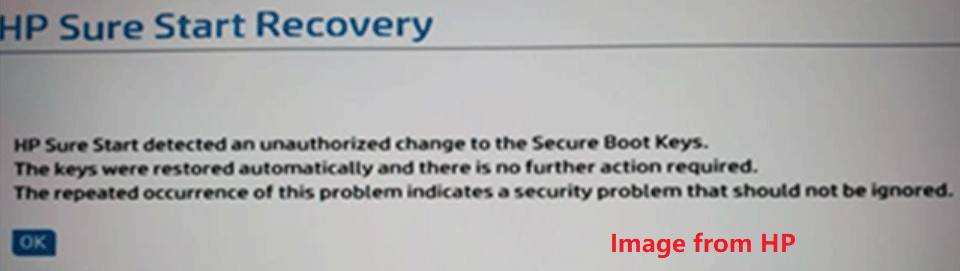
Of course, there are other error messages.
How to Solve the HP Sure Start Errors
How to solve the HP Sure Start Recovery error or other errors? You may try the following methods.
- Run a Virus Scan. The HP Sure Start error may be triggered by viruses. You can run a virus scan to kill the virus.
- Update or Reset BIOS. The HP Sure Start Recovery error may be a bug in the HP firmware. HP has prepared updated BIOS versions to resolve the error. To resolve this issue, you just need to install the latest BIOS from Support.Hp.com. You can also try removing the CMOS to reset the BIOS.
- Take Out the RAM. If the HP Sure Start error is related to the memory, you can check the memory for errors first. Then, take out the memory and insert it again to see if the error disappears.
- Reinstall the OS or Replace the Hard Drive. If the operating system is corrupt or the hard drive is failing, you may get the HP Sure Recover error. In this case, you can try reinstalling the OS on this hard drive or replacing the hard drive.
MiniTool Partition Wizard DemoClick to Download100%Clean & Safe
Bottom Line
Have you received errors like “HP Sure Start detected a write access failure” or “HP Sure Start detected an unauthorized change”? This post offers you some solutions to these HP Sure Start errors. Just have a try.

User Comments :