In this post, Partition Magic summarizes the reasons and reveals possibility of converting internal hard drive to external. Then it shows you how to make internal drive into external using two internal to external hard drive converters.
Why Make an Internal Hard Drive External
Like others, you may want to make internal hard drive external to get portability and transfer bunks of data between different PCs. If the drive is converted to external, you can carry your data or OS anywhere. This is convenient if you often need to go business.
Besides, you can share items with others simply by plugging the external hard drive into a computer. Converting internal drive into external costs less than buying an external drive. You can save money by making a conversion.
After the drive is converted into external one, you can back up files on internal drives more conveniently. Given these facts, you may plan to convert internal hard drive to external.
Can I Convert Internal Hard Drive to External
Yes, the answer is for sure. You can make an internal hard drive external. This is good news if you want to make the conversion. It is very easy to convert internal hard drive to external one. You can do that by using an external hard drive enclosure.
Ensure that the enclosure contains the desired connector and accepts the physical form factor and interface of the internal hard drive you use. Moreover, you should also choose the type of material for your hard drive enclosure. Aluminum and plastic are two commonly materials used for enclosure.
Back up the data on the internal hard drive via software like MiniTool ShadowMaker and remove it from the computer. After that, follow the given instructions to complete the conversion.
How to Make Internal Drive into External
There are two available methods to convert internal hard drive to external. You can pick one according to your preference.
Method 1: Use an External Hard Drive Enclosure
An external hard drive enclosure works with HDDs and SSDs, so you don’t have to worry about compatibility issues. It can be used as an internal to external hard drive converter helping you make an internal hard drive external.
Step 1: Open the enclosure with a Philips head screwdriver.
Step 2: Place the hard drive onto the circuit board.
Step 3: Line up the male-female (opposite) power and data connectors.
Step 4: Push the male-female connectors together with care. Don’t force the connection because the connectors are fragile.
Step 5: After the hard drive and circuit board are connected, put the unit back into the enclosure.
Step 6: Seal the external hard drive enclosure and plug the USB cable into the enclosure.
Step 7: Connect the enclosure to the computer by plugging the other end of USB cable into the USB port of the computer. Then your computer will detect the drive and let you plug and play it, which means that your internal hard drive has been converted into external one.
MiniTool Partition Wizard FreeClick to Download100%Clean & Safe
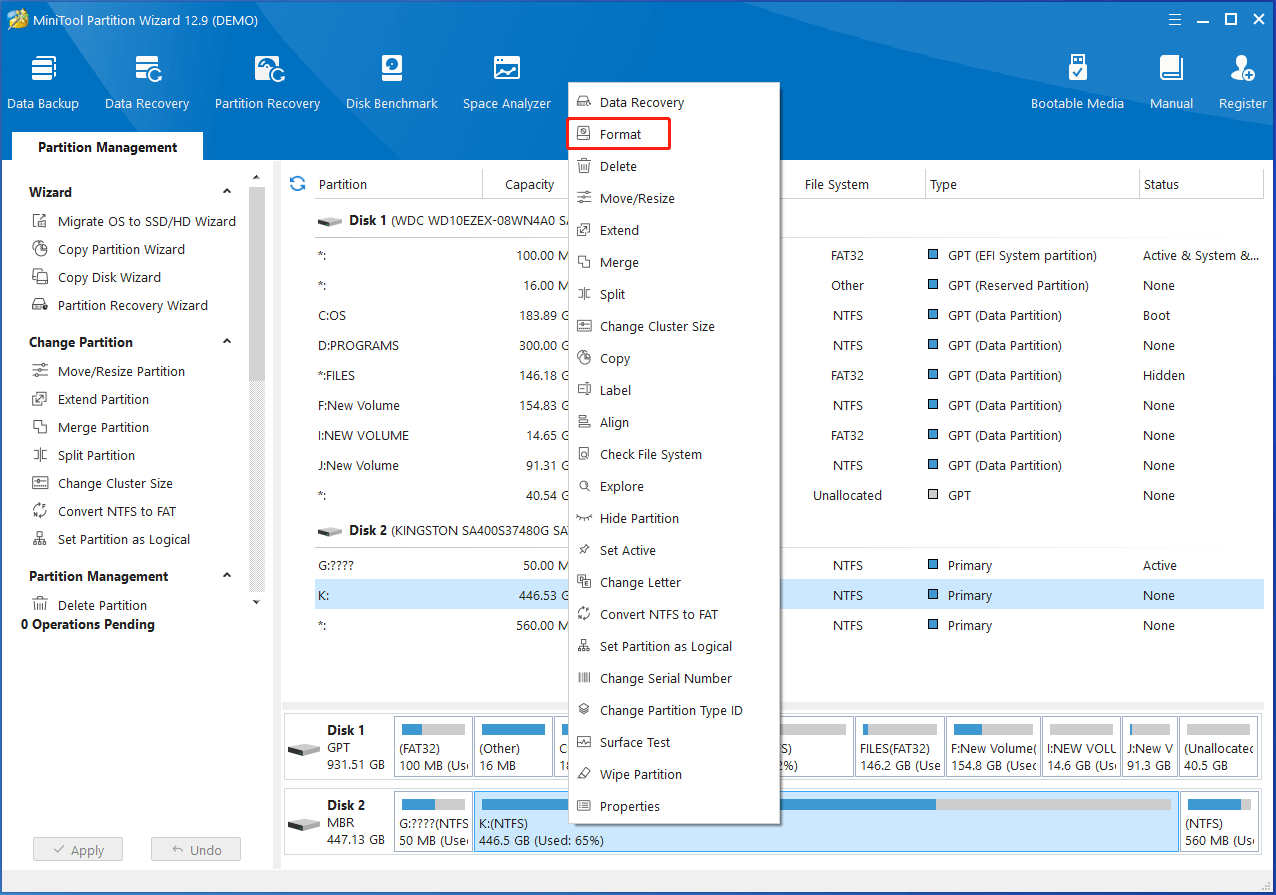
Method 2: Use a Docking Station
Like an external hard drive enclosure, docking stations also allow you to make an internal hard drive external, working as an internal to external hard drive converter. Differently, most of them fit both 2.5-inch and 3.5-inch hard drives and only are available for SATA drives.
The following steps show you how to make internal drive into external via this internal to external hard drive converter.
Step 1: Get a docking station and insert the internal hard drive into it.
Step 2: Connect the docking station to a computer using the given USB cable.
Step 3: Turn on the docking station.
The End
This post tells you how to make internal drive into external via two internal to external hard drive converters. You can use either of them to convert internal hard drive to external.




User Comments :