For some reason, you need to clean the motherboard. However, you may not know because this is a complicated process. Fortunately, Partition Magic offers a full guide on how to clean motherboard. You can complete the process by following the offered instructions.
Why You Need to Clean the Motherboard
After using the computer for some time, you may find that dust or dirt piles up on it. This can cause your PC to overheat easily and slow down the device. As for the motherboard, it can accumulate dust, debris, or even encounter spills or residue that can affect its performance and longevity.
Besides, once the motherboard gets dirty, dusty, or damaged, you will encounter various issues including overheating, short circuits, or failures. Motherboard issues can further cause errors like PhoenixBIOS beep codes.
To avoid these issues and prolong the lifespan of the motherboard, you should clean and maintain the motherboard regularly. Here comes the question: how to clean and maintain motherboard? Well, the next section will show you the answer. Please keep reading the post.
MiniTool Partition Wizard DemoClick to Download100%Clean & Safe
How to Clean Motherboard
To clean the motherboard, you should prepare some tools. Some necessary tools are summarized as follows.
Compressed air: It is used to blast off the larger bits and most of the accumulated layer. It’s recommended to buy a rechargeable compressed air duster especially if you have multiple computers to clean up. Certainly, you can also buy compressed cans of air to clean the motherboard or other components of the PC.
Isopropyl alcohol: It can be used to cope with any stubborn remnants. Ensure that the isopropyl alcohol is a 99% solution because any less and the water content in it may damage the motherboard.
In addition to compressed air and isopropyl alcohol, you should also prepare items like the Philips head screwdriver, cotton swabs and balls, thermal paste, blower bulb, cleaning brush, anti-static wrist strap (optional), anti-static mat (optional), and anti-static plastic sheet from the motherboard’s packaging (optional).
2. Don’t pour liquids directly onto the motherboard. Even though it’s not plugged in, there’s a chance that it will sweep into tight spots and not evaporate quickly.
3. Don’t use anything besides distilled water, isopropyl alcohol, or contact cleaner.
Here’s the tutorial on how to clean a motherboard.
Step 1: Power off the computer and disconnect the power cable from the outlet. This can prevent electrical shock and potential damage to the motherboard or other components.
Step 2: After ensuring that the PC has shut down completely, remove the motherboard with care. Wear your anti-static wrist strap to execute the operation.
- Open up the side panel of the computer and remove the power to the graphics card.
- Unscrew the graphics card and push on the PCI-E latch locking your graphics card in. The graphics card should be lifted on one side.
- Pull it out while holding both ends firmly but gently.
- Take a picture of all the small connectors on the motherboard and unplug all of them.
- Unscrew the CPU cooler from the processor in a cross pattern.
- Unscrew the motherboard and place it on the anti-static mat or ESD packaging that comes with the motherboard.
Step 3: Use the compressed air cans or compressed air duster to clean out any dust collected around the motherboard.
Step 4: Utilize light-tipped brushes like a paintbrush to clean the nooks and crannies. The soft brushes clean out all the tiny crevices without damaging the motherboard.
Step 5: After the cleanup ends, use isopropyl swabs to clean any remaining dust or stains. Isopropyl swabs are handy for cleaning out the blades of the fans.

Step 6: Leave the motherboard to air dry completely. You should not apply heat or use a hairdryer to dry it because excessive heat can harm the components.
Step 7: Attach the motherboard back to the computer and screw in the case.
Step 8: Secure all the connections and boot up the computer as usual.
How to clean motherboard? All the instructions have been shown to you. Simply follow the given steps to finish the cleanup.
Also read: How to Clean up Your Computer? Top 8 Methods for You
How Often Should You Clean the Motherboard
There’s no fixed interval for cleaning the motherboard. The frequency of cleaning the motherboard depends on factors like the use patterns, the working environment of the PC, and maintenance practices in daily life.
For instance, if your PC works in a dusty environment or lacks proper dust filters, dust can pile up on the motherboard quickly. In cases like that, you need to clean the motherboard every 3-6 months. The case is different if you clean the PC regularly and ensure proper airflow.
Then less frequent cleaning is acceptable. You can perform the motherboard cleanup once a year or twice a year. You can clean the motherboard regardless of a regular cleaning schedule when you see these signs or are in certain situations.
- Visible dust or debris on the motherboard
- Occurrence of performance issues like overheating, inconsistent connectivity, or system instability
- In the event of spills or liquid damage
Conclusion
This post has shown you how to clean a motherboard in detail. If you are going to clean your motherboard, you can read this post. It shows you all the details.

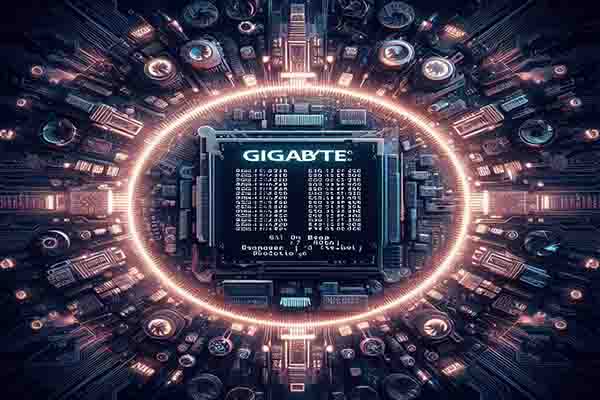

User Comments :