Windows 11 is the latest Windows system version and many people want to experience it. This post from MiniTool Partition Wizard shows you how to activate Windows 11 for free.
Use Windows 10/8/7 Product Keys
How to activate Windows 11 for free? One legal way is to use Windows 10/8/7 product keys. Yes, you can activate Windows 11 using Windows 10, 8.1, 8, or 7 product keys.
If your PC is running the genuine Windows 10, 8.1, 8, or 7 systems, you can upgrade to or install Windows 11 directly and it will be activated automatically because the product key is stored in the motherboard.
In addition, if your Windows 10/8/7 product key is a Retail license. You can even use it to activate Windows 11 on another PC.
How to Check the Windows License Type
- On the old PC, open Command Prompt or PowerShell as administrator.
- Type “Slmgr /dli” or “slmgr /dlv” and press Enter.
- Wait a few seconds for the Windows Script Host window to appear and tell you which license type you have. If your license is the Retail type, you can use it to activate Windows 11 on another PC.
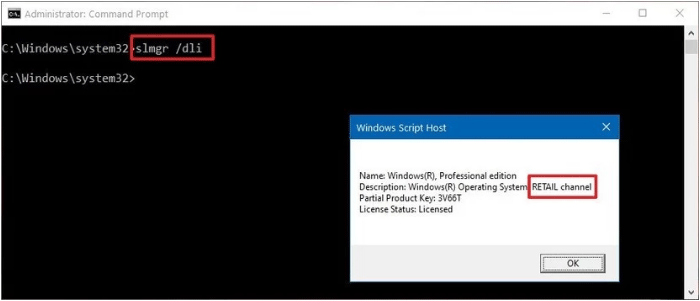
How to Activate Windows 11 Using the Windows 10/8/7 Product Key
Step 1: Find the Windows product key on the old PC. Taking Windows 10 as an example, you can try this way: press the Windows key + I to open Settings and go to System > About to check the Product ID. Write down it because you need to use it to activate Windows 11 on another PC later.
Step 2: Uninstall the Windows product key on the old PC so that you can use it to activate Windows 11 on the new PC. You just need to open Command Prompt as administrator and execute the command “slmgr /upk”.
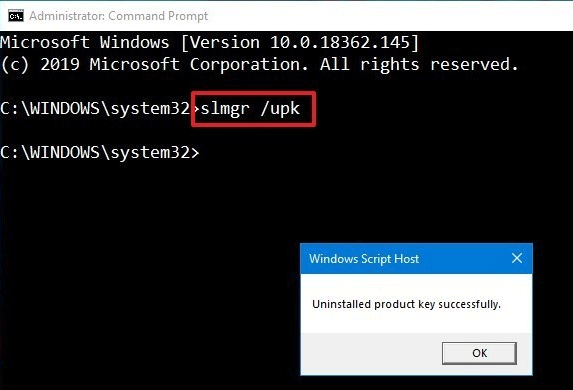
Step 3: On the new PC, you can use the Windows 10/8/7 product key to activate Windows 11. You can go to Settings > System > Activation and then click the Change button next to Change Product Key. Then, enter the product to activate Windows 11.
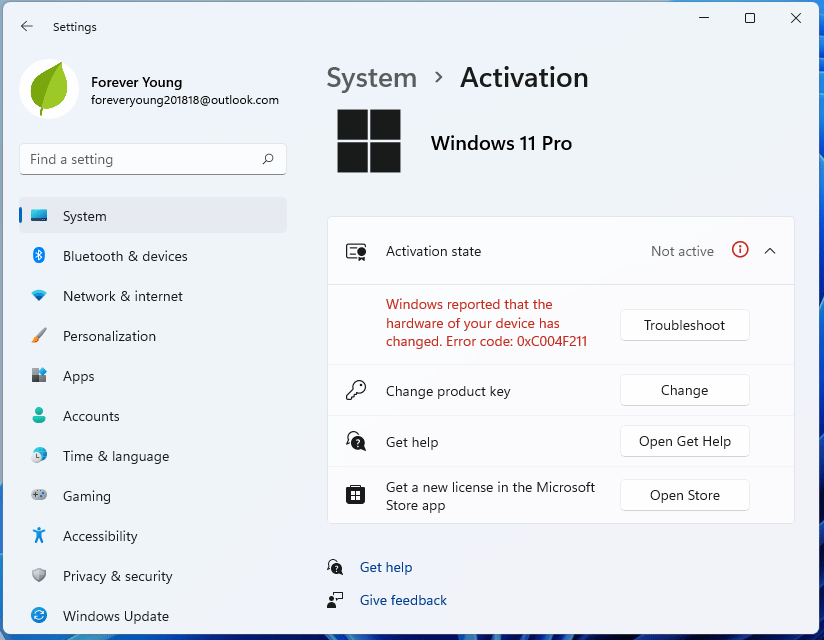
Use Windows 11 Activator
How to activate Windows 11 for free? The most common way is using Windows 11 activator. There are various Windows 11 activators created by people who want to crack Windows 11.
One popular Windows 11 activator is the Windows 11 activation script on GitHub. Here is the guide:
- Turn off Windows Defender. The reason is that Windows Defender will recognize Windows Activator as a virus and delete it.
- Create a TXT file and copy and paste the Windows 11 activation script into this file.
- Save this file as a .BAT file and rename it Windows11activation.
- Run this file as administrator.
Bottom Line
MiniTool Partition Wizard is a functional tool. It can recover data from hard drive, migrate OS, clone disk, recover partitions, etc. If you have this need, download it to have a try.
MiniTool Partition Wizard DemoClick to Download100%Clean & Safe

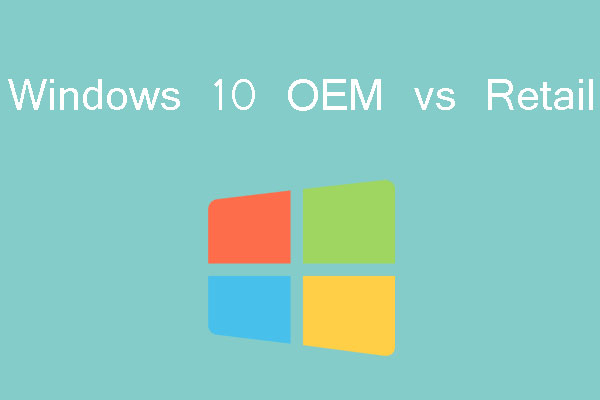
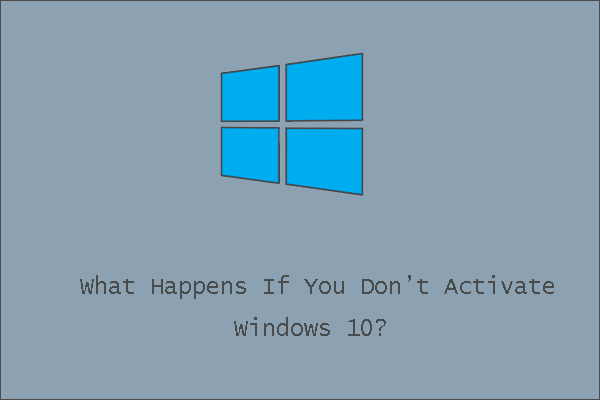
User Comments :