Disk defragmentation is a process that reduces drive access time by reorganizing the data stored on the disk. It attempts to store all data in contiguous storage locations. The main goal of defragmentation is to minimize search time.
It runs low-priority tasks in the background and does not affect your computer’s performance. In most cases, the defragmenter only runs when the computer is idle.
MiniTool Partition Wizard FreeClick to Download100%Clean & Safe
How long does it take to optimize a drive? How to set a schedule defrag? Please keep reading to know the answer.
How Long Does Defragmentation Take?
How long does it take to defrag a computer? Some users who try to defragment their disks may find that defragmentation takes a long time. Why does it take so long?
Defragmentation time depends on the hardware you are using. The larger the hard drive, the longer it takes; the more files you store, the longer it takes your computer to defragment all the files. Times vary from computer to computer as each computer has its unique circumstances.
Typically, on high-end hardware it takes 1 hour to 90 minutes on a 500GB disk; it might even take several hours on a 1TB drive that hasn’t been defragmented for a long time.
And you should avoid using your computer during the entire process, especially copying or transferring files, as this will only prolong the process. Defragmentation also completes the task in stages. It makes a rough pass first and then refines it the next time. With each pass, your hard drive will become more organized and faster to access.
How to Set a Scheduled Defrag?
Defragmentation is a great maintenance for your hard drive. It speeds up disk reading and improves computer performance. So, regular defragmentation is necessary to keep your hard drive healthy and also saves you time in defragmenting it after a long period of time.
You can use the scheduled defragmentation setting in the Windows built-in application. The application provides users with a simplified scheduled defragmentation service. After you save the schedule, the defragmenter will start based on the frequency you set.
Step 1: Type defrag in the Search box, and then choose Defragment and Optimize Drives to open this app. In the Optimise Drives window, click on the Change settings button for scheduled optimization.
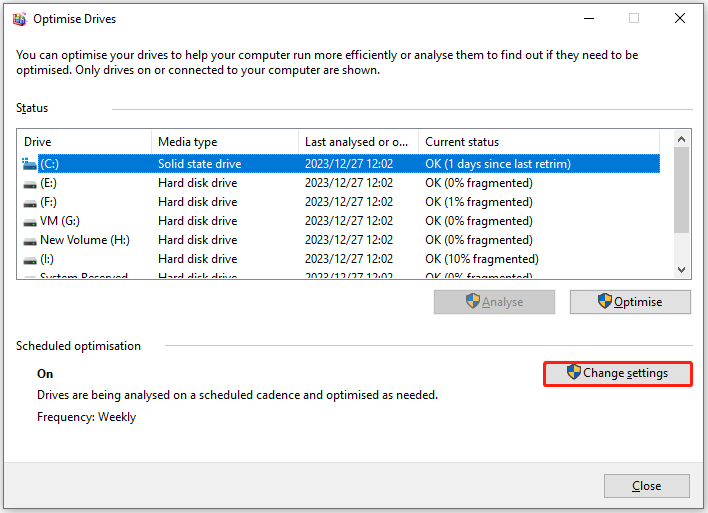
Step 3: Tick the option Run a schedule, set the Frequency (Daily, Weekly, Monthly) for defrag, and click the Choose button to choose which drives to defrag.
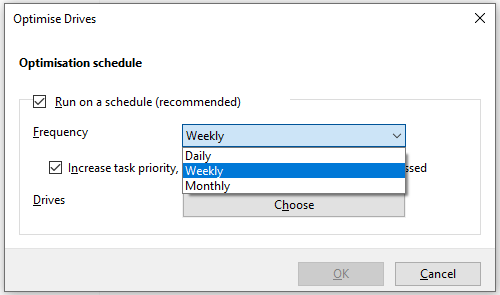
After that, click on OK to save the changes.
Bottom Line
How long does defragmentation take? Now you have the answer. Defragmentation really depends on the hardware you’re using.
MiniTool Partition Wizard is a powerful partition manager. It can migrate OS, clone disk, recover partitions, recover data from hard drive, etc. If you have this need, download it to have a try.
MiniTool Partition Wizard DemoClick to Download100%Clean & Safe

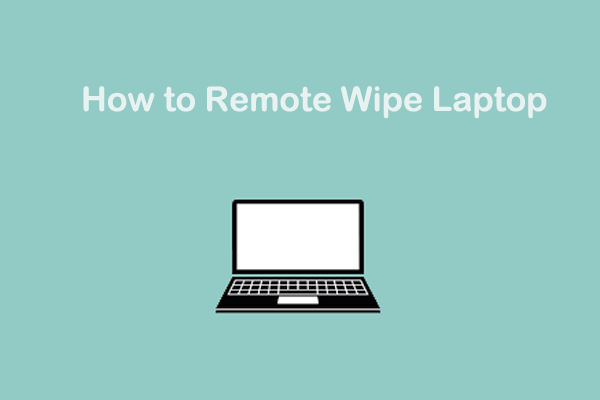
![[Tutorial] How to Recover & Repair ADATA Memory Card](https://images.minitool.com/partitionwizard.com/images/uploads/2023/12/recover-data-from-adata-memory-card-thumbnail.png)
User Comments :