Baldur's Gate 3 is a very popular game that was released on August 3, 2023. How big is Baldur's Gate 3 on PC? You might ask this question if you want to play this game on your Windows PC. In this article, Partition Magic will tell you the Baldur's Gate 3 size.
Baldur’s Gate 3 is a role-playing video game developed and published by Belgian game developer Larian Studios. The game is a tabletop fantasy role-playing system based on “Dungeons and Dragons”. The full version of the game was released on Windows in August 2023, with versions for PlayStation 5, macOS, and Xbox Series X/S later that year.
If you’re looking forward to playing Baldur’s Gate 3 on PC or other consoles but aren’t sure about its download size due to limited storage space, you come to the right place. This article will tell you about Baldur’s Gate 3 size on PC/PS5 and provide a way to fix the insufficient disk space to install this game issue.
How Big Is Baldur’s Gate 3?
For those keen on playing Baldur’s Gate 3 on PS5 and PC, you may be wondering: how big is Baldur’s Gate 3. Here’s how much space you’ll need to run Baldur’s Gate 3 on PC and PS5 console. In fact, the installation size of the game itself is only 122 GB.
Does the space on my device meet the requirements? Most players are concerned about these issues. So, before downloading, let’s check the Baldur’s Gate 3 file size and system requirements in case you don’t have enough free space to complete the installation.
- Baldur’s Gate 3 on PC: Baldur’s Gate 3 is just under 150 GB in size on PC.
- Baldur’s Gate 3 on PS5: On PlayStation 5, the base game installation size is over 100 GB.
The Xbox version of Baldur’s Gate 3 has yet to be announced, but it’s likely that its file size will be similar to the PS5 version.
Free Up Disk Space for Baldur’s Gate 3 Installation
As mentioned above, Baldur’s Gate 3 requires at least 150 GB of free space on PC. What to do if you don’t have enough disk space to play Baldur’s Gate 3 on Windows PC?
If there is insufficient space on PS5 or Xbox, you can replace the SD card or hard drive with a larger one to solve the problem.
If you want to install and run Baldur’s Gate 3 on your PC, you can directly expand the target disk where you want to install the game. For that, you can try a professional partition manager – MiniTool Partition Wizard. It is more efficient to consolidate all free/unallocated space into the game partition.
You can try to extend the game partition using MiniTool Partition Wizard. Here’s how to do that:
MiniTool Partition Wizard FreeClick to Download100%Clean & Safe
Step 1: Run MiniTool Partition Wizard to enter its main interface, select the game partition from the disk map, and click on Extend Partition from the left pane.
Step 2: Select the drive that you want to take free space from the drop-down menu, and then drag the slider bar to occupy the free space or input the specific volume. Then click on OK.
Step 3: Click on Apply to execute the process.
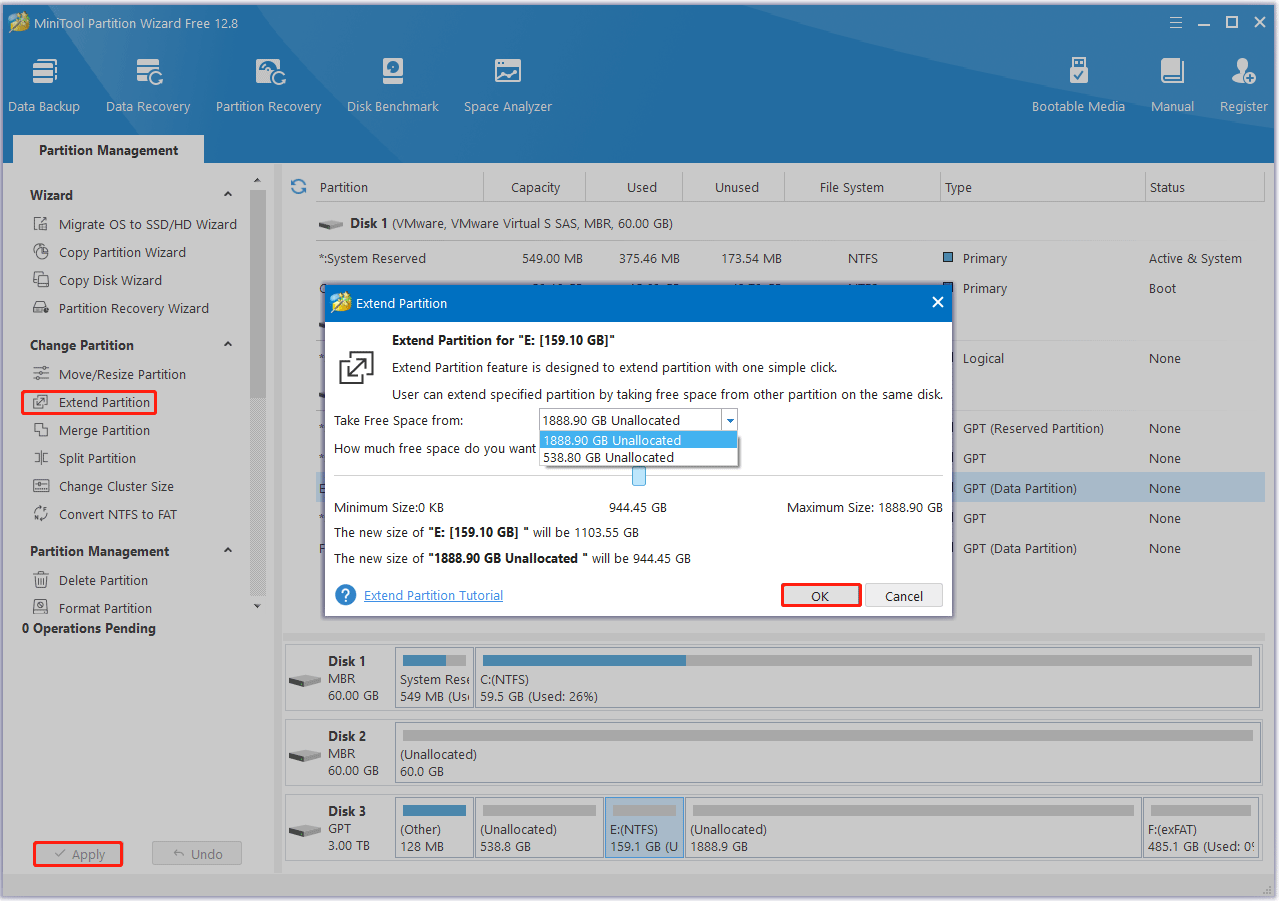
Bottom Line
In this guide, we detail how big Baldur’s Gate 3 is on PC and other consoles. To increase storage space, we also offer a professional partition manager to free up disk space.

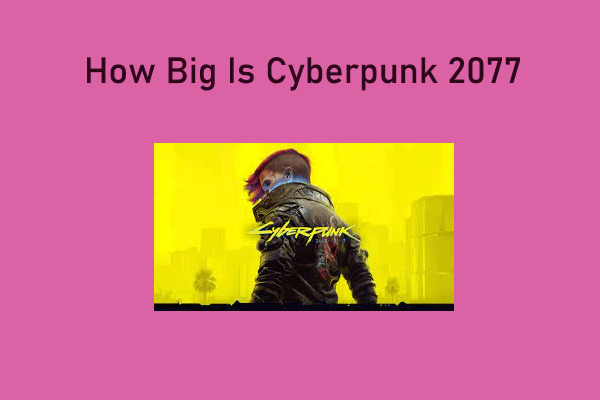
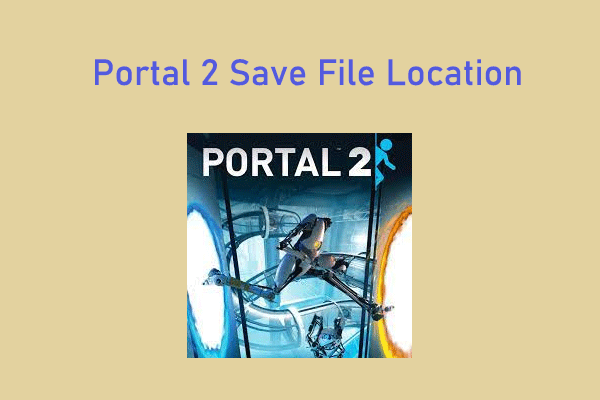
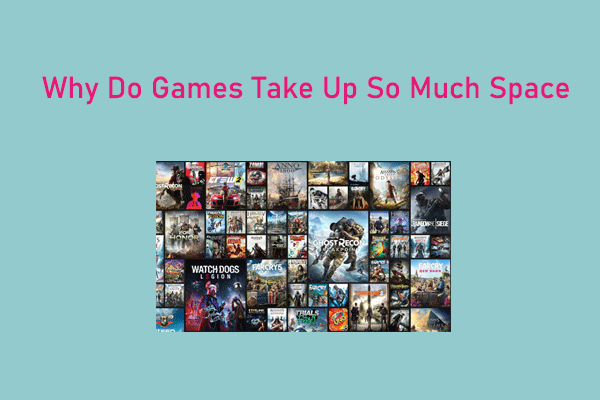
User Comments :