A lot of players have been complaining about high ping in Rust recently. Why is my ping so high on Rust? How can I lower my ping? If you’re trying to fix this problem, this post from Partition Magic will tell you.
Rust is a popular open-world multiplayer survival game where players survive in the wilderness by collecting or looting resources. However, it has also received some negative reviews, such as frequent disconnections, black screens, crashes, and the high ping issues mentioned in this article.
Ping refers to the time it takes for data to travel from your computer to the server (or other players’ computers), and then back to your computer. Ping helps players understand how fast their computer is communicating with the game server or other online players, and maintaining a normal ping value is important for smooth gameplay.
Why Is My Ping So High on Rust
Why is my ping so high on Rust? The following are some of the main reasons for high ping in Rust:
- Internet connection: The quality and speed of your internet connection play a crucial role. A slow or unstable internet connection can cause high ping.
- Background applications: Other applications or devices using your internet connection can consume bandwidth and increase ping in Rust.
- Wi-Fi vs. wired connection: Wi-Fi connections can introduce latency compared to wired Ethernet connections. If you are using Wi-Fi, switching to a wired connection can sometimes reduce ping.
- DNS Servers: Rust uses DNS for a short period, but if it is not set up correctly, your game will be affected.
How to Fix High Ping in Rust
If you’re experiencing high ping while playing Rust, don’t worry, here’s a step-by-step guide on how to fix high ping in Rust and improve your game’s performance:
Fix 1: Check Your Internet Connection
Checking your internet connection is the easiest way to fix high-ping issues in Rust. Slow or unstable internet can cause high ping issues. You can run an internet speed test to make sure your internet is stable and reliable. If your internet connection is poor, consider upgrading your internet connection.
Fix 2: Close Unnecessary Programs and Processes
Running unnecessary programs and processes in the background can consume your system resources and bandwidth and cause you to experience lag in Rust. Therefore, it is crucial to close all unnecessary programs, background downloads, and processes before playing the game to avoid anything that can cause lag in the game.
Fix 3: Update Your Graphics Card Driver
The high ping in Rust issue can also be caused by outdated drivers on your PC. You can try to resolve it by updating your graphics card driver.
Step 1: Input device manager in the Search box, find and open the Device Manager.
Step 2: Expand the Display adapters category, and then right-click the graphics card driver and select Update driver.
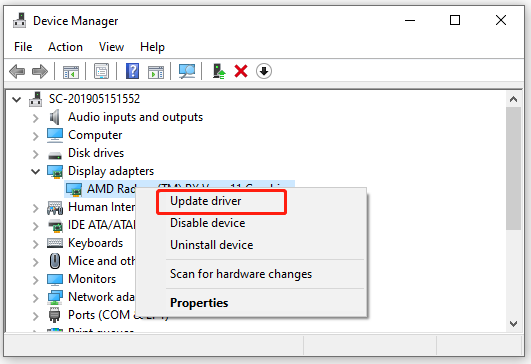
Step 3: Choose the Search automatically for drivers option. Then, your Windows will search your computer and the Internet for the latest driver software for your device.
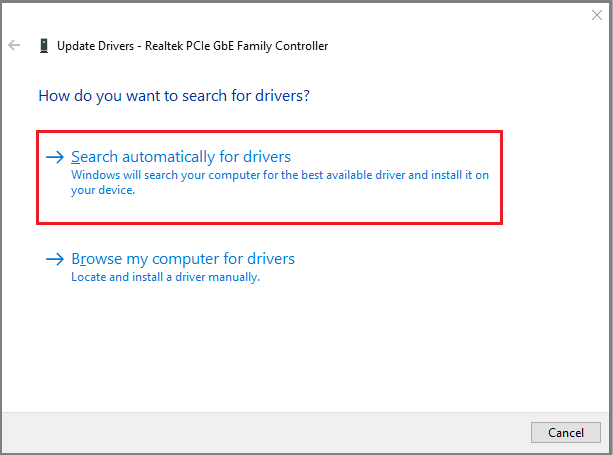
Fix 4: Swap Wi-Fi to an Ethernet Connection
Wired connections are more stable and faster than wireless connections. You can try using an Ethernet cable, which can reduce ping values in Rust.
If you can’t use a wired connection and you’re playing Rust in a room far from your router, the received Wi-Fi signal will be very weak, so you’ll have high ping values. You can try placing your device closer to your router to get a more stable connection.
Fix 5: Use a Different DNS Server
Using different DNS servers can improve your internet speed and reduce ping. You can try changing the default DNS servers to Google public DNS addresses by following these steps:
Step 1: Click the Search box and input Control Panel to open it.
Step 2: Change the View by to Category type and click on View network status and tasks.
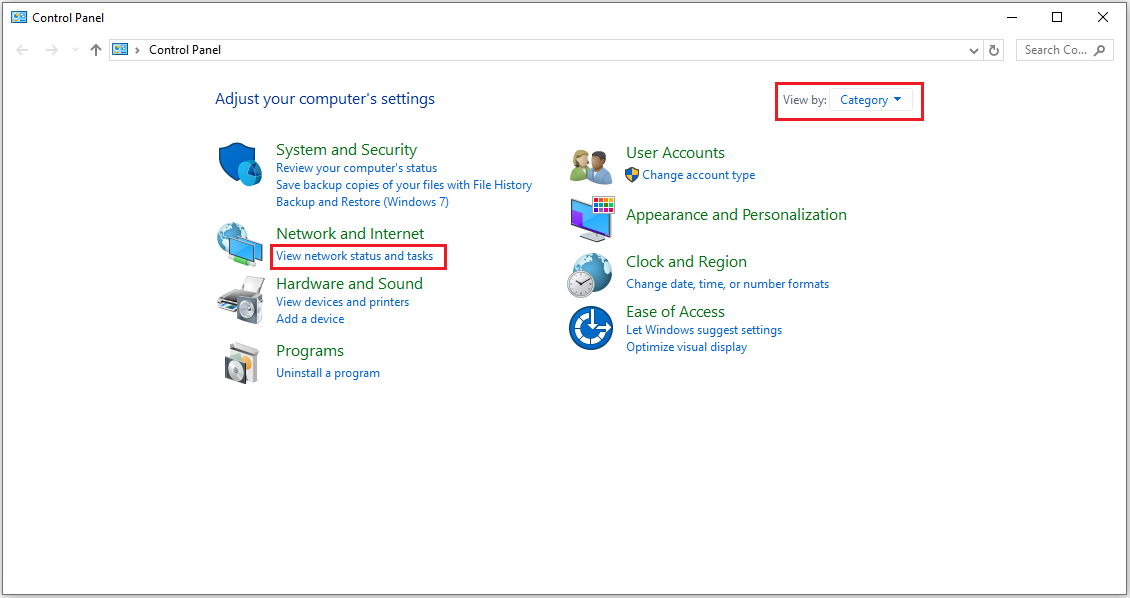
Step 3: Click on Change adapter settings on the left, and then right-click the Network adapter and select Properties to the next interface.
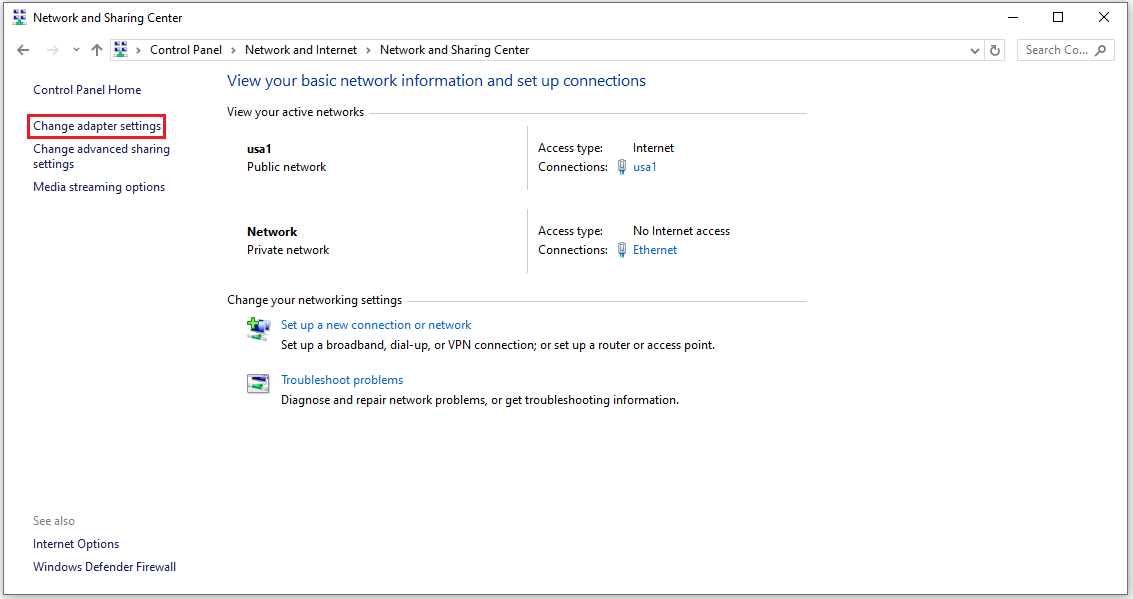
Step 4: In this pop-up window, click on Internet Protocol Version 4 (TCP/IPv4) and choose Properties.
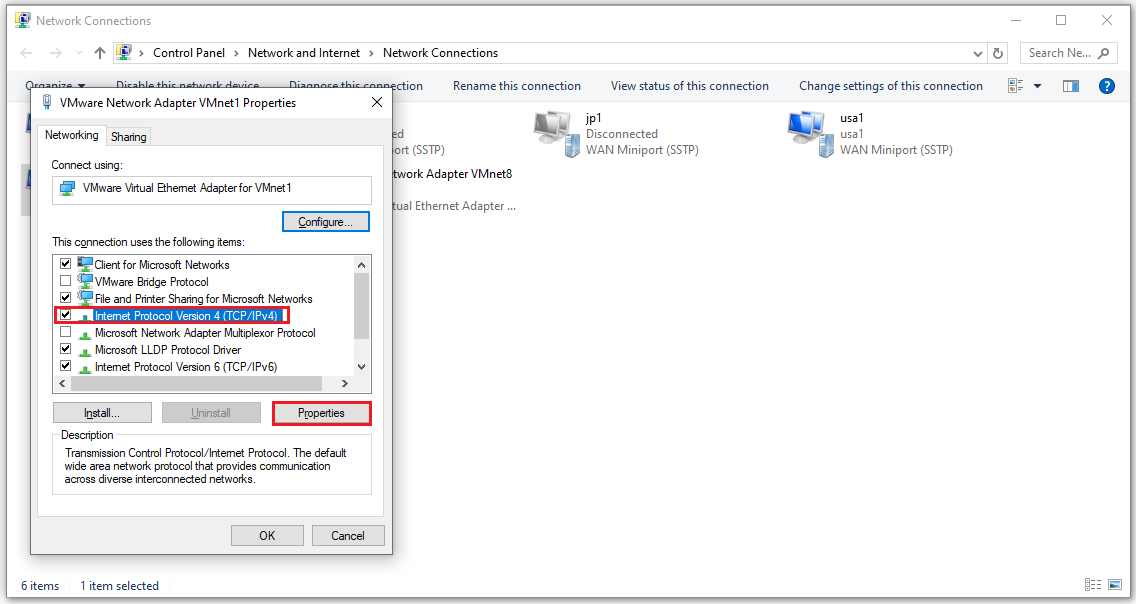
Step 5: Click Use the following DNS server addresses. Then enter 8.8.8.8 to replace the initial IP address for the Preferred DNS server and enter 8.8.4.4 for the Alternate DNS server. Finally, click OK to save the changes.
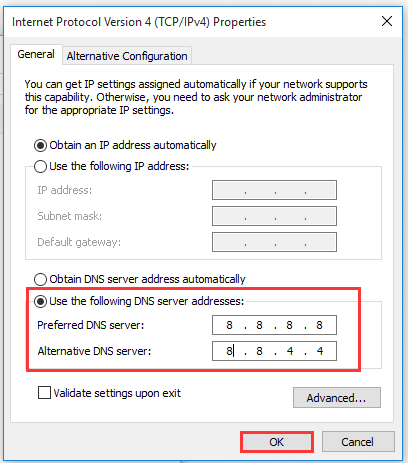
MiniTool Partition Wizard FreeClick to Download100%Clean & Safe
Bottom Line
When you encounter high-ping issues while playing Rust, you can follow the steps described in this article to solve your problem. I hope this article is helpful to you.


User Comments :