About Hellblade 2
Senua’s Saga: Hellblade 2 is a third-person action-adventure game that was developed by Ninja Theory and published by Xbox Game Studios in 2024. This game is set in 9th-century Iceland and is the sequel to the award-winning Hellblade: Senua’s Sacrifice. It’s available on Windows PC and Xbox Series X/S.
In Senua’s Saga: Hellblade 2, Senua returns on a cruel survival journey through the myth and torment of Viking Iceland. She needs to fight against the darkness inside and outside of herself and save others.
Hellblade 2 System Requirements
How big is Hellblade 2? If you are interested in Hellblade 2, you may ask this question like others. In this part, we will show you details about Senua’s Saga: Hellblade 2 PC requirements.
Hellblade 2 Minimum Requirements:
- OS: Windows 10/11 64 Bit
- Processor: Intel i5-8400 | AMD Ryzen 5 2600
- Memory: 16 GB RAM
- Graphics: Nvidia GTX 1070 | AMD RX 5700 | Intel Arc A580
- Storage: 70 GB available space, SSD required
Hellbade 2 Recommended Requirements:
- OS: Windows 10/11 64 Bit
- Processor: Intel i7-10700K | AMD Ryzen 5 5600X
- Memory: 16 GB RAM
- Graphics: Nvidia RTX 3080 | AMD RX 6800 XT | Intel Arc A770
- Storage: 70 GB available space, SSD required
How to Run Hellblade 2 on PC
Your PC should fulfill the Hellblade 2 system requirements if you want to run this game on the device. You can check your PC’s specs by following the guide below.
Step 1: Press Win + R to open the Run dialog.
Step 2: Type dxdiag in the text box and click OK to open the DirectX Diagnostic Tool.
Step 3: Under the System tab, you can find out the Operating System, Processor, and Memory.
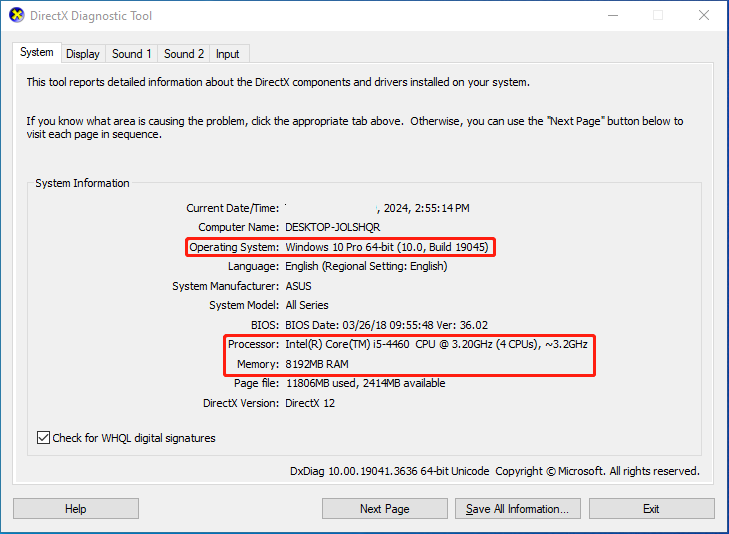
Step 4: To know your PC’s graphics card, switch to the Display section.
Step 5: Press Win + E to open File Explorer and go to This PC to check the available storage space on your drive.
How to Make Your PC Meet Hellblade 2 System Requirements
What if your computer doesn’t meet the Hellblade 2 minimum requirements? Well, for the unsatisfying Operating System, CPU, GPU, or RAM, you need to upgrade them with the corresponding tutorials.
If the free space on your drive doesn’t satisfy the Hellblade 2 system requirements, you can delete unnecessary files to free up disk space. Also, you can try enlarging the drive with MiniTool Partition Wizard. It’s a professional partition manager that enables you to extend your partition from unallocated space or free space of another partition.
Besides, it also allows you to partition/clone a hard drive, format USB to FAT32/NTFS/exFAT, convert MBR to GPT and vice versa, etc. Download and install MiniTool Partition Wizard on your PC. Then try the given steps to extend the partition.
MiniTool Partition Wizard FreeClick to Download100%Clean & Safe
Step 1: Launch MiniTool Partition Wizard to enter the main interface.
Step 2: Right-click the partition you want to expand and select Extend from the context menu.
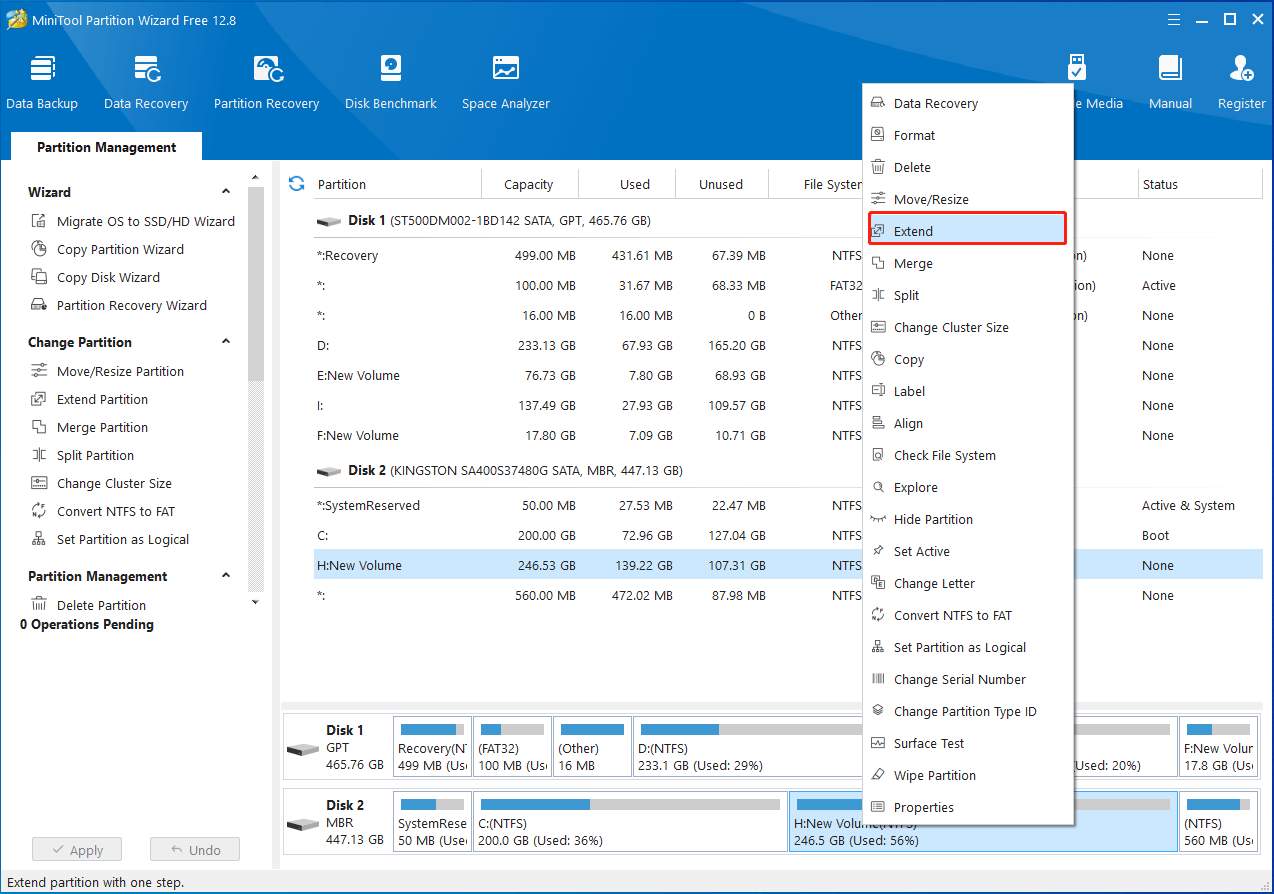
Step 3: In the pop-up window, select unallocated space or another partition from the Take Free Space from drop-down menu.
Step 4: Drag the sliding handle leftward or rightward to decide the amount of free space you want to take.
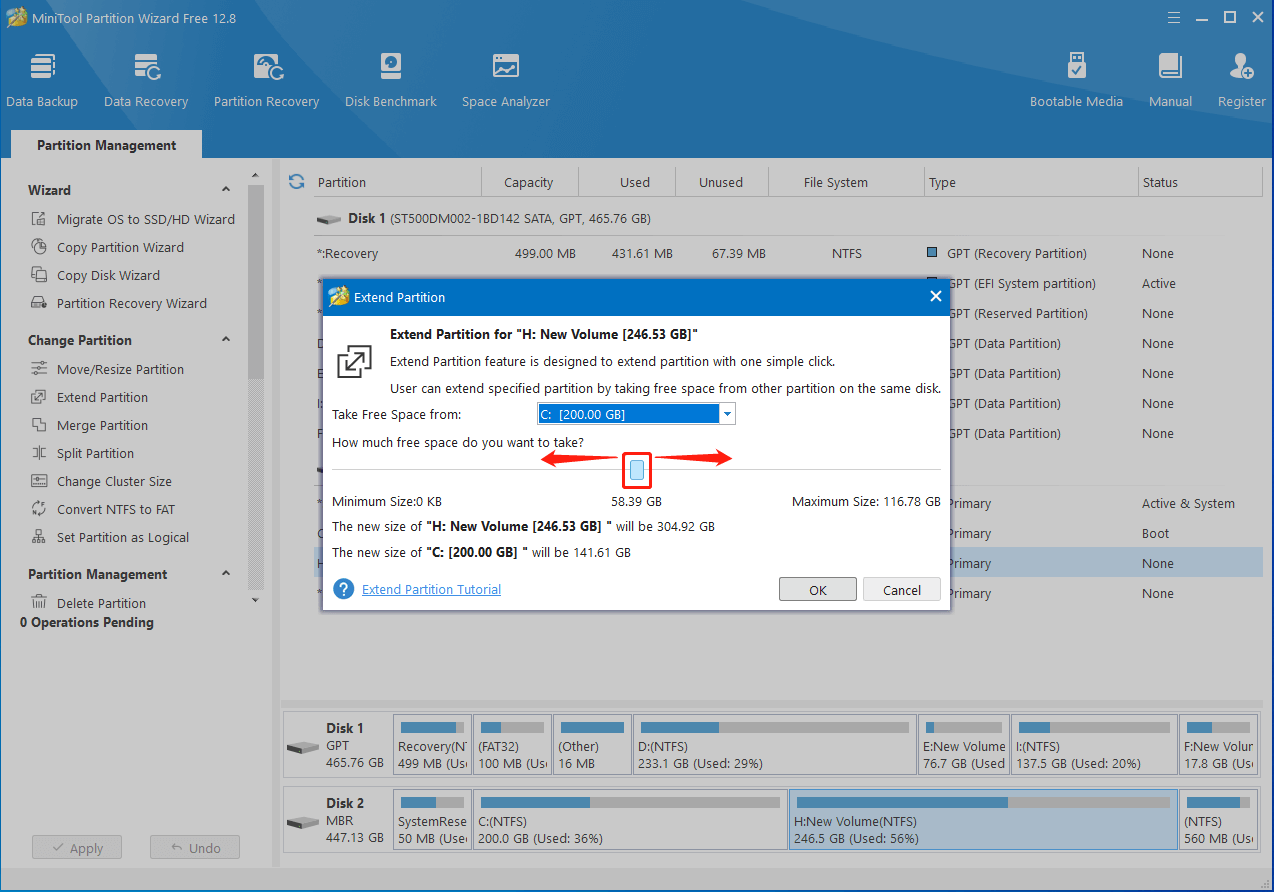
Step 5: Once done, click OK and Apply to finish the pending operation.
When your device fulfills the Senua’s Saga: Hellblade 2 PC requirements, launch Steam to download and enjoy this game.
Bottom Line
How big is Hellblade2? What are the Hellblade 2 system requirements? This post reveals the answer for you. Additionally, it tells what to do when your computer doesn’t meet the Hellblade 2 PC requirements. You can follow the given tips to get the game run on your PC.

User Comments :