Half Sword is a physics-based medieval combat simulator that allows players to participate in brutal tournaments set in 15th-century Europe. The game features historically accurate arms and armor from the 15th century. Although the game has not been officially released, a demo version is available for players to try out.

However, users may need to access the Half Sword save file location to improve the game experience sometimes. Do you also have the same need? If so, continue reading to get the pieces of information.
Half Sword Config File Location & Save File Location
After searching on the Internet, I conclude the Half Sword save file location and Half Sword config file location below.
1. Half Sword save file location:
Windows: %LOCALAPPDATA%\HalfSwordUE5\Saved\SaveGames\Settings.sav
Steam Play (Linux): <SteamLibrary-folder>/steamapps/compatdata/2397300/pfx/
2. Half Sword config file location:
Windows:
- %LOCALAPPDATA%\HalfSwordUE5\Saved\Config\Windows
- <path-to-game>\HalfSwordUE5\Saved\Config\Windows
Steam Play (Linux): <SteamLibrary-folder>/steamapps/compatdata/2397300/pfx/
Therefore, you can just navigate to the corresponding directory to get the save files or config files you want. For instance, if you want to access the Half Sword config file location, you can just do the following steps:
Step 1. Press the Win + E keys simultaneously to open the File Explorer window.
Step 2. Navigate to the %LOCALAPPDATA% folder, and double-click to open it. Then, find the HalfSwordUE5 folder.
Step 3. Next, go to the Saved > Config > Windows folder.
Step 4. After that, you can find the Half Sword config files successfully.
How to Solve Half Sword Save Files Missing issue
Some people report that they encounter the Half Sword save files missing issue. This issue bothers them a lot. if you also encounter the same issue, you can try using Minitool Partition Wizard to recover the lost Half Sword save files.
It is a professional and reliable data recovery tool that can help you recover data from various devices with ease. Besides, this feature-rich tool can also help you convert MBR to GPT, rebuild MBR, format USB to FAT32, change cluster size, partition hard drive, check for disk errors, and more.
Here’s how to perform MiniTool Partition Wizard Data Recovery:
Step 1. Download and install MiniTool Partition Wizard on your computer, and then launch it to enter its main interface.
MiniTool Partition Wizard DemoClick to Download100%Clean & Safe
Step 2. Click Data Recovery from the top toolbar, and then choose Select Folder under Recover From Specific Location. Then, click Browse.
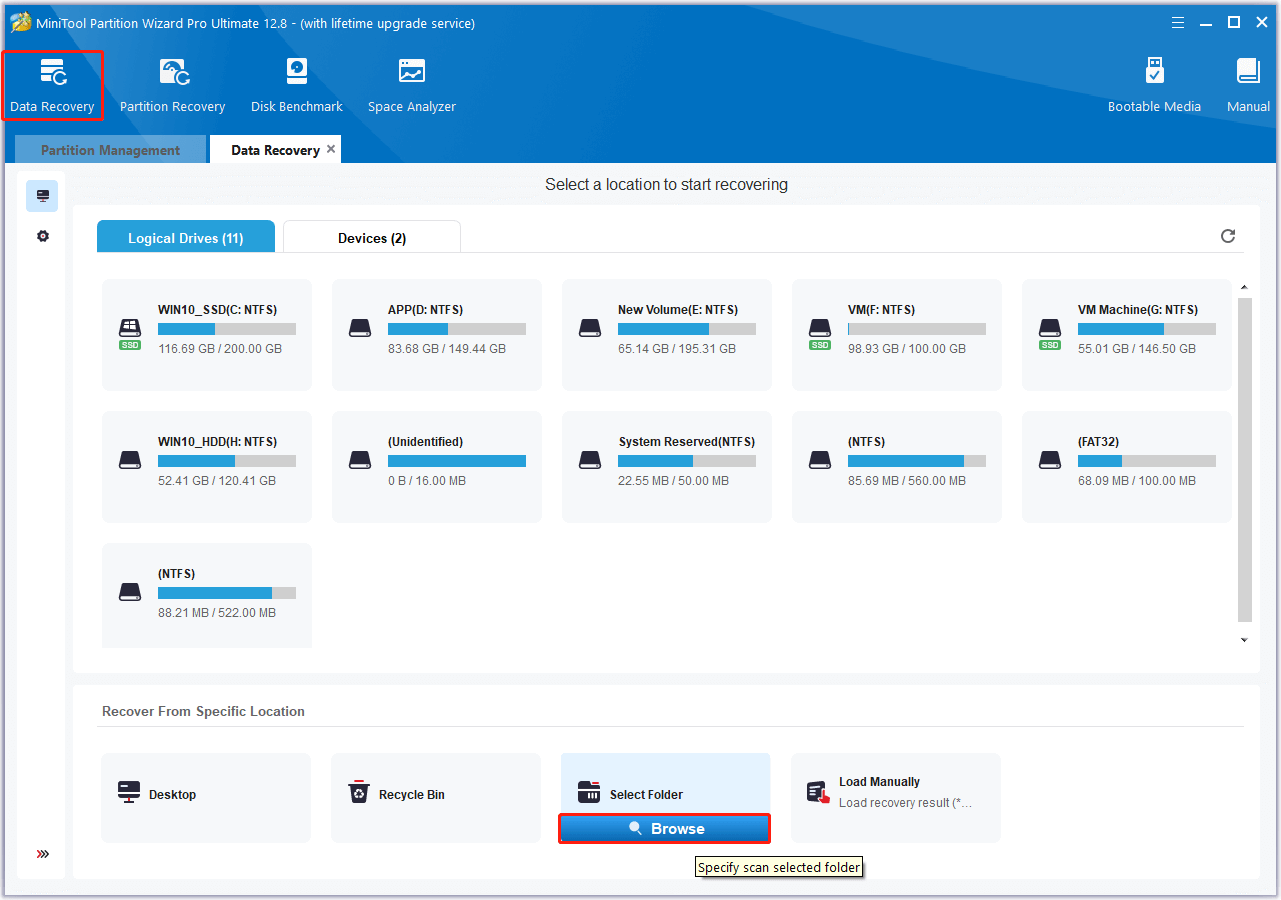
Step 3. In the pop-up window, choose your Half Sword save file folder, and click Select Folder.
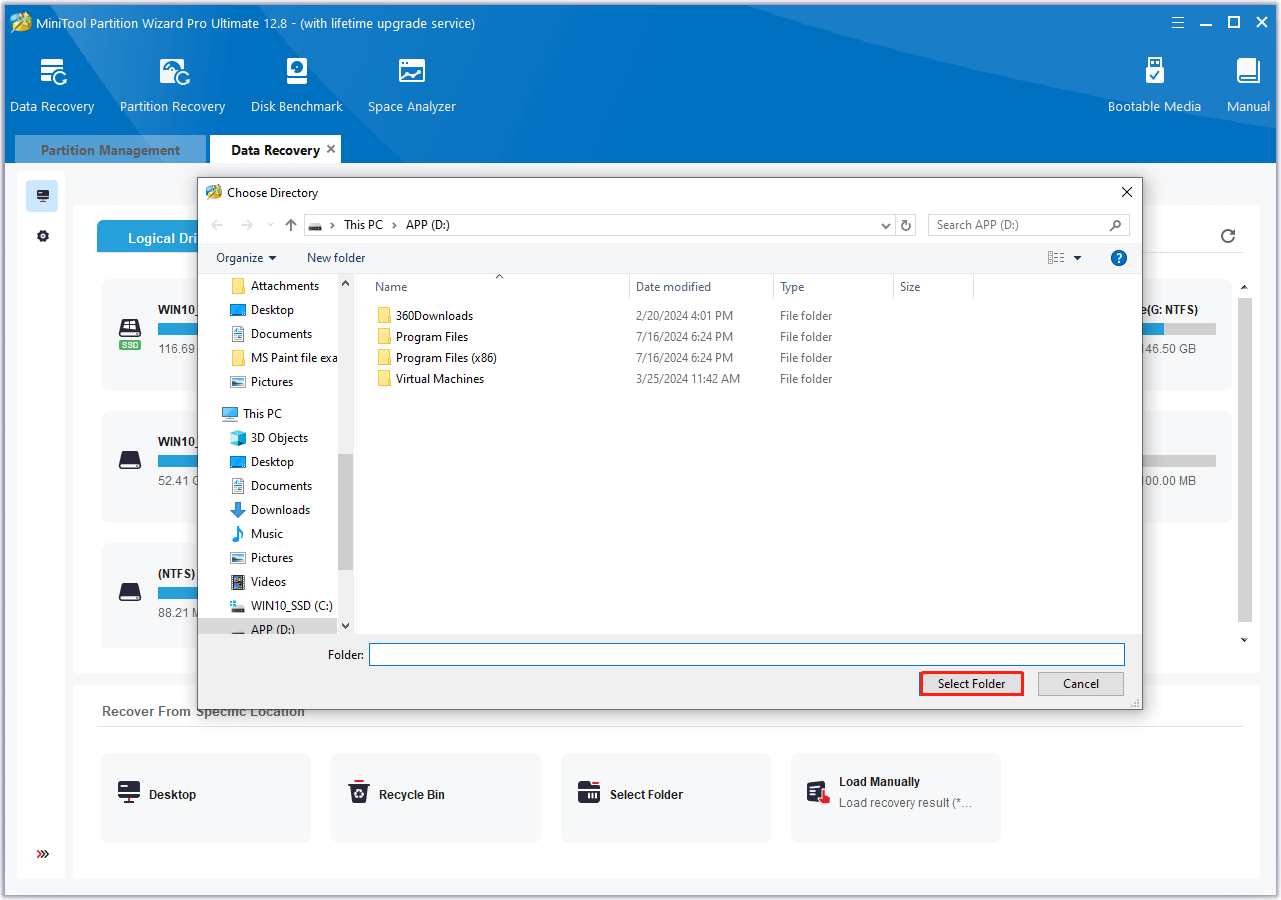
Step 4. Wait for the scanning process to complete. During the process, you can use the Previews feature to check the recovered files, and then use Pause and Stop buttons to end the scanning process when you find the files you need.
Step 5. Check the box in front of Half Sword game and click Save.
Step 6. In the pop-up window, choose a location to store the recovered files and click OK to confirm.
How to Prevent Half Sword Save Files Missing
After you have recovered the lost Half Sword save files, it’s important to create backups to prevent data loss in the future. I recommend using MiniTool ShadowMaker, which is an advanced Windows backup software that provides optimal backup strategies and easy restoration options to meet all your needs.
Here’s how to use it to back up the Half Sword save files:
Step 1. Click the Download button below to get the MiniTool ShadowMaker installation package. Then, run the execute file and follow the on-screen instructions to install MiniTool ShadowMaker on your computer.
MiniTool ShadowMaker TrialClick to Download100%Clean & Safe
Step 2. Double-click the MiniTool ShadowMaker icon on your desktop to enter its main interface.
Step 3. Click the Keep Trail button in the pop-up window.
Step 4. Select Backup from the left panel, and then click Source to select the Half Sword save file folder.
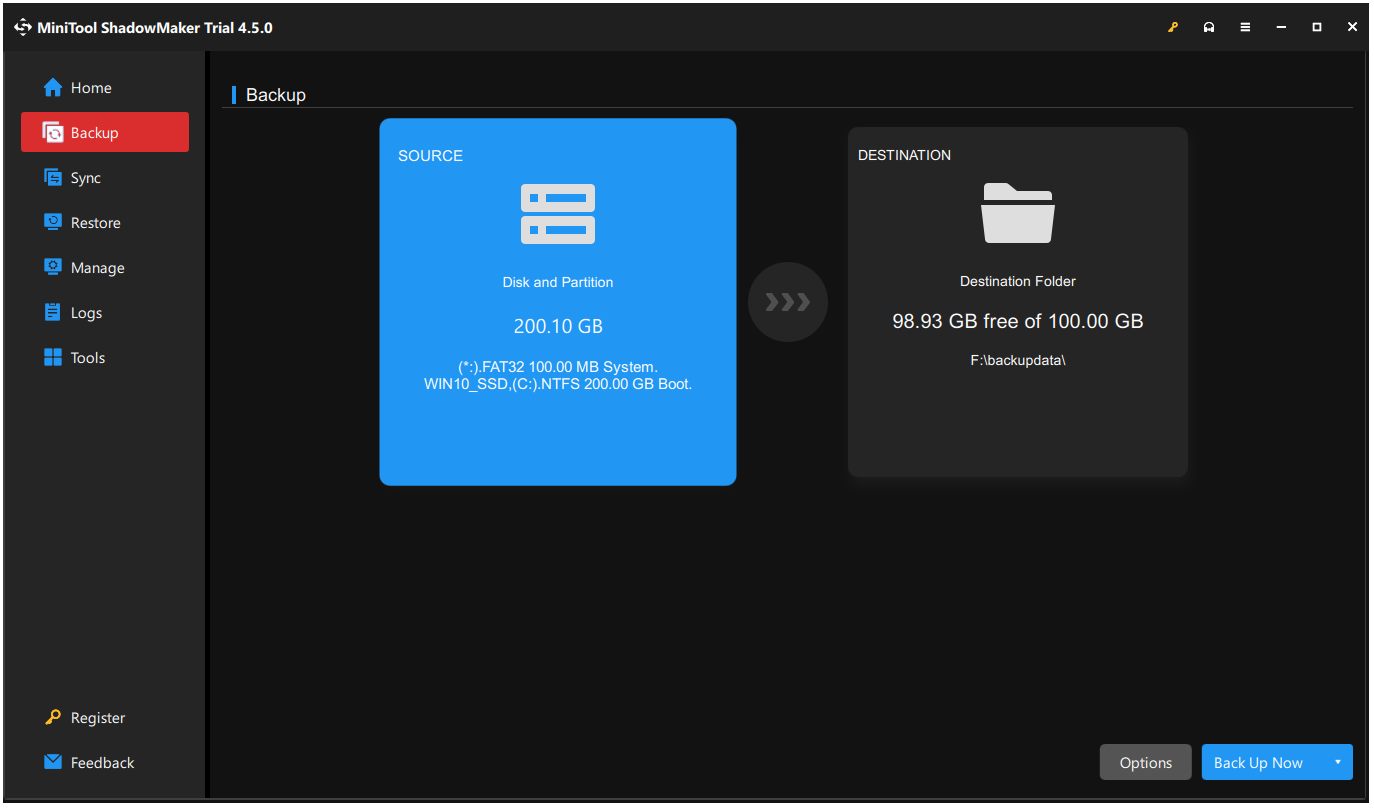
Step 5. Then, go to the Destination to choose a safe location to store the Half Sword save files backup.
Step 6. Once done, click Back Up Now in the right bottom corner to continue. Next, click the OK button in the pop-up Confirmation window.
In Conclusion
After reading this post, you may already know Half Sword save file location and how to recover missing save files. Also, this post introduces a tool to help you back up Half Sword save files.



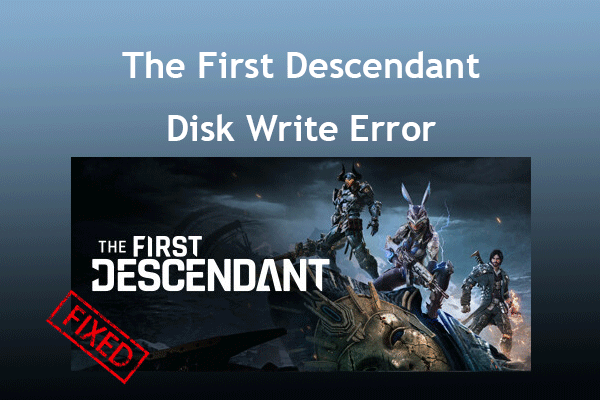
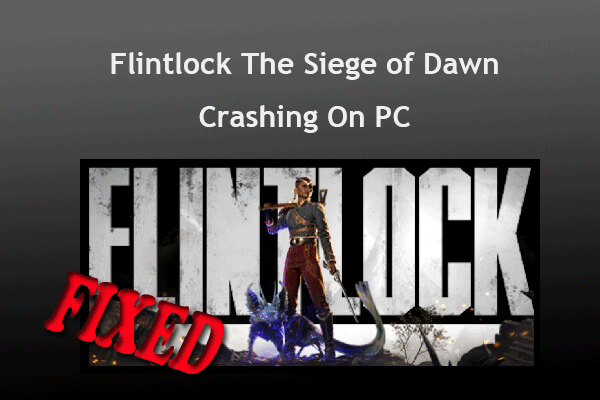
User Comments :