A lot of gamers encounter the Games launcher error code 7002.1 with GTA 5 Enhanced. How do I fix the GTA V Enhanced game launcher error code 7002.1? This post from Partition Magic explores several proven solutions.
GTA V Enhanced has attracted numerous game fans around the world to play on PC. However, various issues and errors also come out with the game, such as GTA 5 Enhanced crashing, not launching, ERR_GFX_STATE, no license error, lagging, etc.
Here, I’ll discuss the GTA V Enhanced game launcher error code 7002.1. If you are suffering from the error, pay attention to the following content.
What Causes the GTA V Enhanced Game Launcher Error Code 7002.1
After analyzing extensive gamers’ comments, I found that the GTA 5 Enhanced error code 7002.1 mainly occurs on the Rockstar Games Launcher, and sometimes on Epic and Steam. The error can be caused by some possible reasons, such as game version incompatibility, corrupted game files, or unsupported installs. Don’t worry. There are several proven fixes for the error.
Further reading: As you know, GTA V Enhanced is an SSD required. If you need to upgrade your hard drive to an SSD without reinstalling OS, I strongly recommend you use MiniTool Partition Wizard. This powerful disk partition manager can migrate Windows OS to SSD, clone hard drives, copy game partitions, measure disk performance, and so on.
MiniTool Partition Wizard FreeClick to Download100%Clean & Safe
How to Fix Games Launcher Error Code 7002.1 with GTA 5 Enhanced
I explored 5 effective solutions for game launcher error 7002.1 in GTA V Enhanced, according to gamers’ feedback. Let’s try them in order until the error goes away.
# 1. Revert the Game Version
If you received the Rockstar Games launcher error code 7002.1 after updating the game, you can try reverting it to the previous version. This has been found useful by some gamers. For that:
Step 1. Open the Rockstar Games Launcher and navigate to the Game settings tab.
Step 2. Expand the Revert game version and check the GTA V Enhanced current version.
Step 3. Go to the official website of the game and download the GTA 5 Enhanced version you just checked. Once downloaded, navigate to the current game installation path and replace it with the previous version of the game.
# 2. Delete the Legacy Version of GTA
Some Reddit users found that the legacy version of the game can interfere with the Enhanced version, causing the Games launcher error code 7002.1 with GTA 5 Enhanced. In this case, you can fix the error by deleting the legacy version from your launcher completely and restarting your PC.
Some other users reported that the GTA 5 Enhanced error code 7002.1 can be solved by removing GTA from the Epic game launcher, then installing GTA 5 Enhanced regularly, and putting it into the same directory, or making a new folder named GTA5 Enhanced on the same partition.
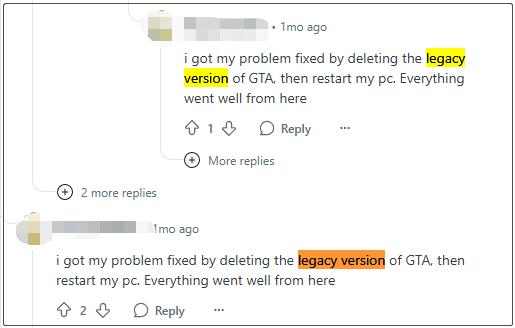
# 3. Verify the Game Files
If there are invalid or corrupted game files, you may encounter the game launcher error 7002.1 in GTA V Enhanced. So, you’d better repair game files using the launcher. Here, I take Rockstar for example.
Step 1. Run the Rockstar Games Launcher and go to Settings.
Step 2. Select My installed games on the left panel, highlight Grand Theft Auto V Enhanced, and click Verify Integrity from the Verify game file integrity section. After that, restart the game and see if the GTA V Enhanced game launcher error code 7002.1 gets solved.
# 4. Scan Your PC for Supported Installs
In addition, some gamers from the Reddit community reported that the Rockstar Games launcher error code 7002.1 with GTA 5 Enhanced can be fixed by scanning your PC for a supported installation. To do so, open the launcher, navigate to Settings, look for Scan PC for supported installs, and click Scan now. Then relaunch the game and see if it works.
# 5. Reset the Sound Mix
Some users also found that resetting the sound mix can get rid of the GTA 5 Enhanced error code 7002.1. It may seem strange, but it’s worth trying. Simply type sound in the search box, select Sound mixer options from the best match, scroll down, and click on Reset at the bottom.
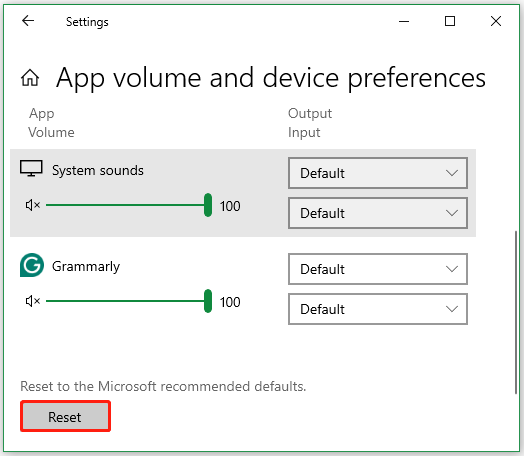
# 6. Reinstall the Rockstar Games Launcher
If none of the above methods solve the Rockstar Games launcher error code 7002.1in GTA V Enhanced, you may need to perform a clean install of the launcher. For that:
Step 1. Right-click the Start menuat the bottom left and select Apps and features.
Step 2. Scroll down the right sidebar to Rockstar Games Launcher, select it, and click on the Uninstall button.
Step 3. Once uninstalled, press the Win + E keys and delete all related files or folders in the following path:
- C:\Program Files\Rockstar Games\Launcher
- C:\Users\[username]\Documents\Rockstar Games\Social Club
- C:\Users\[username]\Documents\Rockstar Games\Launcher
- C:\Program Files\Rockstar Games\Launcher
- C:\Program Files\Rockstar Games\Social Club
- C:\Program Files (x86)\Rockstar Games\Social Club
Step 4. Reboot your computer and download the Games Launcher from the Rockstar official website, and follow the on-screen instructions to install it.
Wrapping Things Up
Simply put, this post focuses on how to solve the GTA V Enhanced game launcher error code 7002.1 on Windows 10/11. I believe one of the above methods can help you fix the error. If you want to manage your partitions or disks for games, MiniTool Partition Wizard is a great choice that can extend partitions, upgrade to SSD, convert a dynamic disk to basic without data loss, check disk errors, and more.


User Comments :