In this post, Partition Magic tells you what to do if the graphics card is not showing up in Device Manager. To be specific, it provides you with 5 troubleshooting methods for the error. You can try them one by one to solve the issue.
If graphics card won’t show up in Device Manager, pay attention to this post now! It offers you 5 solutions.
Fix 1: Show Hidden Devices
When the graphics card is not showing up in Device Manager, show hidden devices by yourself with the steps below.
Step 1: Type cmd in the search box and click Run as administrator under the displayed Command Prompt App.
Step 2: In the Command Prompt window, type set devmgr_show_nonpresent_devices=1 and hit Enter.
Step 3: Input start devmgmt.msc and press Enter. This will open the Device Manager window.
Step 4: Click the View tab and hit Show hidden devices. This might fix the GPU not showing up in Device Manager error successfully.
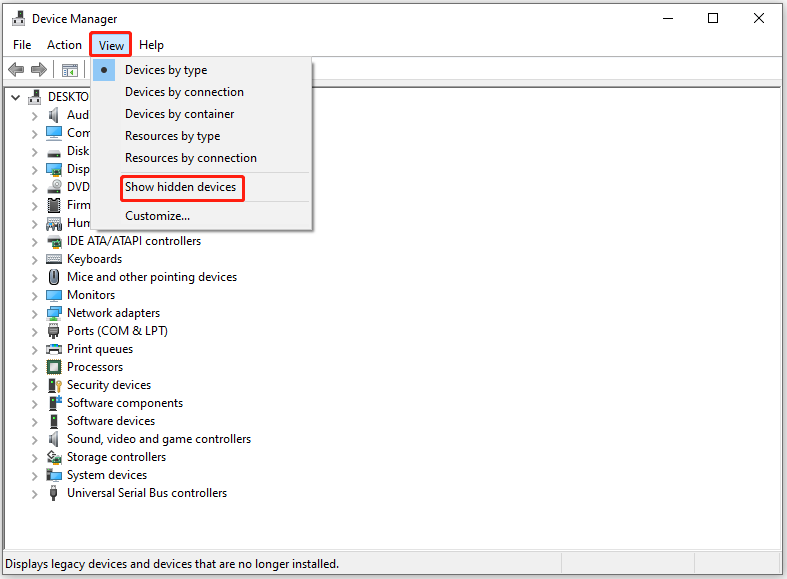
Fix 2: Run Command Lines
You can also run command lines to troubleshoot the NVIDIA graphics card not showing in Device Manager error. Here’s how to do that.
Step 1: Run Command Prompt as administrator.
Step 2: In the prompted window, type or paste the command below and hit Enter.
bcdedit /set pciexpress forcedisable
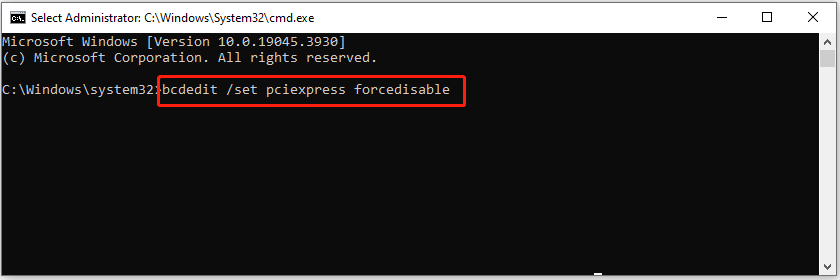
Step 3: Now, check if the GPU not showing up in Device Manager error is solved.
Fix 3: Check If the Discrete GPU Is Enabled in BIOS
For a PC with integrated and discrete display cards, you need to enable the discrete in BIOS. Otherwise, your system may fail to recognize it. When the graphics card won’t show up in Device Manager, check if the discrete GPU is enabled in BIOS manually by following these steps.
Step 1: Power down the computer and turn on it again. Once the PC loads up, keep pressing the BIOS key to enter the BIOS setup.
Step 2: Navigate to the Advanced tab and check the status of the Discrete GPU. If it is disabled, enable it.
Step 3: Press F10 > Enter key to save changes and exit BIOS.
Fix 4: Reset BIOS to Default
If the graphics card is not showing up in Device Manager still, try resetting BIOS to default to fix the problem. How to do that? Here’s the tutorial for you.
Step 1: Boot your computer to the BIOS setup screen.
Step 2: Reset the BIOS to factory defaults. The method to reset the BIOS varies depending on different PC models and brands. Three commonly used methods are summarized as follows:
- Tap on the Load defaults button.
- Press the F9 key to load default settings.
- Press the Alt + F key to load default settings.
Step 3: Press the Esc key and choose Save and exit or Exit.
Step 4: Hit the Enter key to save all changes and exit the BIOS setup screen.
Fix: Update BIOS
Updating BIOS lets your motherboard work with new hardware, which can help you get rid of NVIDIA graphics card not showing in Device Manager error. You can have a try!
Step 1: Go to the official website of your motherboard manufacturer.
Step 2: Find and download the latest version of BIOS.
Step 3: Unzip the BIOS file to your USB drive.
MiniTool Partition Wizard FreeClick to Download100%Clean & Safe
Step 4: Restart your computer and boot into BIOS.
Step 5: Choose the USB and open the BIOS file.
Step 6: Click Yes in the prompted window. Then the BIOS will go through the updating process. You just need to wait for the finish of the process.
What to do if the graphics card is not showing up in Device Manager? There are 5 fixes to try. You can pick one from them freely.


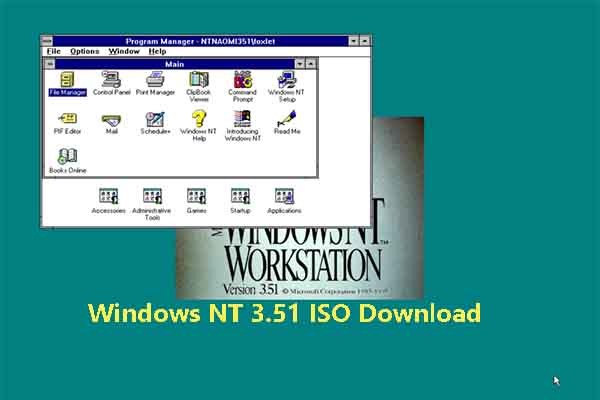
User Comments :