You need to know the Gotham Knights save/config file location for some reason. Here comes the question: how to find Gotham Knights save location and config file? In this post, Partition Magic lists the save file location and config file location on different devices.
Gotham Knights, a 2022 action role-playing game, was developed by WB Games Montreal and published by Warner Bros. Games. It is an open-world, action RPG set in the most dynamic and interactive Gotham City yet.
The game focuses on the characters Nightwing, Batgirl, Robin, and Red Hood because they try to restore justice to Gotham City during a period of decline in the immediate aftermath of Batman’s death. It is popular with gamers.
You may want to back up Gotham Knights save/config file in case something goes wrong during gameplay. Before starting the process, you should know the location of the Gotham Knights save/config file. Besides, if you want to modify and share the game data, you should also know the Gotham Knights save file location.
How to find Gotham Knights save location and config file? Explore the answer in this post now!
Gotham Knights Save File Location
Gotham Knights save file location varies depending on the platform you use. The save file location of Gotham Knights on three commonly used platforms is summarized as follows:
- Microsoft Store: %LOCALAPPDATA%\Packages\WarnerBros.Interactive.ea2bab08-46b7-40e4-bdd5-590_ktmk1xygcecda\SystemAppData\wgs\<user-id>
- Steam: %LOCALAPPDATA%\WB Games\Gotham Knights\Steam\Saved\SaveGames\<user-id>\
- Steam Play (Linux): <SteamLibrary-folder>/steamapps/compatdata/1496790/pfx/
If the Steam version’s save data location is blank, try unhiding it by yourself. To get Gotham Knights save file downloads, you can click this link.
Related articles:
Sekiro Shadows Die Twice Save File Location on PC/PS4
League of Legends Save File Location & Replays and Highlights
Apex Legends Save File Location: Access, Backup, Recovery
Human Fall Flat Save File Location on Different Devices
Battlefield 2042 Save File Location | Back up BF2042 Config File
Gotham Knights: Config file location
What is the Gotham Knights: config file location? Well, it varies depending on the system where you play Gotham Knights. Here, I will summarize the Gotham Knights: config file location on Windows, Steam, and Steam Play (Linux) respectively.
- Windows: %LOCALAPPDATA%\Mercury\Saved\Config\WindowsNoEditor\
- Steam: %LOCALAPPDATA%\WB Games\Gotham Knights\Steam\
- Steam Play (Linux): <SteamLibrary-folder>/steamapps/compatdata/1496790/pfx
If you want to access the Gotham Knights configuration file, follow the corresponding file path according to your device.
Gotham Knights Save/Config File Backup and Recovery
After you know the Gotham Knights save/config file location, you can back up them to another location by using professional backup software like MiniTool ShadowMaker. When anything wrong happens to the game, you can run it with the Gotham Knights save/config file you backed up before.
In addition to backing up files, MiniTool ShadowMaker also allows you to back up 2MB cluster volume, system, hard disks, etc. Moreover, it can also sync files/folders, clone hard disks, and do other tasks.
MiniTool ShadowMaker TrialClick to Download100%Clean & Safe
If you don’t make backups and suffer from save file data loss, you can use MiniTool Partition Wizard to recover data. Data Recovery is a featured-function of this software. It enables you to recover various types of data that get lost due to reasons like system crashes, blue screen of death, accidental formatting/deletion, virus attacks, etc.
MiniTool Partition Wizard DemoClick to Download100%Clean & Safe
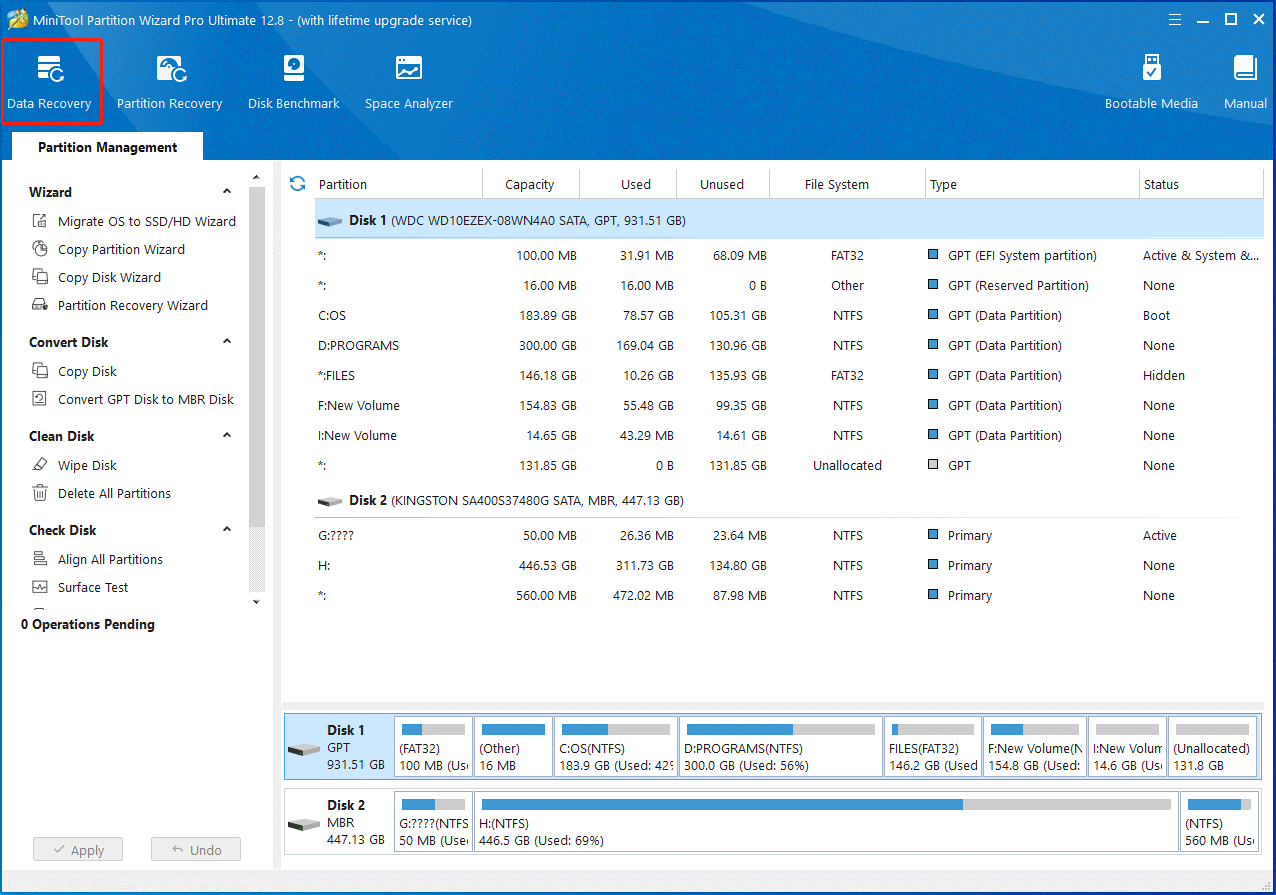
It’s worth noting that MiniTool Partition Wizard also boasts the “Partition Recovery” feature. It enables you to recover partitions that get lost due to hard drive failure, OS corruption, system updates, etc. As a comprehensive partition manager, this software also contains other disk/partition managing features.
Bottom Line
How to find Gotham Knights save location and config file? This post has shown you the Gotham Knights save/config file location. You can access the Gotham Knights save/config file by following the given file path in the post.

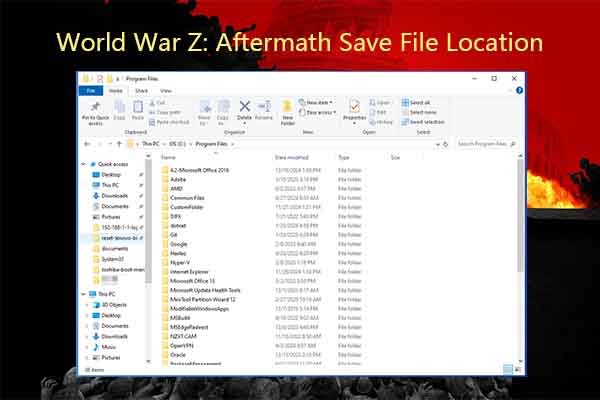
![[Solved]: Gotham Knights Stutter and Lag on PC/Xbox/PS5](https://images.minitool.com/partitionwizard.com/images/uploads/2024/11/gotham-knights-stutter-and-lag-thumbnail.jpg)
User Comments :