A great many gamers are suffering from the God of War Ragnarok error you need at least Windows 10 Build 19041. Don’t worry. This post from Partition Magic explores some feasible solutions to help you eliminate this error.
God of War Ragnarok PC is a widely beloved action-adventure game developed by Santa Monica Studio and published by Sony Interactive Entertainment. However, lots of users can’t play the game joyfully due to various issues, such as God of War Ragnarok Insufficient VRAM, God of War Ragnarök mouse camera not working, and the one discussed in this post.
Here’s a user from the Reddit forum who reported that the God of War Ragnarok version not supported you need at least Windows 10 Build 1904 error.
Just finished installing God of War Ragnarok on PC and getting the error "Version not supported - You need at least Windows 10, build 19041. I'm currently on Windows 11 - 22631. Any fixes yet?https://www.reddit.com/r/GodofWarRagnarok/comments/1fkp5qc/god_of_war_ragnarok_not_running_on_windows_11/
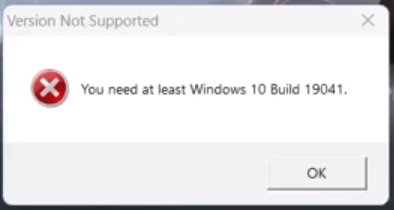
According to user reports, the Windows 10 Build 19041 error in God of War Ragnarok mainly occurs when your PC doesn’t meet the system requirements. Besides, the error can be triggered by incompatible Windows mode. Don’t worry. There are some effective solutions.
Before You Fix the God of War Ragnarok Windows 10 Build 19041 Error
How to fix the God of War Ragnarok error you need at least Windows 10 Build 19041? Before proceeding to other slightly complex solutions, you should check your PC specs and see if they meet the minimum system requirements.
God of War Ragnarok PC Minimum System Requirements:
- OS: Windows 10 64-bit
- CPU: Intel i5-4670k or AMD Ryzen 3 1200
- Graphics card: NVIDIA GTX 1060AMD RX 5500 XT
- RAM: 8 GB
- Storage: 190 GB SSD
- Performance: 720p, 30fps
According to the information, we could know the game has a high demand for hard disk space. What to do if your computer doesn’t have 70 GB of free space? MiniTool Partition Wizard can help you extend the game partition on Windows, upgrade to a larger HDD/SSD without reinstalling OS, and clean up disk space.
MiniTool Partition Wizard FreeClick to Download100%Clean & Safe
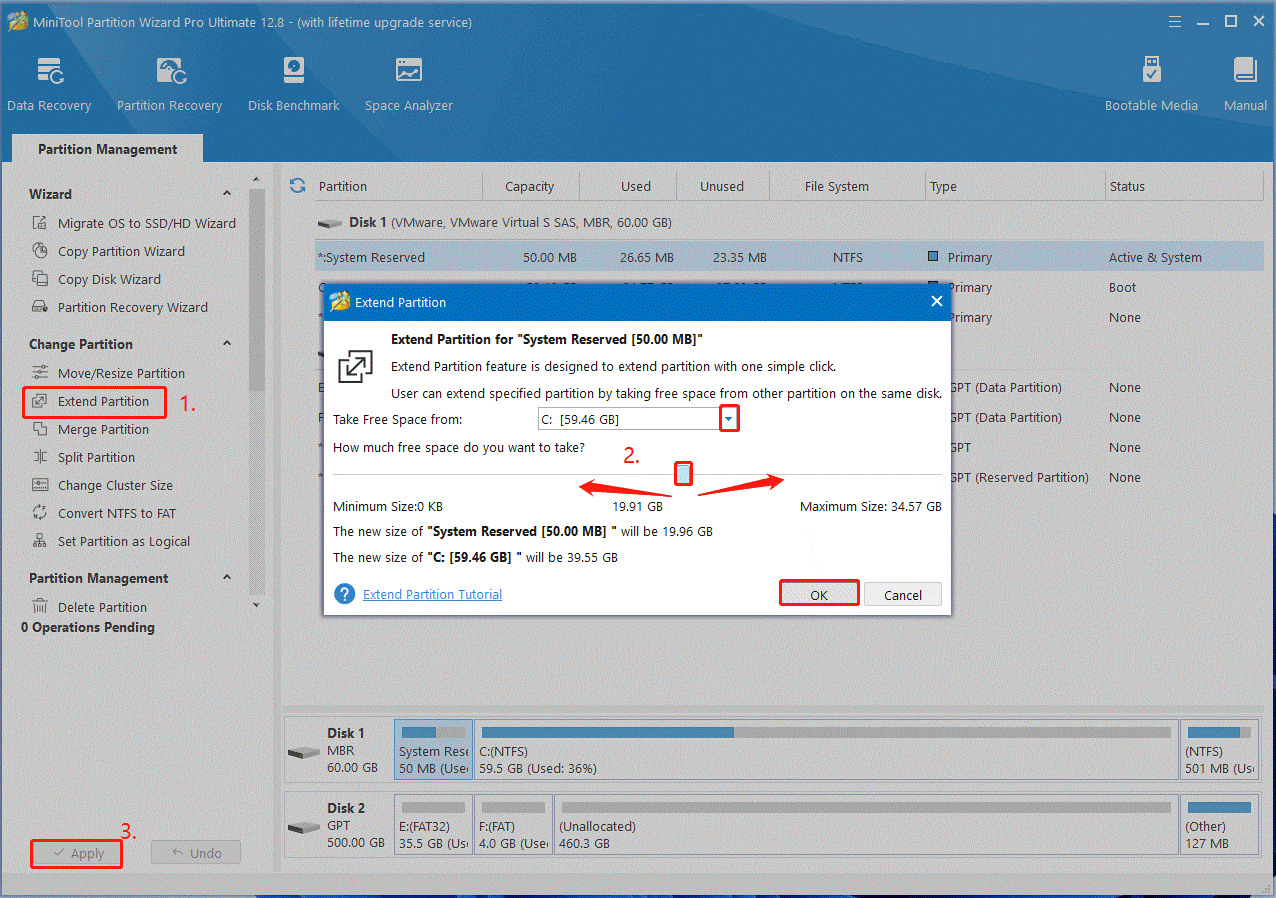
As the message “you need at least Windows 10 Build 19041 in God of War Ragnarok” suggests, you need to make sure the Windows system is updated to the supported version. If not, you can refer to the following guide to update Windows 10:
How to Upgrade Windows 10 to Windows 11? See a Detailed Guide!
Windows 10 Update Methods: 5 Ways to Update Windows 10
However, many players still receive the God of War Ragnarok version not supported you need at least Windows 10 Build 1904 error even if their computer is a Windows 11 version. Under this situation, move down to the following fixes.
Fix 1. Uncheck the Compatibility Mode for Steam
Lots of users from Steam and Reddit communities reported that the God of War Ragnarok error you need at least Windows 10 Build 19041 error can be solved by unselecting the compatibility mode of Steam. Here are detailed steps:
Step 1. Close your Steam launcher and search for Steam in the Windows box.
C:\Users\[YOUR USER]\AppData\Roaming\Microsoft\Windows\Start Menu\Programs\Steam
Step 2. Right-click the Steam shortcut and select Properties.
Step 3. Go to the Compatibility tab, and untick the checkbox of Run this program in compatibility mode for. Then click on Apply > OK to save the change.
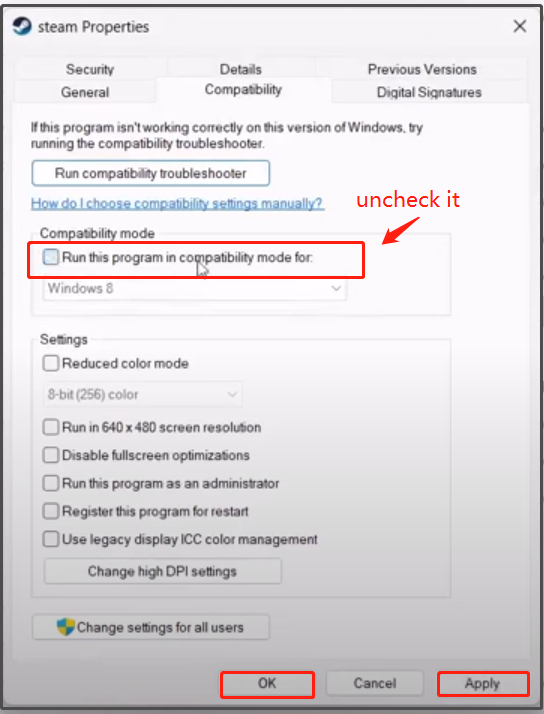
Step 4. Restart Steam and launch the game to see if the God of War Ragnarok you need at least Windows 10 Build 19041 error is gone.
Fix 2. Uncheck the Compatibility Mode for in Compatibility Mode
If the God of War Ragnarok error you need at least Windows 10 Build 19041 persists, you can try unchecking the compatibility mode for the game too. Let’s follow the guide below:
Step 1. Open your Steam client and navigate to eh Library section.
Step 2. Right-click on God of War Ragnarok from the listed games and select Manage > Browse local files.
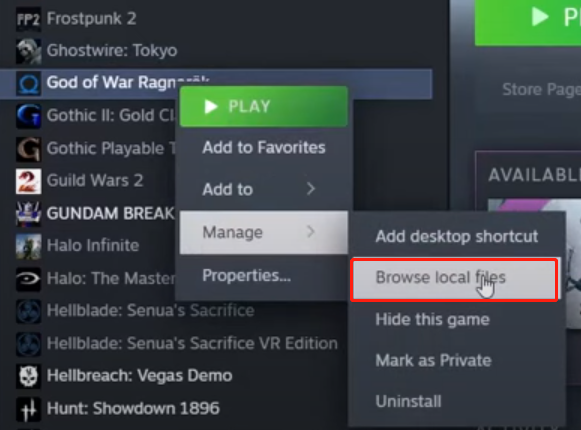
–image from YouTube
Step 3. Right-click the GoWR application and select Properties.
Step 4. Locate the Compatibility tab, and untick the checkbox of Run this program in compatibility mode for. After that, click on Apply > OK. If the option is unselected, tick the box first, and untick it again.
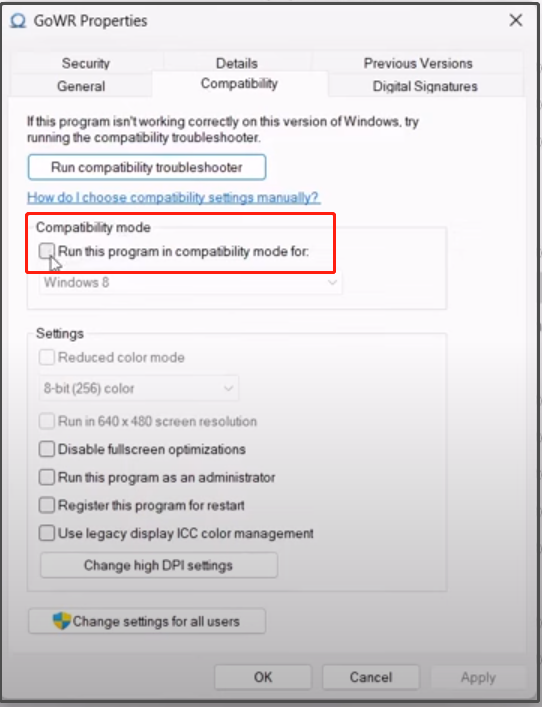
Once done, launch the game from Steam and check if the “you need at least Windows 10 Build 19041 in God of War Ragnarok” gets fixed.
Fix 3. Switch Users on Windows
A user from the Steam community found that the Windows 10 Build 19041 error in God of War Ragnarok can be solved by changing user accounts. It may seem strange but worth trying. To know more details, you can read this guide – How to Switch Users in Windows 11? Here Are the Top 4 Ways.
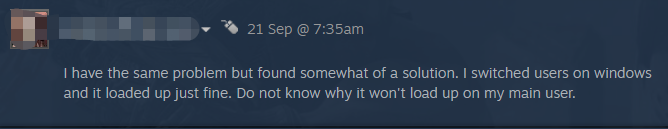
Fix 4. Clean Install Windows 11/10
Well, if none of the above methods can fix the God of War Ragnarok error you need at least Windows 10 Build 19041, you may consider performing a clean installation of your computer. This operation will delete all information on your system drive and install a fresh system without hidden corruption or problems, which may help eliminate the error.
Before proceeding, we highly recommend you make a full backup of all important data using a professional backup program, like MiniTool Partition Wizard or MiniTool ShadowMaker. Once backed up, you can refer to the guides below to clean install.
MiniTool ShadowMaker TrialClick to Download100%Clean & Safe
How to Clean Install Windows 11? Here Are 5 Options
Detailed Steps and Instructions to Reinstall Windows 10
Bottom Line
Are you still suffering from the God of War Ragnarok you need at least Windows 10 Build 19041 error? If your computer meets the system requirements of the game, you can try the above 4 fixes and make a backup before reinstalling Windows 10/11.


User Comments :