About Glary Utilities and CCleaner
In this part, we will introduce Glary Utilities and CCleaner.
What Is Glary Utilities?

Glary Utilities is a powerful system cleaning tool that uses various useful tools to improve device performance. It is available for Windows.
Its key features:
- Clean and Repair: It can help you remove junk data, clean the registry, find and delete empty folders, and uninstall unwanted programs.
- Optimize and Improve: It is useful for managing startup items, optimizing memory, managing disks, and updating installed software.
- Privacy and Security: It is able to clear all traces, cookies, and browsing history. In addition, it is also a good file recovery and encryption tool.
- Files and Folders: This utility can help you analyze space usage and quickly search for certain files/folders.
- System Tools: For backup and system recovery.
What Is CCleaner?
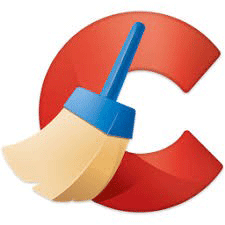
CCleaner is one of the oldest system cleaning tools. Now it is available for various platforms, including Windows, macOS, and Android.
Its key features:
- PC Speedup: This feature allows you to increase the speed of your device by removing old and unused files, settings, and more.
- PC Health Check: Automatically scans your device and recommends valuable fixes to improve the stability of your device
- 1-Click Update: Scans your system and automatically updates software.
- Safe Browsing: Deletes search browser history, removes cookies, and refreshes cache to improve online security.
- Registry Cleaner: Scans and identifies any corrupted registry entries, then fixes them all.
In conclusion, they are both PC cleaners.
Glary Utilities vs CCleaner: Differences
Both Glary Utilities and CCleaner are popular PC cleaners with a wide range of features. From the above, you can get a brief knowledge of the two tools. However, when it comes to Glary Utilities vs CCleaner, you might be a little confused about their difference and which one is better.
In this section, we will discuss the difference between Glary Utilities and CCleaner from several aspects. If you are looking for the answer to Glary Utilities vs CCleaner, you can pay attention to the following content.
# Price
Both Glary Utilities and CCleaner offer free and paid versions. But the free version of Glary Utilities has more impressive features than CCleaner.
# User Interface
CCleaner and Glary Utilities have user-friendly interfaces. However, the interface structure of Glary Utilities includes quick access to various tools directly from the main menu. This makes it easier for users to identify the options they need and then quickly access them.
# Compatible Operating Systems
Glary Utilities is compatible with Windows OS versions 7/8/10/11. CCleaner is compatible with Windows, macOS, and Android.
# Customer Support
Glary Utilities and CCleaner both offer customers multiple customer support methods to provide users with a better after-sales experience.
- Glary Utilities: Website, Email
- CCleaner: Website, Live Chat
An Alternative to Glary Utilities and CCleaner – MiniTool Partition Wizard
To measure disk space usage, you can use the Space Analyzer feature in MiniTool Partition Wizard instead of Glary Utilities and CCleaner. In this way, you can find useless large files on your PC and decide whether to delete them to free up disk space.
In addition to analyzing disk space usage, MiniTool Partition Wizard is also an excellent free partition manager that allows you to format partitions, copy disks, move/resize partitions, and more. Click the button below to get this reliable tool now!
MiniTool Partition Wizard FreeClick to Download100%Clean & Safe
After downloading and installing MiniTool Partition Wizard to your computer, run it and enter its main interface. Then follow the steps below to check your disk space usage.
Step 1: Launch MiniTool Partition Wizard to get its main interface. Then click Space Analyzer from the toolbar.
Step 2: In the following window, select a drive and click Scan.
Step 3: In the scanning results, right-click the unwanted file/folder and select Delete (to Recycle Bin) or Delete (Permanently).
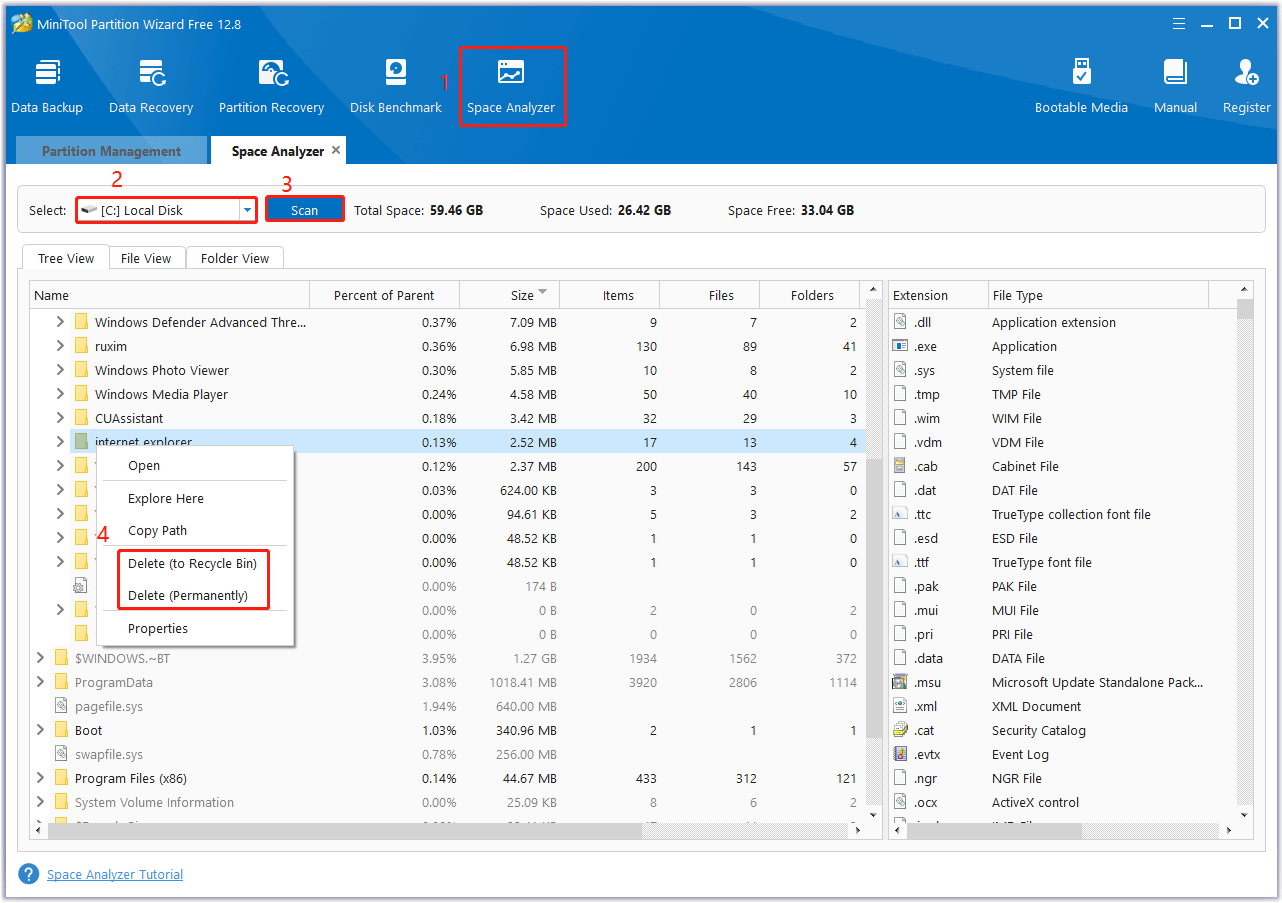
After deleting some large files and folders, you will get more free space on the drive.
Bottom Line
This post introduces the two PC cleaners briefly and summarizes the difference between Glary Utilities and CCleaner. You can determine which one to choose after reading this post. Besides, if you want to clean your computer without spending any money, then MiniTool Partition Wizard is worth a try.

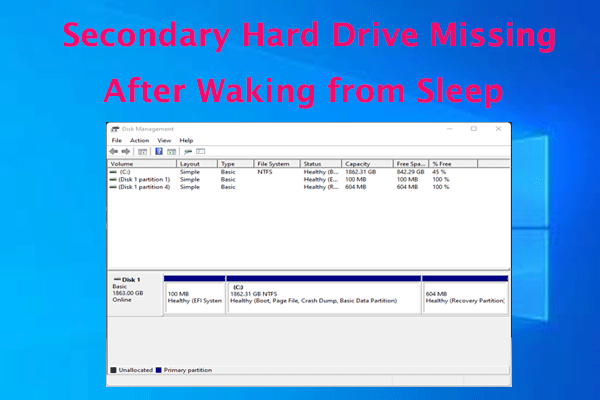
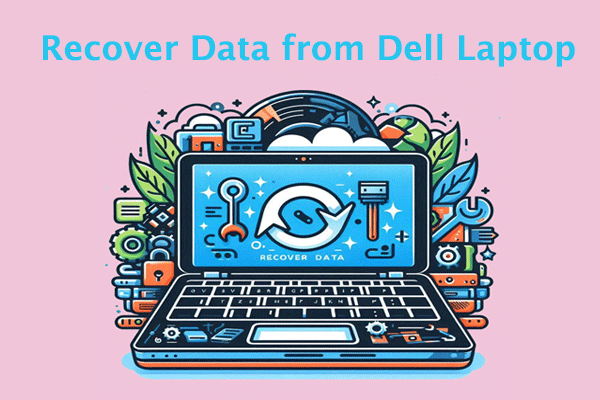
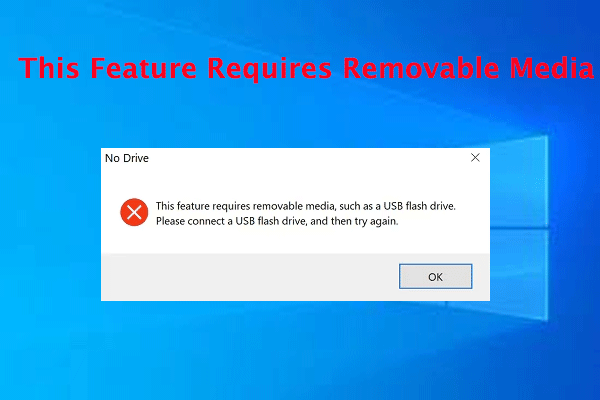
User Comments :