Have you ever heard Gigabyte beep codes during the boot process? This is not a good thing because it often indicates that there’s something wrong. You need to find the meanings behind these beep codes and take measures to solve the problem. For more details, read this post of Partition Magic.
Motherboard beep codes are a series of audible signals generated during the PC boot process. They often indicate various hardware or system-related issues that may stop your PC from loading up normally. The beep code can vary depending on the motherboard manufacturer and model.
This post lists common beep codes of Gigabyte motherboards and motherboards from other manufacturers. You can take it as a reference while you receive beep codes.
MiniTool Partition Wizard DemoClick to Download100%Clean & Safe
Also read: PhoenixBIOS Beep Codes: What Do They Mean and How to Resolve
Common Gigabyte Beep Codes and Their Meanings
Some frequently encounter Gigabytes motherboard beep codes and their meanings are summarized as follows. If you encounter one of the following Gigabyte beep codes, refer to the given reason or instructions to troubleshoot it effectively.
Single short beep: A successful POST (Power-On Self-Test). It indicates that the PC passed the initial hardware checks and is starting up normally.
Continuous short beeps: This means that there is a problem with the power supply or insufficient power being supplied to the motherboard. It can be caused by a faulty power supply unit (PSU) or issues with the power connections. Given that fact, you can resolve the problem by checking the power supply connections and ensuring abundant power is supplied. Related article: How to Tell If PSU Is Failing? How to Test PSU? Get Answers Now!
One long beep followed by two short beeps: It indicates that there’s an issue with the RAM. It may mean that the RAM modules are not installed properly or recognized by the motherboard. You can reseat or replace the RAM modules to solve the issue.
One long beep followed by three short beeps: This often indicates that there’s a problem with the graphics card or the video card’s connection. To be specific, the graphics card may be malfunctioning or not be seated correctly. You can diagnose the issue by checking the video card connections or trying a different card.
One long beep followed by continuous short beeps: This code indicates a CPU (Central Processing Unit) or motherboard issue. It implies a problem with the CPU or the motherboard’s memory controller.
You can refer to the guides below if you need to install a CPU processor or motherboard on your PC.
How to Install a CPU Processor on Motherboard for Desktop?
How to Install/Replace Motherboard [With Pictures]
Further reading:
There are some less-common beep codes of Gigabyte motherboards you should know.
- 2 short beeps: Parity circuit failure
- 3 shot beeps: Base 64 K RAM failure (The first 64 KB of RAM are out of order)
- 4 short beeps: System timer failure
- 5 short beeps: Process failure
- 6 short beeps: Keyboard controller Gate A20 error
- 7 short beeps: Virtual mode exception error (System board issue)
- 8 short beeps: Display memory Read/Write test failure (VRAM error)
- 9 short beeps: ROM BIOS checksum failure
- 10 short beeps: CMOS shutdown Read/Write error
- 11 short beeps: Cache Memory error
- 1 long beep and 8 short beeps: Display/Retrace test failed
- Two-tone siren: Low CPU Fan speed, Voltage Level issue.
Beep Codes in Popular Motherboards
Common beep code patterns on computers and the meanings behind them are listed as follows.
Continuous long beeps: This results from a RAM issue. It’s possible that the RAM modules are not installed properly or recognized by the motherboard. Reseating or replacing the RAM modules may solve the issue.
Two or three short beeps: It means there is an issue with the RAM or the motherboard’s memory controller. To be specific, the RAM modules may be faulty or incompatible with the motherboard. Checking the compatibility of RAM and reseating them may resolve the issue.
Continuous high-pitched beeps: Associated with CPU overheating, it means that the CPU cooling system like the fan or heat sink doesn’t function properly. In this case, you should check the CPU cooling system and ensure thermal contact to troubleshoot the problem.
One long beep followed by two or three short beeps: It is associated with a video card problem. The graphics card may malfunction or not be seated correctly. To solve the problem, you can try a different keyboard or check the keyboard connection.
Apart from the above common PC beep codes, this section also collects some frequently encountered beep codes made by popular motherboards.
#1: ASUS Motherboards
- One short beep: A successful POST.
- Continuous short beeps: Power supply or power connection issue.
- One long beep followed by two short beeps: Improperly installed or incompatible RAM.
#2: MSI Motherboards
- One short beep: A successful POST.
- Continuous short beeps: Power supply or power connection issue.
- Two short beeps: Parity circuit failure.
- Three short beeps: Base 64K RAM failure.
#3: ASRock Motherboards
- One short beep: A successful POST.
- Continuous short beeps: Power supply issue or insufficient power.
- One long beep followed by two short beeps: Incorrectly installed or incompatible RAM.
Related article: What RAM Is Compatible with My PC? Find a Suitable One Now!
Conclusion
This post collects the beep codes of Gigabyte motherboards and other brands of motherboards. Besides, it also explains the possible reasons for the beep code and offers instructions to troubleshoot the issue.


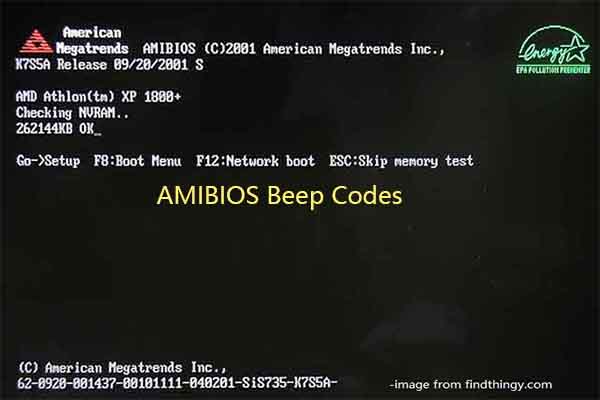
User Comments :