In some cases, you are likely to suffer from the “Genshin Impact progress lost” issue. In this post, Partition Magic explores possible reasons for the issue and shows you how to recover the Genshin Impact lost progress. You can take a look.
About Genshin Impact
Genshin Impact is an open-world action role-playing game that is popular with players around the world. It’s currently available for various platforms, including Microsoft Windows, iOS, Android, PlayStation 4, and PlayStation 5. In this game, you can enjoy your time exploring the fantasy world of Teyvat.
Why Is Genshin Impact Progress Lost
You may randomly find Genshin Impact progress lost while trying to play the game. What causes the issue? Below, we collect several possible reasons why Genshin Impact lost all progress.
- You log in with the wrong account.
- There is something wrong with the server.
- You lose your Genshin Impact account.
- You reset the Genshin Impact account progress accidentally.
- You delete the whole game folder by mistake.
- Software causes certain conflicts.
- …
How to Recover Genshin Impact Lost Progress
Faced with the issue that Genshin Impact lost all progress, you should first try logging in with a different account or server. If the issue persists, you may need to turn to a professional data recovery tool to retrieve the Genshin Impact lost progress. MiniTool Partition Wizard is a great choice.
It’s powerful and reliable software to recover lost/deleted data in different cases. Additionally, it’s also a comprehensive partition manager that enables you to partition/clone a hard drive, format USB to FAT32/NTFS/exFAT, migrate Windows to SSD, convert MBR to GPT and vice versa, and more.
To solve the “Genshin Impact progress lost” issue with MiniTool Partition Wizard, follow the steps below.
Step 1: Download and install MiniTool Partition Wizard on your PC. Then launch it to enter the main interface.
MiniTool Partition Wizard DemoClick to Download100%Clean & Safe
Step 2: Click Data Recovery at the top toolbar to move on.
Step 3: In the next window, move your cursor to the partition containing Genshin Impact and then click Scan.
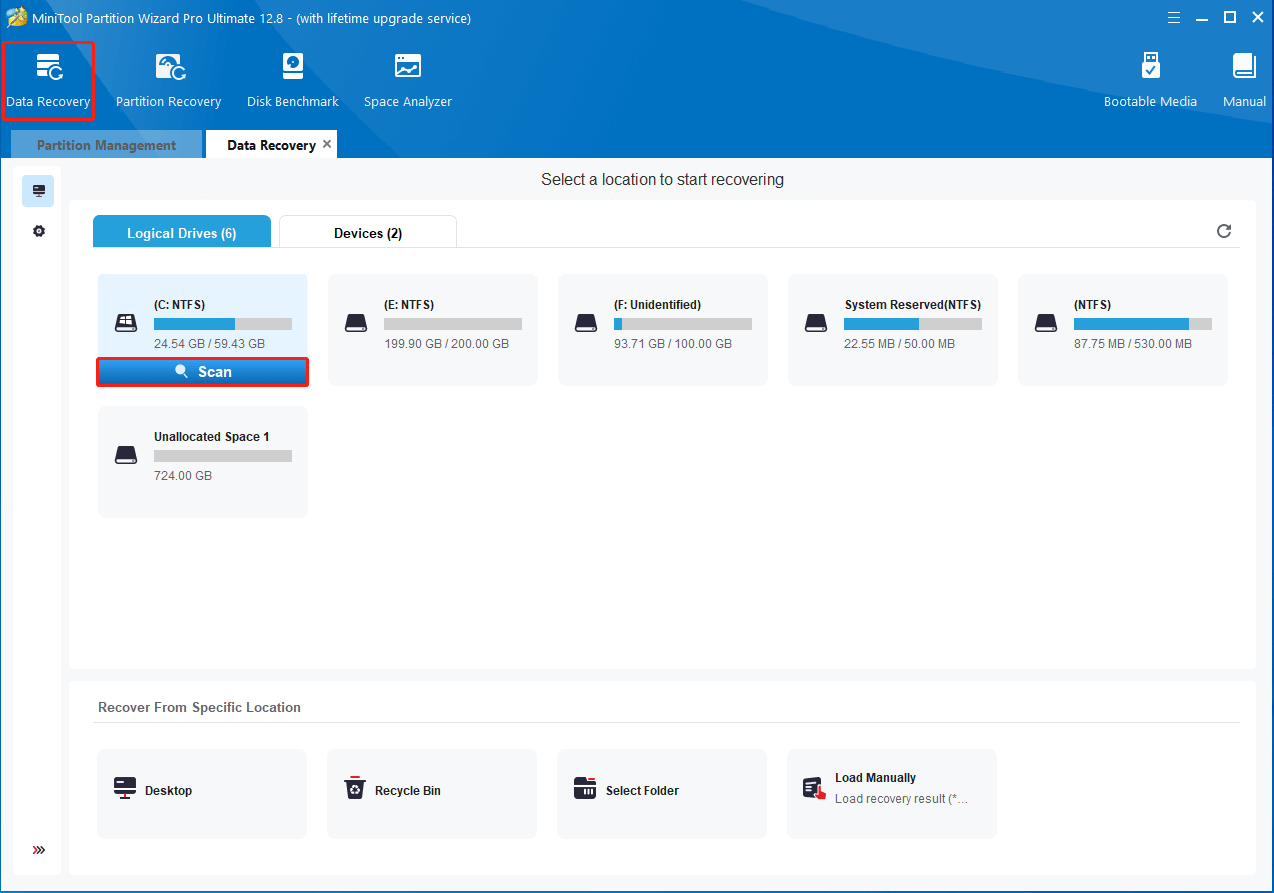
Step 4: Wait until the scanning process is completed. Check the needed Genshin Impact progress from the recovery result and click Save.
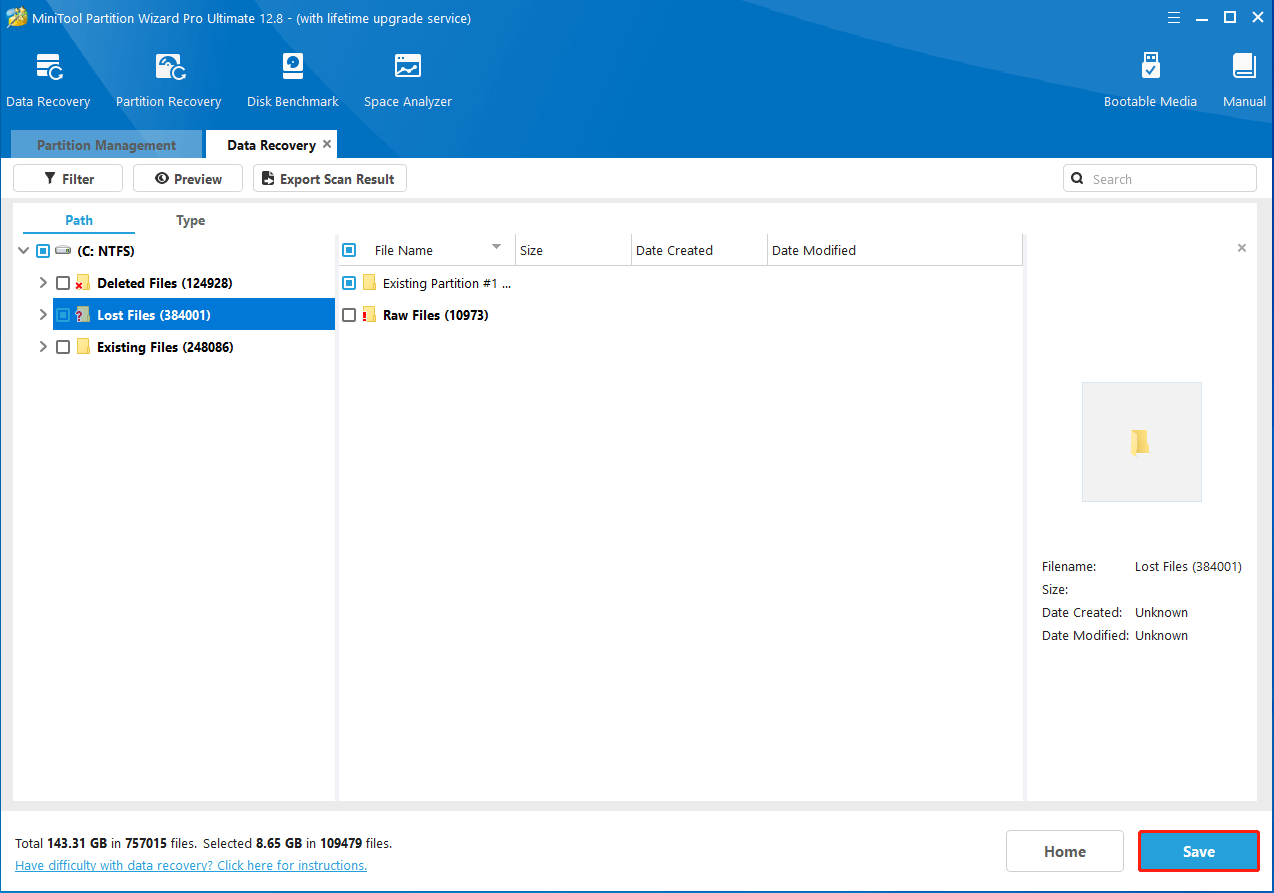
Step 5: Select a location to save the recovered data. You should choose a different drive to save the data. Otherwise, the deleted/lost data could be overwritten.
Step 6: After that, copy the recovered Genshin Impact progress to its original folder.
How to Recover Genshin Impact Account
As mentioned earlier, if your account gets lost, the issue that Genshin Impact progress lost may occur as well. As for this, you can get the lost data back by recovering your Genshin Impact account. Here’s how to do this.
Step 1: Send an email to Genshin Impact via [email protected].
Step 2: After that, you will receive an Account Retrieval link. Click it and then enter the needed information, including Game UID, miHoYo Username, Account Registration Date, etc.
Step 3: Fill in your registration details, such as Registration Email, Registration Country/Region, Registration City, and so on.
Step 4: Provide other information required.
Step 5: Finally, enter a new email address and then click Submit to complete the form.
Step 6: It may take a few days to get a response from Genshin Impact. Just wait patiently for the account recovery.
This post shows you how to recover Genshin Impact lost process and account. You can take it as a reference when you suffer from the “Genshin Impact progress lost” issue.

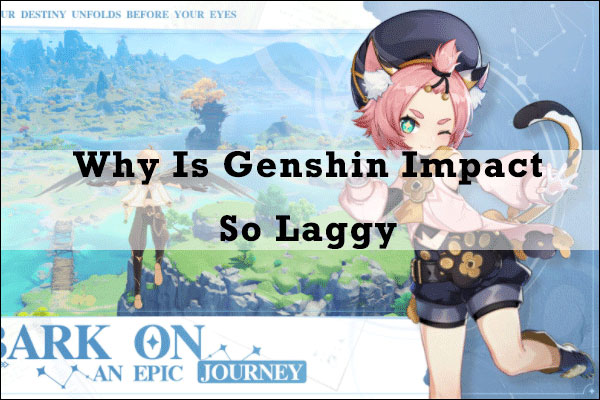
User Comments :