Is there a Forza Motorsport 2/3/4/5/6 PC version? Can you play Forza Motorsport 2/3/4/5/6 on PC? This post from Partition Magic offers you 3 ways to do that. You can choose one according to your condition.
Overview of Forza Motorsport Series
Forza Motorsport is a racing video game series developed by American developer Turn 10 Studios and focuses on primarily simulation racing around a variety of both real and fictional tracks, and seeks to emulate the performance and handling characteristics of many real-life production, modified, and racing cars.
So far, the Forza Motorsport series has contained 8 titles.
- Forza Motorsport (2005): It is the first installment in the Forza Motorsport series and is the only title in the series to be released on the original Xbox console. It is playable on the Xbox 360 via backward compatibility.
- Forza Motorsport 2 (2007): It is the first Xbox 360 title in the series.
- Forza Motorsport 3 (2009): It is also a title for Xbox 360.
- Forza Motorsport 4 (2011): It is the final title for Xbox 360 in this series.
- Forza Motorsport 5 (2013): It is the first title in this series released for Xbox One.
- Forza Motorsport 6 (2015): It is also a title released for Xbox One, but it has a cut-down, free-to-play Windows 10 version, named Forza Motorsport 6: Apex. Besides, On September 15, 2019, Forza Motorsport 6 was made unavailable for purchase due to the expiration of various car and track licenses.
- Forza Motorsport 7 (2017): It was developed for Windows 10 and Xbox One.
- Forza Motorsport (2023): It is a reboot of the Motorsport sub-series and was released for Windows and Xbox Series X/S.
Can You Play Forza Motorsport 2/3/4/5/6 on PC?
Is there a Forza Motorsport 2/3/4/5/6 PC version? After reading the above content, you can know the answer. There is no PC version for the original Forza Motorsport title and Forza Motorsport 2/3/4/5/6 title. But there is a PC version of Forza Motorsport 7 and the new Forza Motorsport titles.
Can you play Forza Motorsport 2/3/4/5/6 PC? For those titles that have the PC version, you can buy the PC version and start gaming. However, for those Xbox-exclusive titles, you can also use 3 ways to play them.
How to Play Forza Motorsport 2/3/4/5/6 on PC
Forza Motorsport 2/3/4/5/6 is Xbox exclusive. However, you can play it on a PC in the following ways.
Way 1. Use an Emulator
You can use an Xbox 360 or Xbox One emulator to play Motorsport 2/3/4/5/6 on PC. The process should be as follows:
Step 1: Create a separate partition for the emulator installation and game files. This is optional but I think this will prevent your PC from being messed up. To do that, you can use MiniTool Partition Wizard. It can shrink partitions and move them to get enough unallocated space for the new partition.
MiniTool Partition Wizard FreeClick to Download100%Clean & Safe
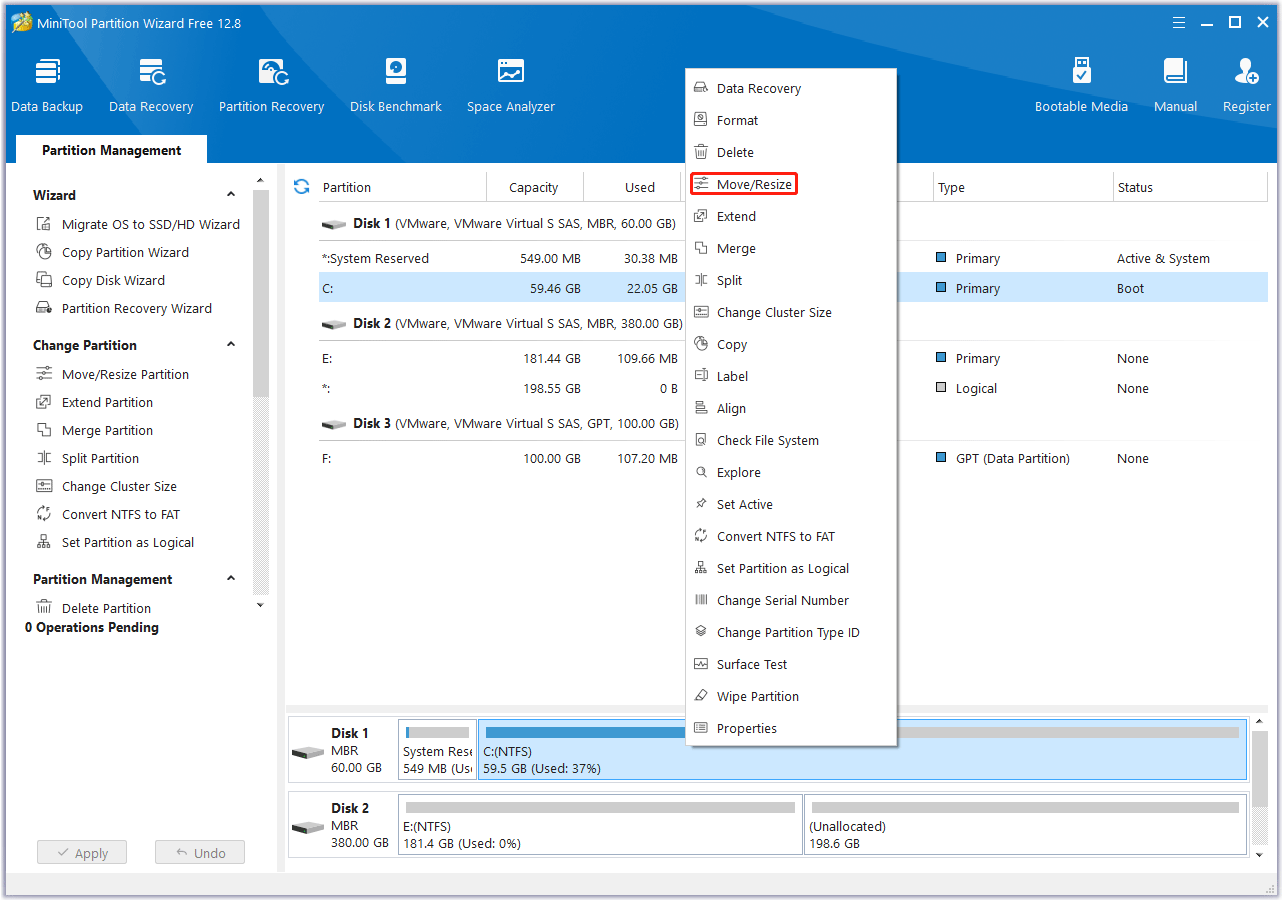
Step 2: Choose an Xbox emulator to download and install it into the created partition. Before that, you can check the game compatibility list of the game emulator to see if this emulator supports Forza Motorsport 2/3/4/5/6.
Step 3: Get the ROM of the Rare Replay games. It should be in the .xbe or .iso file format. Then, launch the emulator and use it to open the ROM file. Then, the game should run.
Way 2. Use Xbox Cloud Gaming
This service allows you to play Xbox games on Windows without an Xbox console because it runs Xbox games in its cloud server and then transfers the screen to your computer via the Internet.
However, this service requires a Game Pass Ultimate subscription, a good internet connection, and an Xbox wireless controller. Then, you use a browser to open the Xbox.com/play website and sign in with your Microsoft account. After that, find Forza Motorsport 2/3/4/5/6 to play it.
Way 3. Use Xbox Remote Play
Xbox Remote Play is a feature on the Xbox One or later consoles. It allows you to play games from your console straight to your PC. Here is the guide:
- You need to go to Profile & system > Settings > General > Network settings > Set up wireless network to connect the controller to the Wi-Fi used by the computer.
- Then, go to General > Sleep mode & start-up to select Standby.
- After that, go to Settings > Devices & connections > Remote features to Enable remote features.
- Finally, install and open the Xbox app on your PC, select the Consoles icon to connect the console, and then connect your Xbox controller to your PC via Bluetooth or a USB cable. Then, you can start gaming.
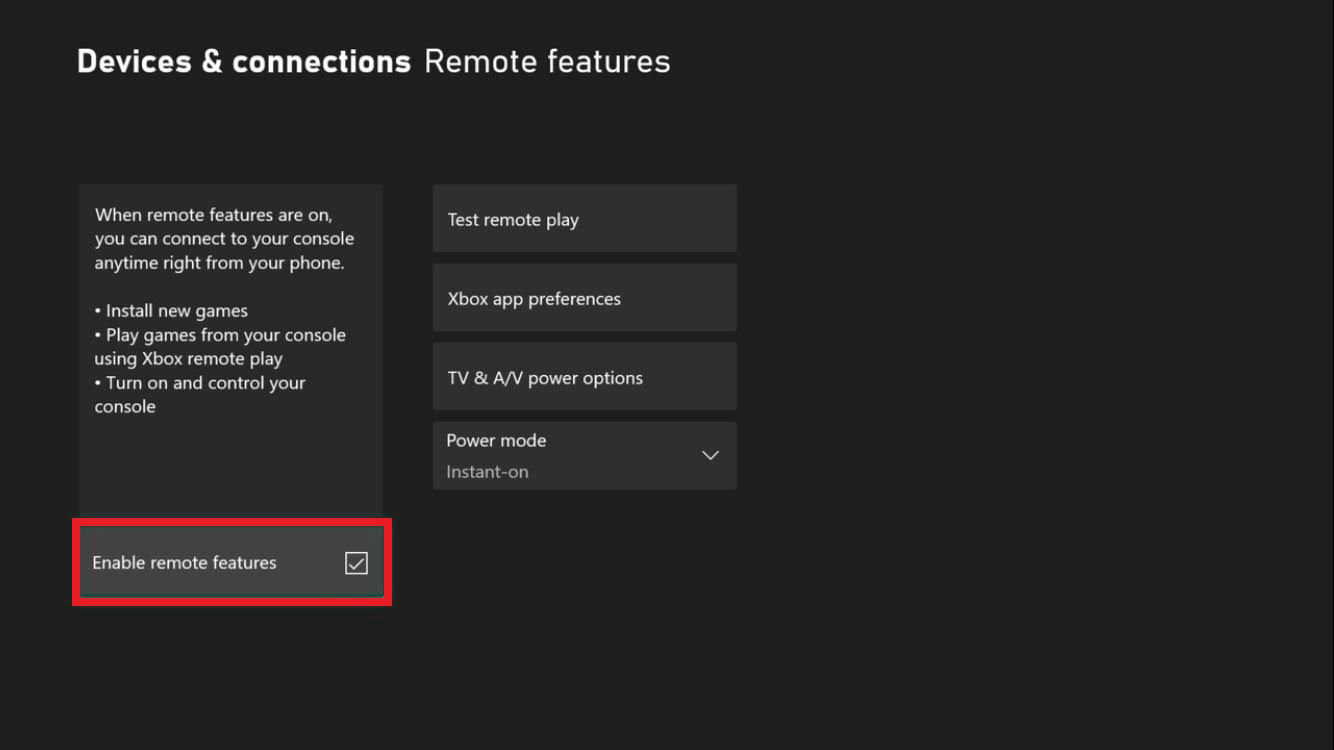
Bottom Line
Do you want to play Forza Motorsport 2/3/4/5/6 PC? This post offers you 3 ways. You can have a try.


User Comments :