Are you playing Forza Horizon 5 on PC? Have you experienced stuttering while playing? Looking for a solution? In this article, Partition Magic offers several methods to fix the Forza Horizon 5 stuttering issue that you can try out.
About Forza Horizon 5
Forza Horizon 5 was developed by Playground Games and released by Xbox Game Studios on November 9, 2021.
Upon its release, the racing video game received a very good response in the racing game category. Gamers really liked that it was set in a fictional Mexican image and that they could freely explore the open world alone or with friends.
The game is available for Windows, Xbox One, and Xbox Series X/S, meeting the needs of different people.
But recently some users have encountered the problem of Forza Horizon 5 stuttering and want to know the solution. Then you have come to the right place, this article will solve your problem. Please continue reading.
If you encounter errors with other popular games, you can click the link below to view tutorials.
How to Fix Forza Horizon 5 Stuttering
How to solve fix Forza Horizon 5 stuttering? Keep reading if you are facing the same question. Here are the top 4 solutions.
Solution 1: Update Your Graphics Card Driver
Outdated or corrupted graphics card drivers are the cause of the Forza Horizon 5 stuttering issue. In this case, you should install the latest graphics card driver software to resolve the issue.
Step 1: Right-click the Start button and select Device Manager.
Step 2: In the pop-up window, expand the Display adapters category. Then right-click your graphics card and select Update driver.
Step 3: In the next window, click Search automatically for drivers and follow the prompts on the screen to complete the process.
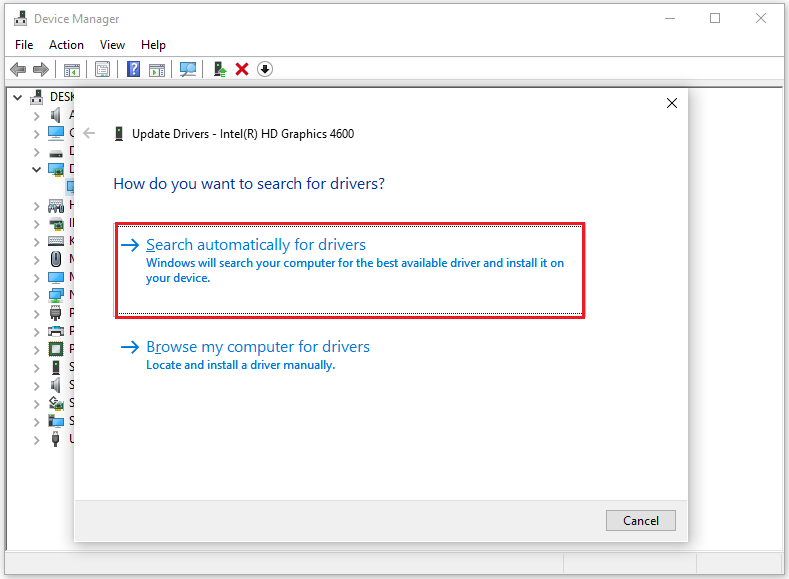
Solution 2: Free up System Resources
If you are running low on memory, this may also cause the Forza Horizon 5 stuttering on PC issue. You can free up some space to make more room for Forza Horizon 5. Here is how to do it.
Step 1: Press the Windows + X key to select Task Manager.
Step 2: Click Startup at the top of Task Manager.
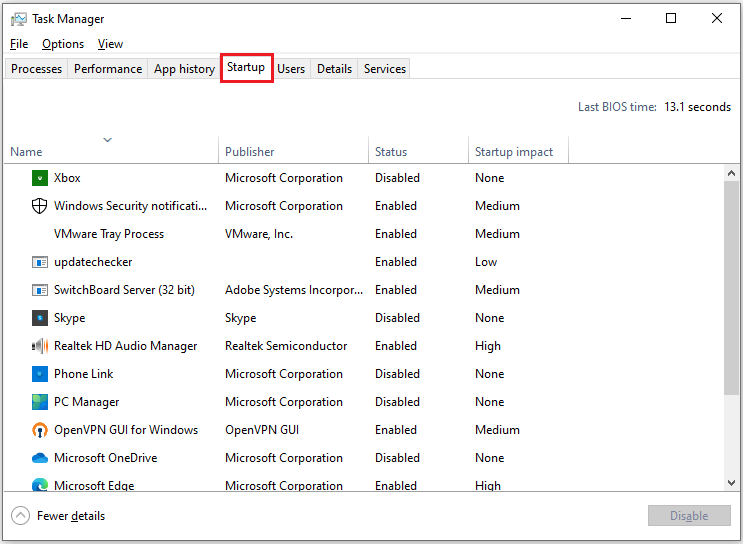
Step 3: Pick the unnecessary startup items and click on the Disable option for each.
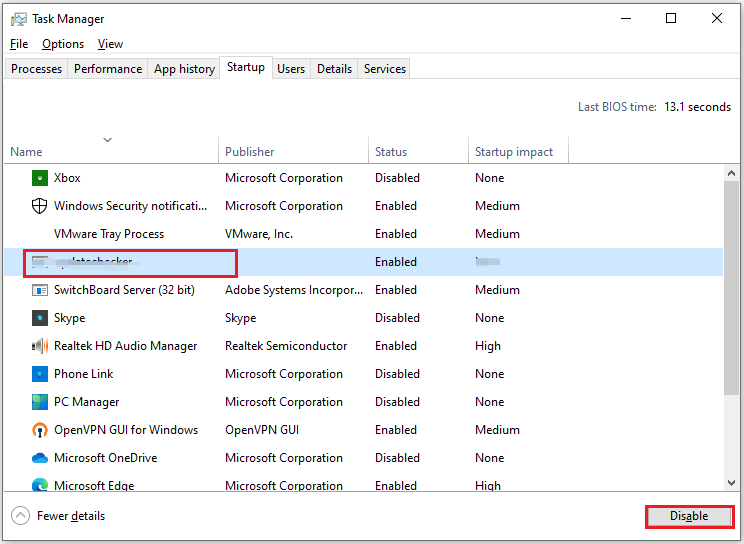
MiniTool Partition Wizard FreeClick to Download100%Clean & Safe
Solution 3: Run Forza Horizon 5 with a Higher Priority
Some game users have tried to solve the Forza Horizon 5 stuttering on PC problem by setting the game to high or above normal. You can also try the following to see if it can solve it.
Step 1: Press Ctrl + Shift + Esc keys together to open the Task Manager and head to the Details tab.
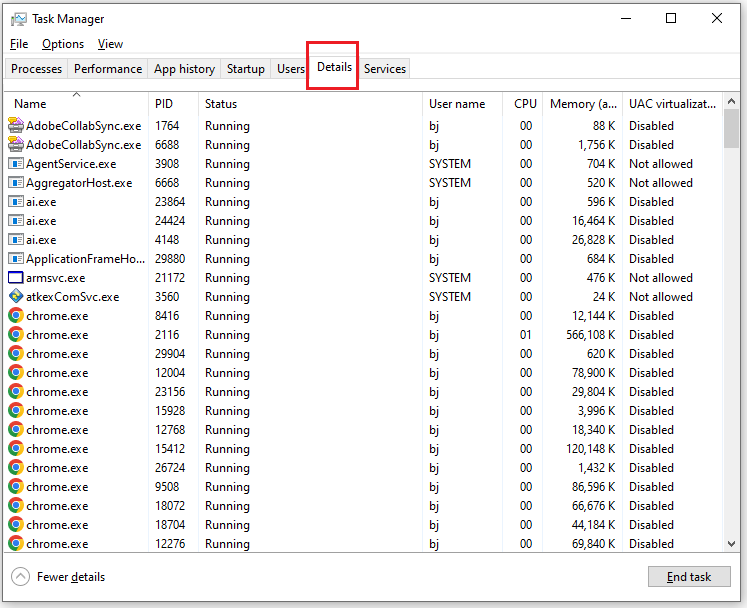
Step 2: Right-click the ForzaHorizon5.exe, and then select Set priority.
Step 3: Select the Above normal or High options.
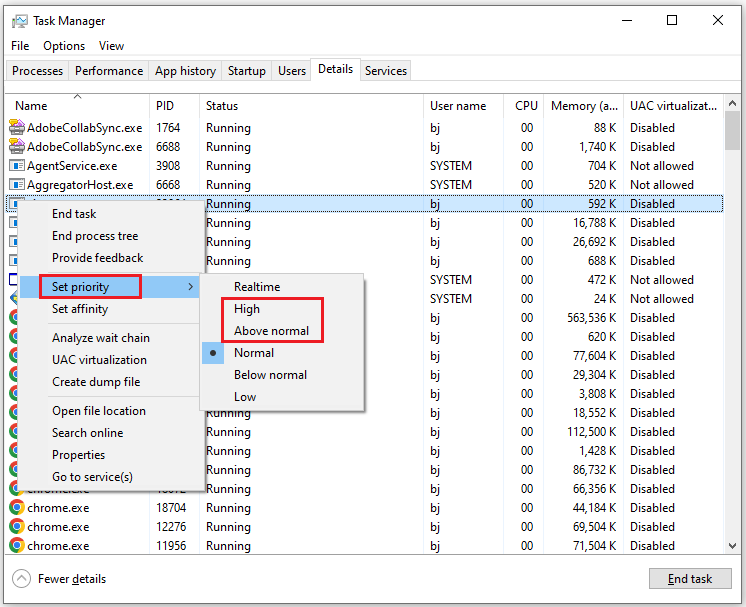
Solution 4: Launch Forza Horizon 5 as Administrator
Most installed programs or games require administrator privileges to run properly on your computer. Similarly, Forza Horizon 5 requires administrator privileges to access the relevant game files on your system. Without permission, you may experience a Forza Horizon 5 stuttering issue.
Therefore, to resolve this lag issue, you can try to grant the game administrator privileges. Please follow the steps below to launch the game as an administrator every time.
Step 1: Right-click the Forza Horizon 5 shortcut and choose Properties.
Step 2: Go to the Compatibility tab and check Run this program as an administrator option.
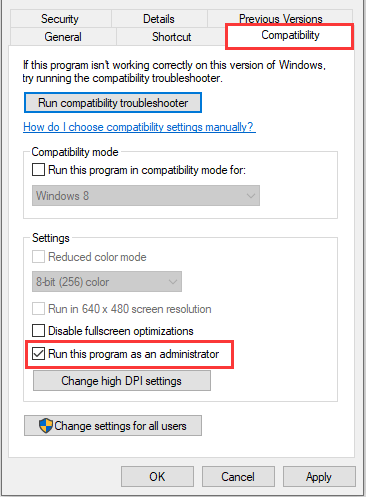
Step 3: Click Apply and OK to save changes.
Bottom Line
If you are bothered by the Forza Horizon 5 stuttering issue, you should try these methods in this post to solve the problem.


![[Full Guide] 5 Ways to Fix Once Human Network Error](https://images.minitool.com/partitionwizard.com/images/uploads/2024/08/once-human-network-error-thumbnail.png)
User Comments :