Fortnite is an online game developed by Epic Games that offers three different game modes. These are Fortnite: Save the World, Fortnite Battle Royale, and Fortnite: Create. Since the release of this game, it has been loved by players.
However, some people report that the CPU usage of Fortnite on their computers is very high, sometimes up to 100%. What causes this? And how to solve this problem? You can read on to find out the answer.
What Causes High CPU Usage on Fortnite?
High CPU usage on Fortnite can be caused by a variety of factors, some of which are listed below.
- Interference from running applications: Other applications running in the background can consume CPU resources, which can affect Fortnite’s performance.
- Outdated drivers: Old or damaged graphics drivers can cause poor performance, causing the CPU to work harder.
- Overheating: If the CPU overheats, it can throttle performance, resulting in higher usage.
- Game update errors: New patches or bugs in games can sometimes cause increased CPU usage.
- Malware or viruses: Malware can take up system resources, including the CPU.
Next, let’s see how to solve the Fortnite using 100 CPU usage problem.
How to Fix the Fortnite High CPU Usage Issue
If the Fortnite CPU usage is very high on your PC, you can try the following solutions to solve it.
Method 1: Update Your Graphics Drivers
An old or corrupted graphics driver can cause poor performance when you play Fortnite, which can cause your CPU to be higher. Based on this, you can update the driver.
Step 1: Press the Win + X keys simultaneously and select Device Manager to open.
Step 2: In the Device Manager window, expand the category that includes the device driver you need to update.
Step 3: Right-click the driver and select Update driver.
Step 4: In the new pop-up window, select Search automatically for drivers option.
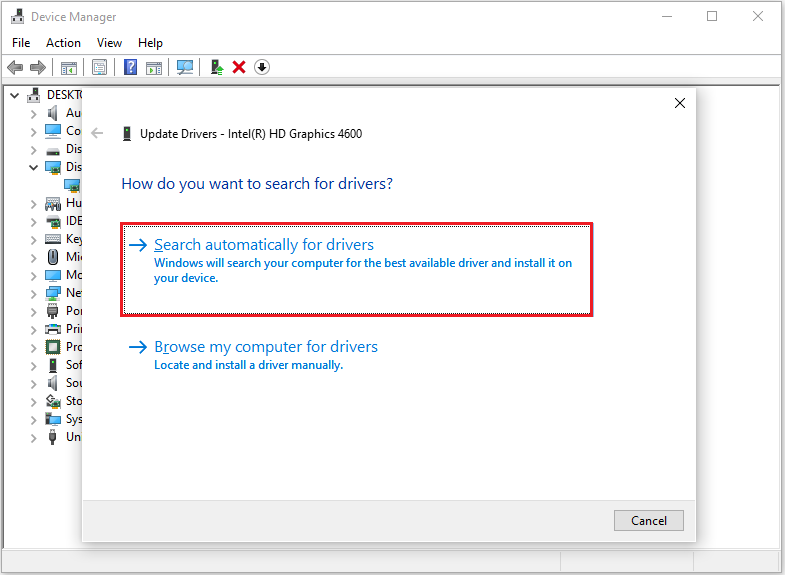
Method 2: Enable the High Performance Power Plan
If Fortnite CPU usage is high but memory usage is low, it may be because you do not have the High Performance power plan enabled. Here is a guide on how to enable it:
Step 1: Type Control Panel in the Search box and click Open from the right side.
Step 2: Change the View by to Small icons. Then click Power Options.
Step 3: Expand Hide additional plans and then click High performance.
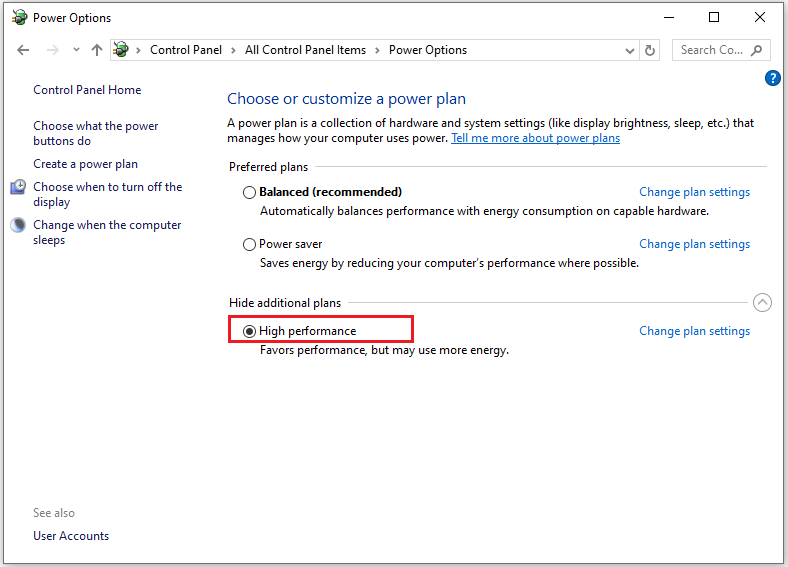
Step 4: Run the game again to see if the error is removed.
Method 3: Close Tasks Running in the Background
If you have a lot of applications running in the background, this may consume a lot of system resources and affect CPU resources, resulting in low performance of Fortnite. You can try closing some unnecessary programs.
Step 1: Right-click on the Windows icon and then select Task Manager in the pop-up menu.
Step 2: You will see all the processes after you tap on the Processes tab from the top.
Step 3: Right-click on the unnecessary but resource-consuming processes and click End task. Perform this action again to end all similar processes.
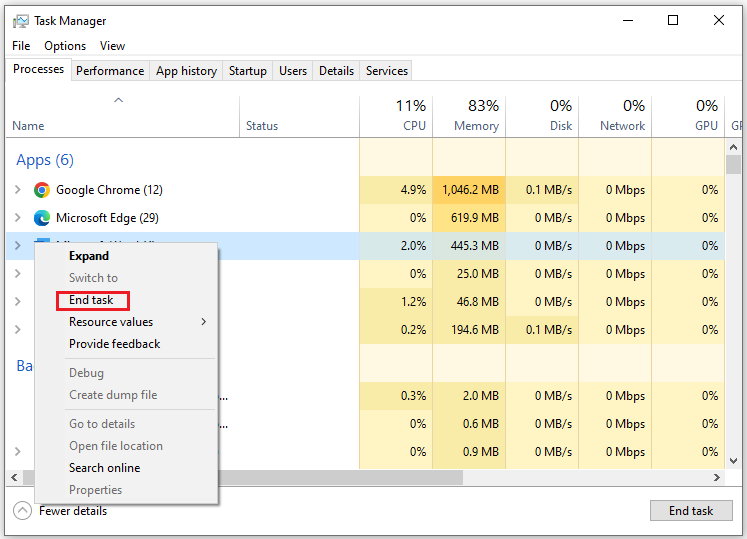
Method 4: Verify Fortnite Files
You may also experience the Fortnite high CPU usage issue if your Fortnite installation or update is not done correctly. It will cause some game files to be missing or corrupted. To fix this issue, you can verify the game files. Here is a guide:
Step 1: Open Epic Game Launcher and select Library.
Step 2: Click the Settings icon in Fortnite.
Step 3: In the following menu, click the VERIFY button on the Verify Files tab.
MiniTool Partition Wizard FreeClick to Download100%Clean & Safe
Bottom Line
Don’t stress if you encounter Fortnite high CPU usage. The solutions in this post can help you resolve the issue effectively. Give them a try!



User Comments :