In this post, Partition Magic mainly talks about Forspoken save file location. If you want to access the Forspoken game file, you can refer to this guide. Besides, you can obtain some additional information from the post.
About Forspoken

Forspoken is an action role-playing game developed by Luminous Productions and published by Square Enix. It was released on January 24, 2023. Users can choose to play it on PlayStation 5 or Windows according to their preferences.
Players will play as Frey in this game and use magical spells, gain experience points after battles, upgrade cloaks for better stats, etc. Meanwhile, users can rest at safe locations and then create items and restore health.
Where Is the Forspoken Save File Location?
Where is the Forspoken save file location? How to find Forspoken save file location on PC? In this section, Forspoken save file location will be discussed. If you are interested in the Forspoken save file location, you can get them in the following content.
The configuration file location of Forspoken on different platforms is listed as follows:
- Windows: %LOCALAPPDATA%\FORSPOKEN\Steam\%id%\savestorage\
- Steam Play (Linux): <Steam-folder>/steamapps/compatdata/1680880/pfx/
The save game data location of Forspoken on supported systems is summarized as follows:
- On Windows: C:\Users\%name%\AppData\Local\FORSPOKEN\Steam\%id%\
- On Steam Play (Linux): <Steam-folder> /steamapps/compatdata/1680880/pfx/
If you want to know how to find Forspoken save file location on PC, you can follow the guides below:
Step 1. Press the Win + E keys simultaneously to open the Windows File Explorer window.
Step 2. Then, navigate to this location:
C:\Users\%name%\AppData\Local\FORSPOKEN\Steam\%id%\savestorage\gameplay
If you don’t see the AppData folder on your computer, you can do as follows to show the hidden files and folders:
- In the Windows File Explorer window.
- Go to the View tab.
- Next, check the box of Hidden items.
- Once done, all the hidden files/folders will show in the list.
In addition to the above way, you can also access Forspoken save file location on PC as follows:
- Open Steam Library.
- Select the Forspoken game.
- Right-click over the game’s name.
- Click on Browse Local Files.
- This will take you to the game’s install folder.
How to Fix Forspoken Save Files Are Missing
There have been reports from some users that the saved game files for Forspoken are missing on their PCs. If you are also experiencing this issue, you can try searching for the files in the Forspoken save file location or the backup folder. If you are still unable to locate the files, it is possible that they were accidentally deleted.
Don’t worry. MiniTool Partition Wizard can help you recover them easily. It is a professional and reliable data recovery tool that can help you get them back easily. It can recover lost files from different storage devices, including the recycle bin and specific folders.
Additionally, this multifunctional tool can also help you clone hard drives, migrate an OS to an SSD/HDD, convert MBR to GPT, rebuild MBR, change cluster size, partition hard drives, create/delete/format partitions, extend/resize partitions, and more.
MiniTool Partition Wizard DemoClick to Download100%Clean & Safe
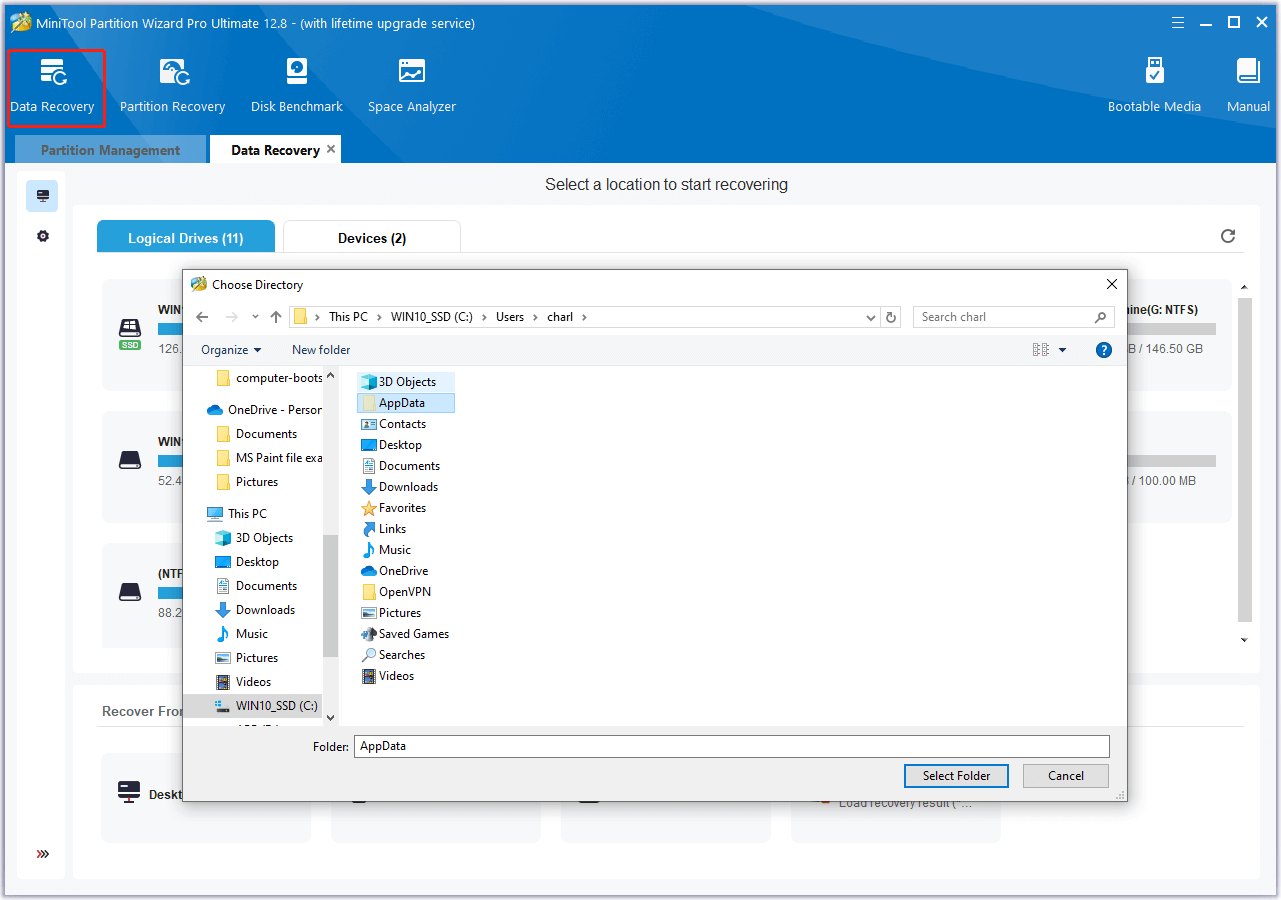
In Conclusion
Where is the Forspoken save file location? How to fix the Forspoken save files missing issue? Now, you may already know the answers.

User Comments :