It is inevitable that you will encounter various Flint: Treasure of Oblivion issues during gameplay. In this post, Partition Magic collects some frequently encountered Flint: Treasure of Oblivion bugs, such as not launching, crashing, black screen, freezing, hanging, low FPS, etc.
Flint: Treasure of Oblivion is released on November 14, 2024, for platforms including Microsoft Windows, PlayStation 5, Nintendo Switch, Xbox Series X|S. It attracts a lot of gamers. However, gamers complain that they encounter various Flint: Treasure of Oblivion bugs, such as not launching, crashing, black screen, freezing, hanging, low FPS, etc.
If you are also experiencing these issues, you should read this post now! It will guide you through the problem.
Flint: Treasure of Oblivion System Requirements
To run Flint: Treasure of Oblivion on your computer, you should ensure that your PC meets the game’s minimum system requirements. If you want to get a better game experience, you should meet the recommended system requirements.
Minimum System Requirements
- Processor: AMD Ryzen 3 1200X/Intel Core i3-9300
- Graphics: GeForce GTX 960/Radeon R9 380
- Memory: 8GB
- Storage: 12GB free space
- OS: Windows 10
Recommended System Requirements
- Processor: AMD Ryzen 3 1300X/Intel Core i3-9300
- Graphics: GeForce GTX 1050/Radeon R9 570
- Memory:
- Storage:
- OS: Windows 10
If you don’t know how to upgrade your gaming PC, you can refer to this guide: How to Upgrade a Gaming PC? Detailed Instructions Are Here
#1: Flint: Treasure of Oblivion Not Launching
Flint: Treasure of Oblivion not launching is one of the most frequently encountered issues with the game. It mostly occurs due to improper installation. So, when you receive this issue, check if there’s any error during installation. Alternatively, delete the game and run the installer again to reinstall it.
Disable the antivirus before reinstalling the game. Otherwise, the antivirus program may mistakenly delete files during the installation process, causing confusing issues. You should also remember that the path to the folder with a game can only contain Latin characters and numbers.
More importantly, you have to check if there’s sufficient space on the hard drive for game installation. If not, increase disk space by extending the partition or freeing up disk space via MiniTool Partition Wizard. It can also clone the hard drive before you upgrade to a larger one to avoid data loss.
MiniTool Partition Wizard FreeClick to Download100%Clean & Safe
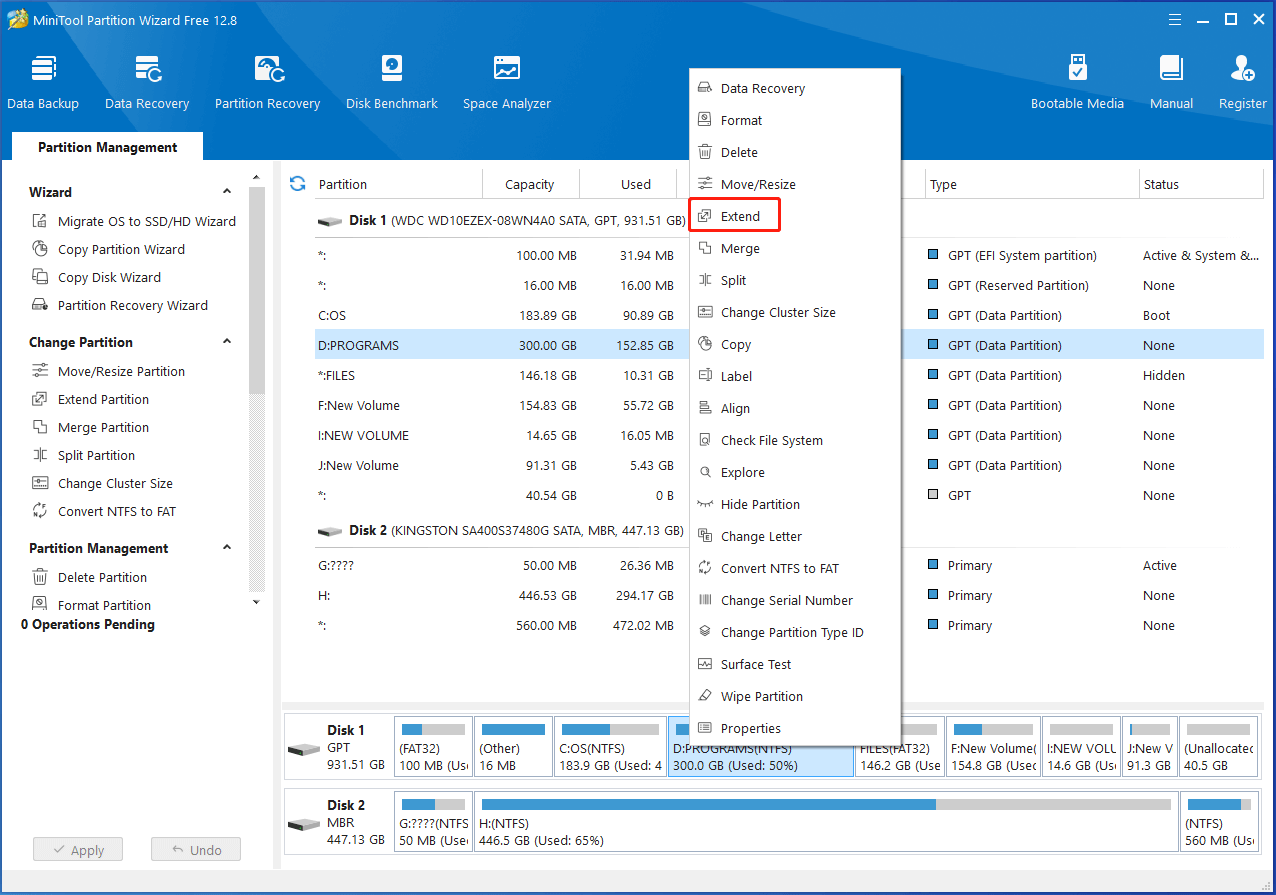
It’s suggested that you run the game as an administrator in compatibility mode with different versions of Windows. This can avoid compatibility issues that further cause the Flint: Treasure of Oblivion not launching issue.
#2: Flint: Treasure of Oblivion Black Screen
Among various Flint: Treasure of Oblivion bugs, black screen is the most upsetting one. Why does this issue occur? The problem mainly results from GPU issues. Sometimes, it is the result of a lack of CPU performance.
When the error occurs, check if your video card meets the minimum requirements and install the latest drivers. If everything works well, switch to another window (Alt + Tab) and back to the game screen. You can upgrade graphics drivers by following these steps.
Step 1: Right-click the Windows icon on the desktop to open the Start menu.
Step 2: Choose Device Manager from the menu.
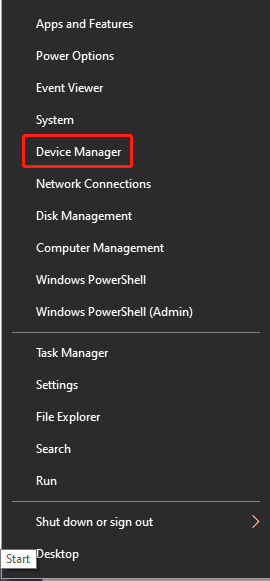
Step 3: Double-click Display adapters to expand it. Then right-click your driver and hit Update driver on the context menu.
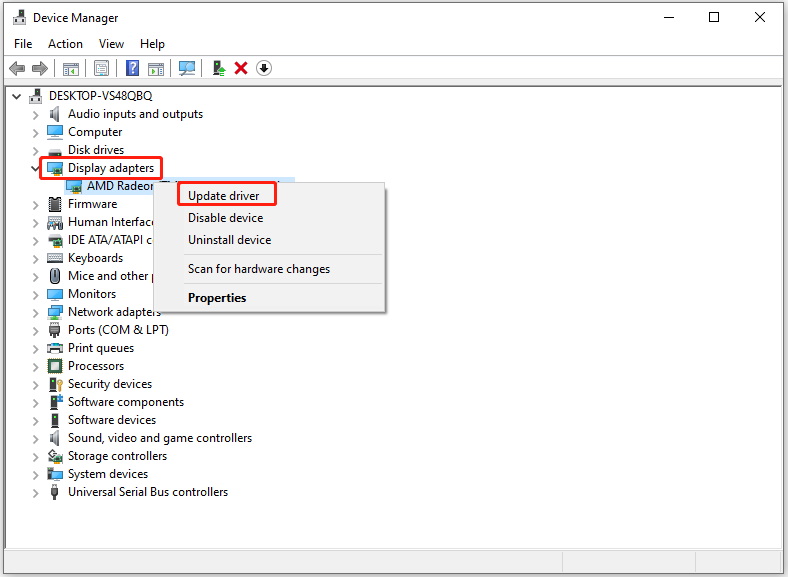
Step 4: Click Search automatically for drivers or Browse my computer for drivers. Then follow the on-screen instructions to complete the operation.
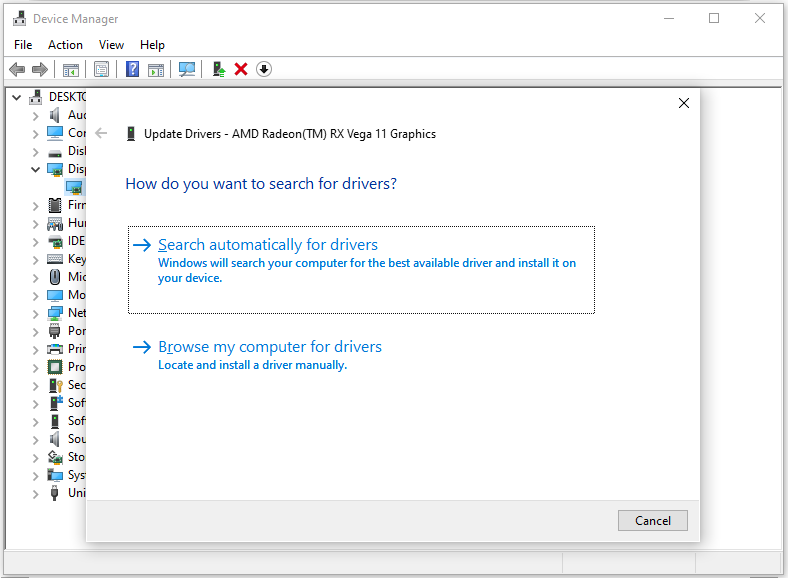
#3: Flint: Treasure of Oblivion Crashing, Freezing, Hanging, Low FPS
You should install new drivers for a video card if you receive Flint: Treasure of Oblivion crashing, freezing, hanging, or low FPS issue. It’s worth noting that this operation can increase the game’s FPS drastically. Besides, open Task Manager and check the CPU and memory usage before starting the game.
If processes consume too many resources, turn off the source program. This can release resources for the game. You can also move to the graphics settings in the game. Then turn off anti-aliasing and lower other settings to boost performance.
Also read: 7 Solutions to Apex Legends High CPU Usage on Windows PCs
The End
Up to now, several frequently encountered Flint: Treasure of Oblivion issues and corresponding fixes have been introduced to you. If you receive Flint: Treasure of Oblivion crashing or other discussed issues, refer to the instructions in the post to troubleshoot them.


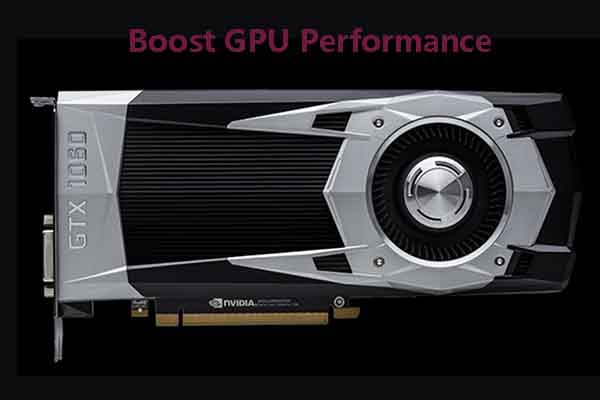
User Comments :