Throne and Liberty is a free-to-play MMORPG, which is set in the vast world of Solisium. Since its release, it has a mixed review. However, some people report that they encounter Throne and Liberty stuttering/lagging/FPS drops while playing the game.
Have you also encountered the same issue? If so, continue reading to get solutions.
Possible Causes of Throne and Liberty Stuttering/Lagging/FPS Drops
What causes stuttering, lagging, or FPS drops in Throne and Liberty? Identifying the root causes is crucial for effectively addressing these issues. After investigating extensive user reports and posts, I find that these errors can mainly be attributed to the following reasons:
- Internet connection issues
- Server issues
- Hardware issues
- Background processes interference
Fix 1. Check for System Requirements
When you encounter any of the issues like Throne and Liberty stuttering, Throne and Liberty lagging, or Throne and Liberty FPS drops on your PC, the first thing you need to do is check if your PC satisfying the system requirements of the game, especially for graphics card and RAM.
If your PC doesn’t meet the system requirements, you should set all the graphics settings to low. Also, you can try disabling Depth of Field, Motion Blur, Chromatic Aberration, Lens Flare, and Hair Strands in the Advanced Graphics options to fix the issue.
MiniTool Partition Wizard FreeClick to Download100%Clean & Safe
Fix 2. Run Throne and Liberty as Administrator
You can also run into issues like Throne and Liberty stuttering, Throne and Liberty lagging, or Throne and Liberty FPS drops on your PC if Throne and Liberty don’t have enough permissions. In this case, you can try running Throne and Liberty as administrator. Here’s the guide:
- Launch Steam on your PC and go to Library.
- Right-click Throne and Liberty and click Manage > Browse local files.
- Right-click on the Throne and Liberty exe file and select Properties.
- Go to the Compatibility tab and check the box of Run this program as an administrator.
- Then click on Apply and OK.
- Similarly, follow the same process for the start_protected_game exe file.
- Now, launch the game from the installation folder by double-clicking on the game exe file.
Fix 3. Targeted Debugging
You can also do the following steps to fix Throne and Liberty stuttering/lagging/FPS drops:
Step 1. Press the Win + I keys to open the Settings window, and go to System > Optional Features.
Step 2. Then, click the Add a feature option.
Step 3. Type “graphics tools” in the input field, then check the box next to the option. Next, click Add.
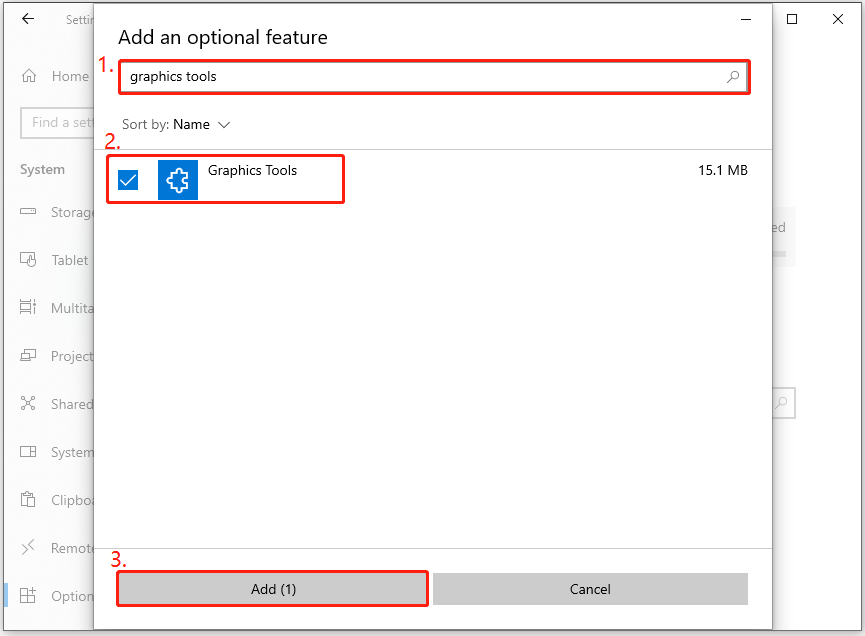
Step 4. Next, wait for the download to complete.
Step 5. After this is done, all overlays, including GeForce and Steam, must be disabled.
Step 6. Then, select Throne and Liberty from the Steam Library.
Step 7. Right-click the game title, then choose Properties from the drop-down list.
Step 8. On the new menu, find Launch Options with an input field below it. Put “/DebugApiValidation=true” in the input field without quotes.
Step 9. You can then relaunch the game to see if the error still occurs.
Fix 4. Update Graphics Drivers
Outdated graphics drivers may also result in Throne and Liberty stuttering/lagging/FPS drops. In this situation, you can try updating graphics drivers to fix the issue. Here’s how to do that:
Step 1. Press the Win + X keys simultaneously to open the Quick Link menu, and select the Device Manager from the menu.
Step 2. In the Device Manager window, expand the Display adapters category, right-click your graphics driver, and select Update driver.
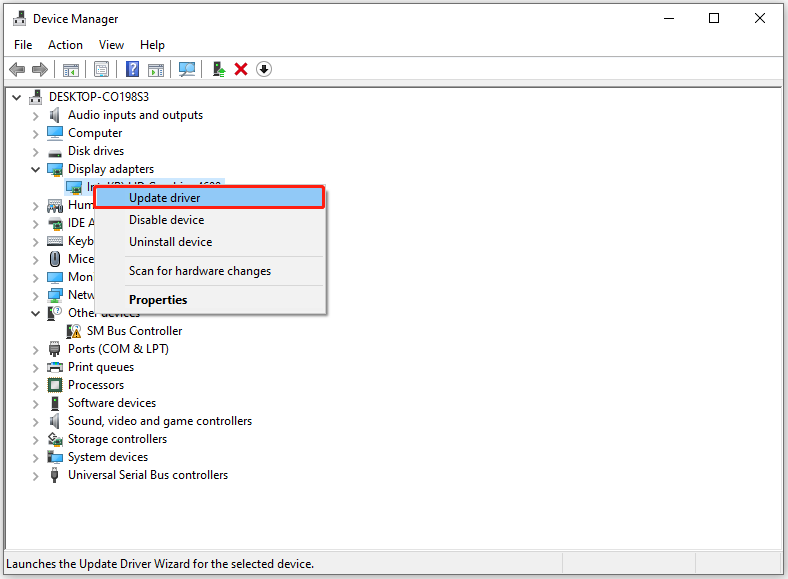
Step 3. In the pop-up window, select the Search automatically for drivers option.
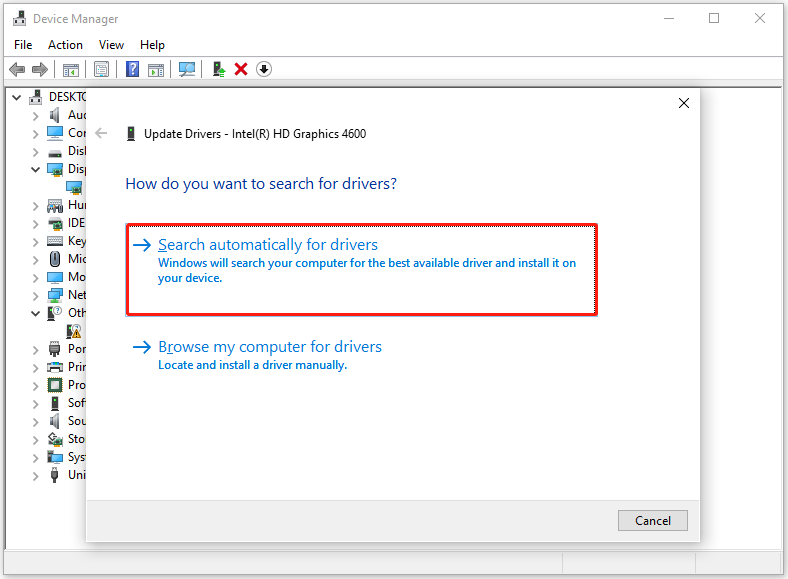
Step 4. Then, follow the on-screen instructions to complete the process.
Fix 5. Adjust the Graphics Quality Settings
There is also a guide provided by Rodrigo in the Steam Community that suggests adjusting the graphics quality settings to fix stuttering in Throne and Liberty. You can also give it a try. Here are the detailed steps:
Step 1. Press ESC, click Settings, and go to Graphics > Quality.
Step 2. In Simple Overall Settings, adjust the quality according to your video card:
- If you have 2 GB video card, choose “Low” or “Medium“.
- If you have 4 GB video card, choose “High“.
Step 3. Scroll down to Advanced, and change the settings as below:
- Character Shadow Quality > Low.
- Volumetic Clouds > Low
- Shader Preloading > Low
Step 4. Go to Screen. If you have Intel-integrated graphics, activate Intel Xe Super Sampling. Next, choose Balanced.
Fix 6. Other Possible Solutions
If none of the above solutions can help you fix Throne and Liberty stuttering/lagging/FPS drops, you can try the following solutions one by one until you fix the issue successfully:
- Update Windows
- Turn off background programs
- Relaunch Steam and disable overlays
- Modify compatibility settings of the Throne and Liberty
- Allow Throne and Liberty through firewall/antivirus
- Turn off antivirus
- Verify the integrity of game files
- Increase virtual memory
- Reinstall Throne and Liberty
In Conclusion
How to fix Throne and Liberty stuttering/lagging/FPS drops? In this section, you can find a full guide on solving Throne and Liberty stuttering/lagging/FPS drops issues. If you encounter the same issues, you can try these fixes.

User Comments :