What can you do if a hard drive drops accidentally? Partition Magic shows the answer in this post. Besides, it offers some extra information about the dropped hard drive. You can repair a dropped hard drive by following the given instructions in the post.
A hard drive can drop on the ground unexpectedly. It could be a nightmare especially if it contains important data. As the hard drive has moving parts, it can be damaged easily. Can you repair a dropped hard drive and recover data from a dropped hard drive? Explore the answers in this post now!
Do’s and Don’ts for a Dropped Hard Drive
What should you do if a hard drive drops by accident? In this section, the dos and don’ts for the dropped hard drive are collected.
Dos
Recommended actions for the dropped hard drive are summarized as follows. If your hard drive drops accidentally, you should perform these operations as soon as possible.
- Check if there’s any damage on the hard drive: Look around the hard drive to see if there’s obvious damage on it. If not, connect the dropped hard drive to your PC and check if it displays and works normally.
- Do nothing if there are clicking/beeping noises: You should stop all operations immediately once you hear some grinding sounds while testing the dropped hard drive because these noises usually come from improper contact between the head and the platter. When the platter is scratched, the data must be lost.
- Check if you have made any backups before: If you have backed up the hard drive, you don’t have to worry about data loss due to drops.
- Resort to the manufacturer of the hard drive: All the hard drives should come with a warranty. If the dropped hard drive is still under warranty, you can send it to the manufacturer to get fixed or replacement.
- Seek help from professionals: If the warranty expires, you need to get assistance from professionals or experts.
Don’ts
You shouldn’t do the following things when your hard drive drops. Otherwise, you could damage the hard drive further.
- Don’t try to fix the dropped hard drive by yourself: This can be risky especially if you don’t know much about the hard drive. Besides, as the drive is physically damaged, any dirt and debris in the unclean room can destroy the drive easily. Improper moisture has an impact on the drive too.
- Don’t try hard drive recovery via software: Though much software claims that it can repair dropped hard drives, it’s untrue because software can only recover the data lost due to logical issues.
Further reading:
There’s no exception for MiniTool Partition Wizard. Though it can’t help you recover lost data due to physical damage like dropping, it enables you to recover the lost data caused by deletion, formatting, OS corruption, or other logical reasons.
MiniTool Partition Wizard DemoClick to Download100%Clean & Safe
For detailed information, please refer to the following guides:
Recover data from a formatted hard drive
Recover deleted files on Windows 10/11
Recover data from corrupted Windows OS
Recover lost files after Windows update
Can You Repair a Dropped Hard Drive
You should avoid moving the dropped hard drive around and leave it to professionals. Hard drives are delicate devices, so powering them on might cause more damage. When you turn on a dropped external hard drive, it may prompt its head to read the data.
If the read/write head or its actuator arm gets misplaced, stuck, or bent during the drop, it might touch and scratch the platter, making data unrecoverable. So, you’d better do nothing to a dropped external hard drive but send it to a repair store.
Can You Recover Data from a Dropped Hard Drive
If the hard drive contains valuable data, you may want to get it back like many other users. Can I recover data from a dropped hard drive? You may raise such a question. You can’t perform dropped hard drive recovery once the hard drive is broken.
There is a chance to recover data from a dropped hard drive if it is not broken. The data recovery store may help you get the data back.
MiniTool Partition Wizard DemoClick to Download100%Clean & Safe
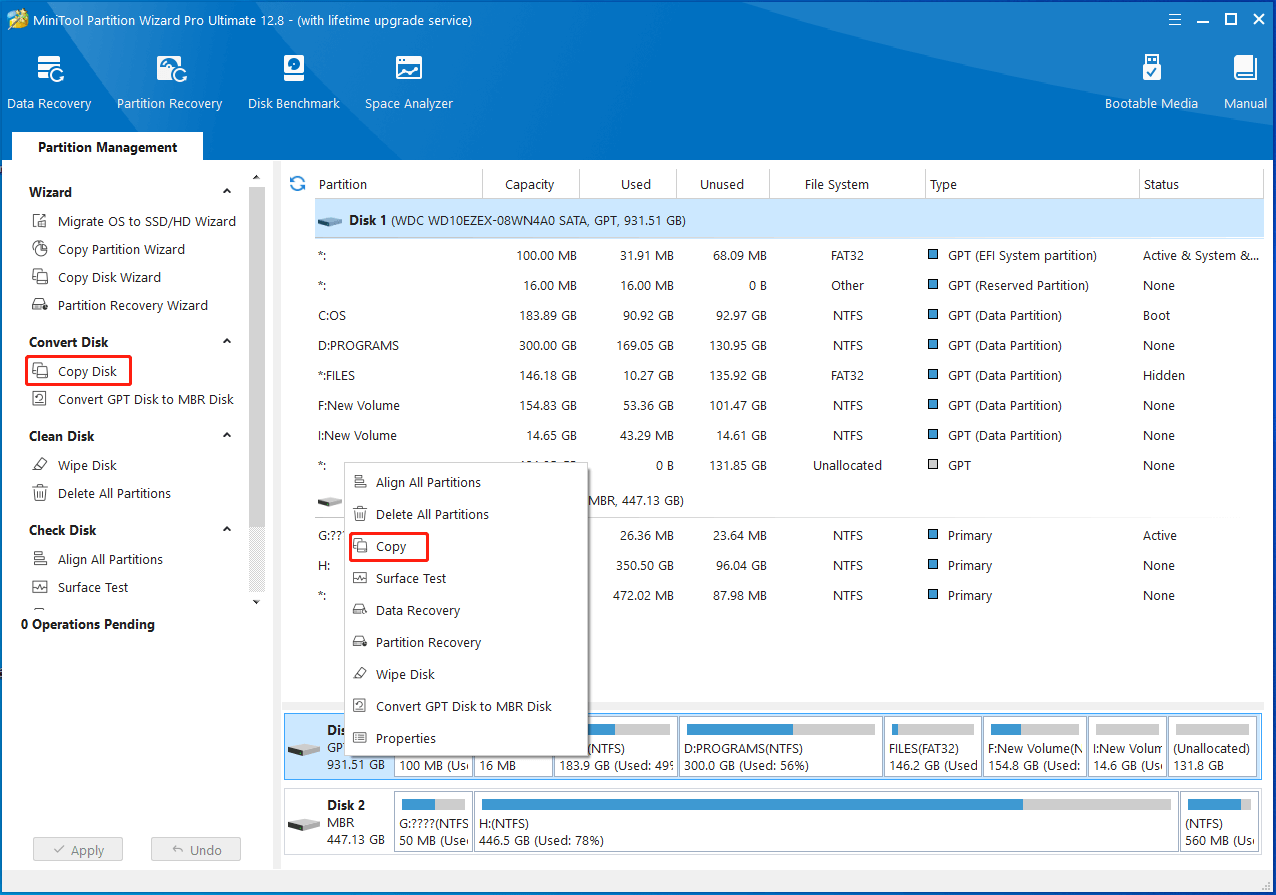
Conclusion
This post tells you what you can or can’t do for a dropped hard drive. Besides, it offers you a guide to repairing a dropped hard drive and discusses the possibility of performing dropped hard drive recovery.

![Do’s and Don’ts for Using USB Flash Drives [Full Guide]](https://images.minitool.com/partitionwizard.com/images/uploads/2023/05/dos-and-donts-for-using-usb-flash-drives-thumbnail.jpg)

User Comments :