Do you need to find your computer name? If so, you come to the right place. In this post from MiniTool Partition Wizard, you can learn how to find computer name Windows 11 in 5 ways.
What Is Windows 11 Computer Name?
Computer name is also called host name or device name. It is a label that is assigned to a device connected to a computer network and that is used to identify the device in various forms of electronic communication.
In the Internet, a hostname is a domain name assigned to a host computer. Each hostname usually has at least one numeric network address (the IP address) associated with it for routing packets for performance and other reasons.
How to Find Computer Name Windows 11
Sometimes, you may need to know the computer name. How to find computer name Windows 11? You can refer to the following ways.
Way 1. Use the Settings App
- Press the Windows logo key + I to open Settings.
- Go to System > About.
- Check the Device name.
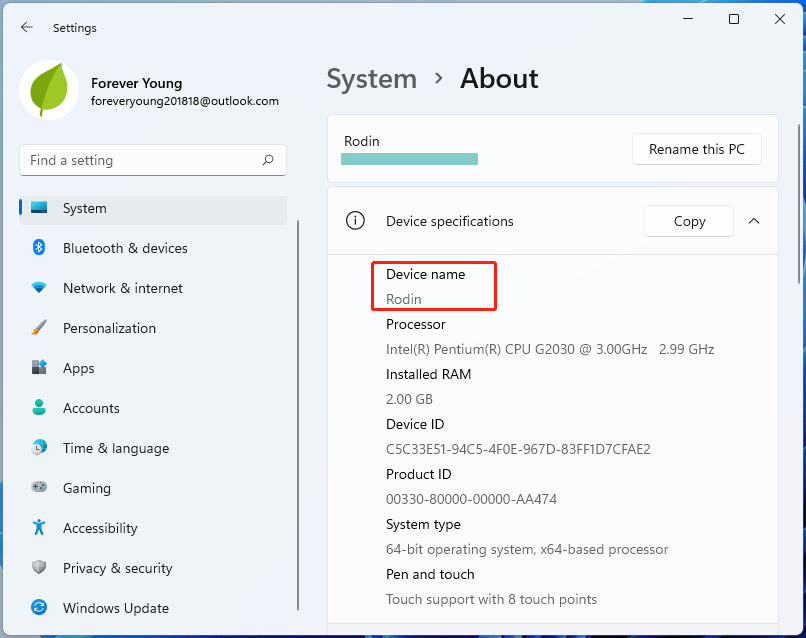
If you want to change the computer name, you can click the Rename this PC button. Does changing the computer name have some bad effect?
For personal computers, changing the computer name generally has no impact. But if there is a certain service installed on the personal computer and the client accesses it by the host name, there will be a problem.
As for the server, if the application library link is identified by the computer name, then changing the computer name will cause the application service to be unavailable. If it is identified by IP address and port, then changing the computer name will have no effect.
Way 2. Use System Properties
- Press the Windows logo key + R to open the Run dialog.
- In the Run box, type “sysdm.cpl” and press Enter to open System Properties.
- On the window, check the Full computer name.
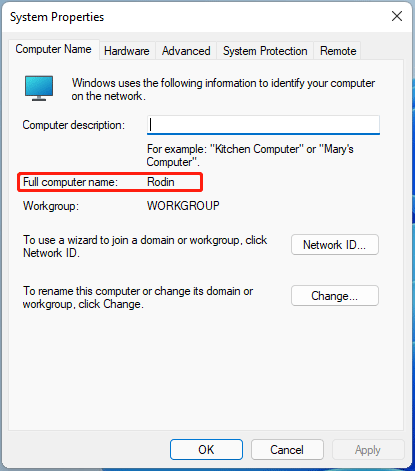
Way 3. Use the Run Dialog
Press the Windows logo key + R to open the Run dialog. Then, you can execute the following command in the Run box to get the Windows 11 computer name directly: cmd /k hostname.
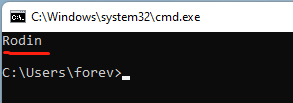
Way 4. Use Command Prompt
- Open the Run box, type “cmd”, and press Enter to open Command Prompt.
- Execute this command: ipconfig /all.
- Check the Host Name.
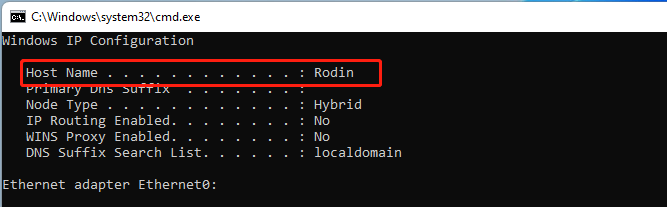
Way 5. Use Registry Editor
- Open the Run dialog, type “regedit” and press Enter to open Registry Editor.
- Go to Computer\HKEY_LOCAL_MACHINE\SYSTEM\CurrentControlSet\Control\ComputerName\ActiveComputerName.
- On the right panel, check the Data of the ComputerName entry.
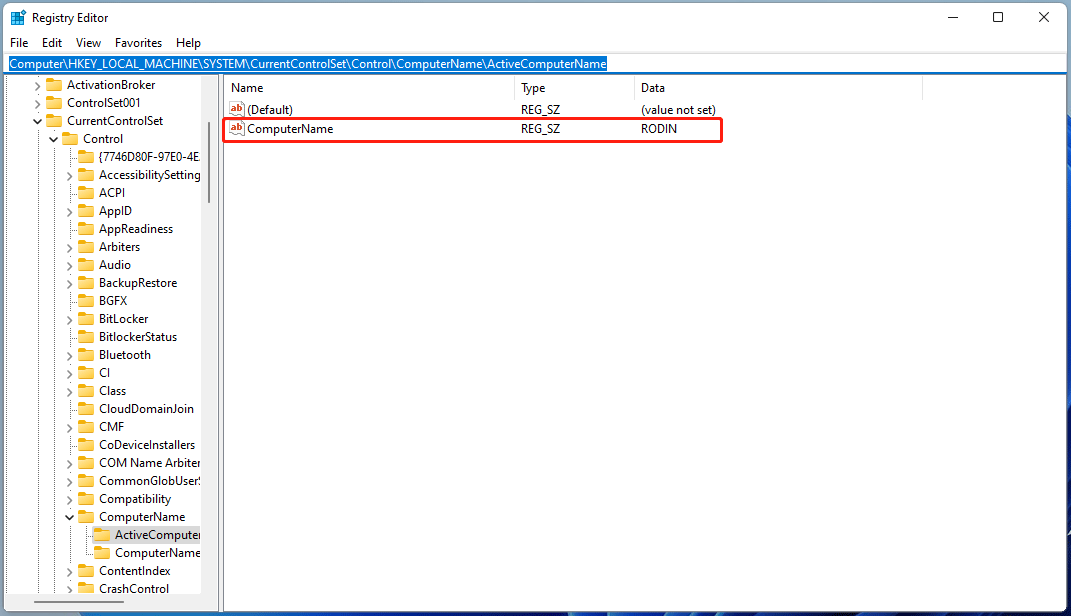
MiniTool Partition Wizard is a professional tool that can format FAT32, format the hard drive/USB drive, convert disks between MBR and GPT without data loss, migrate OS, clone disks, recover lost data and partitions, etc. If you have these needs, you can try it.
MiniTool Partition Wizard DemoClick to Download100%Clean & Safe

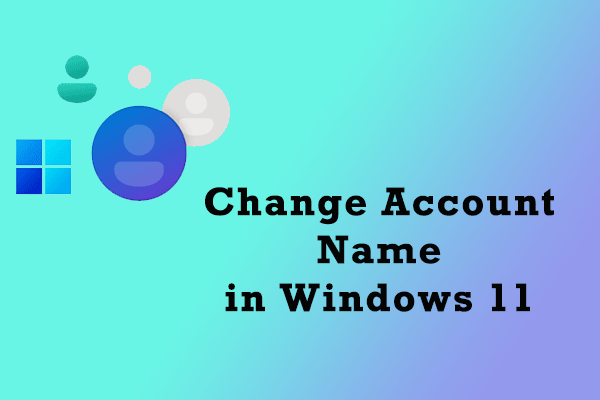
User Comments :