Is your computer capable of running Final Fantasy XVI? What are the Final Fantasy XVI system requirements? This article outlines the system specifications needed for Final Fantasy XVI. Additionally, if you’re unsure how to check your computer’s specifications, Partition Magic provides guidance on that.
Overview of Final Fantasy XVI
Final Fantasy XVI is a 2023 action role-playing game, the latest entry in the long-running Final Fantasy series, developed and published by Square Enix. Set in the vibrant world of Valistia, the game explores themes of power, war, and destiny.
The game blends real-time combat and role-playing elements, allowing players to control Clive and use a variety of Eikons (powerful entities) in battle. The game is loved by players for its focus on character-driven narrative and immersive gameplay.
Also read: Black Myth: Wukong Save File Location – Find and Back up It
Final Fantasy XVI System Requirements
Final Fantasy XVI is mainly accessible on Microsoft Windows. To install it on your computer, ensure that your system meets the Final Fantasy XVI PC system requirements. In this section, we’ll outline the minimum and recommended PC specifications for Final Fantasy XVI.
Final Fantasy XVI Minimum System Requirements:
Here is the list of minimum spec requirements for your PC to run Final Fantasy XVI:
- OS: Windows 10 or Windows 11, 64-bit
- Processor: AMD Ryzen 5 1600 or Intel Core i5-8400
- Memory: 16GB RAM
- Graphics: AMD Radeon RX 5700, Intel Arc A580, NVIDIA GeForce GTX 1070
- DirectX: Version 12
- Storage: 170GB available space
- Additional Notes: 30FPS at 720p expected. SSD required. VRAM 8GB or above.
If your computer meets the minimum system requirements for Final Fantasy XVI, you can run the game. However, for an enhanced gaming experience, it’s advisable to aim for the recommended system requirements.
Final Fantasy XVI Recommended System Requirements
The following is a list of recommended specs for your PC to run Final Fantasy XVI.
- OS: Windows 10 or Windows 11, 64-bit
- Processor: AMD Ryzen 7 5700X or Intel Core i7-10700
- Memory: 16GB RAM
- Graphics: AMD Radeon RX 6700 XT or NVIDIA GeForce RTX 2080
- DirectX: Version 12
- Storage: 170GB available space
- Additional Notes: 60FPS at 1080p expected. SSD required. VRAM 8GB or above.
Meeting these recommended system requirements can enhance your Final Fantasy XVI experience.
Now that you know the minimum and recommended system requirements for Final Fantasy XVI, do you know how to check your computer’s specifications? Here are the steps:
How to Check Final Fantasy XVI Specifications on Computer
Here are 2 ways to check if your computer meets the Final Fantasy XVI Specifications.
Check System Specifications
In this part, we will show you how to check computer specifications. Here is the tutorial.
Step 1: Press the Windows logo key + R together to open the Run dialog. Then type dxdiag in the box and click OK to continue.
Step 2: In the DirectX Diagnostic Tool window, you can see many system specifications here, such as Operating System, Processor, Memory, DirectX Version, and so on.
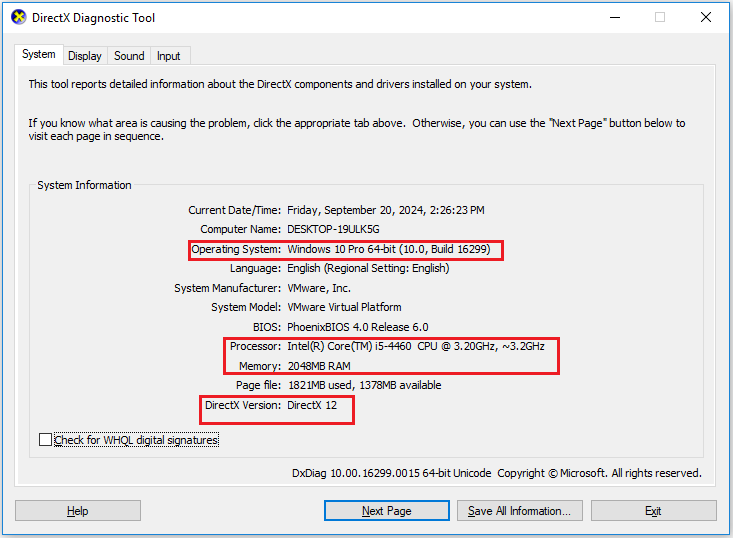
Step 3: You can also go to the Display tab and then you can see the Display specifications, such as Manufacturer, Chip Type, DAC Type, and so on.
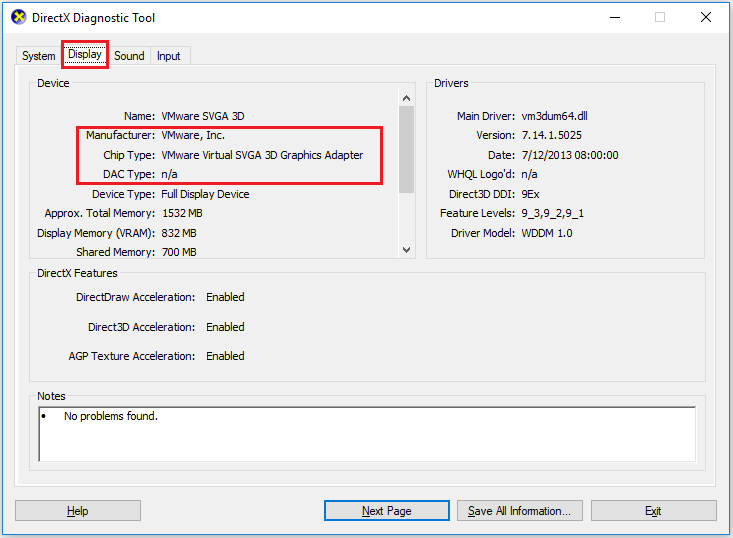
Check the Graphics Card
Next, you should compare your PC’s GPU with the system requirements for Final Fantasy XVI. Here are the steps below:
Step 1: Right-click the Start icon and select Device Manager.
Step 2: In the Device Manager window, expand the Display adapters category, and then you can see your graphics cards here.
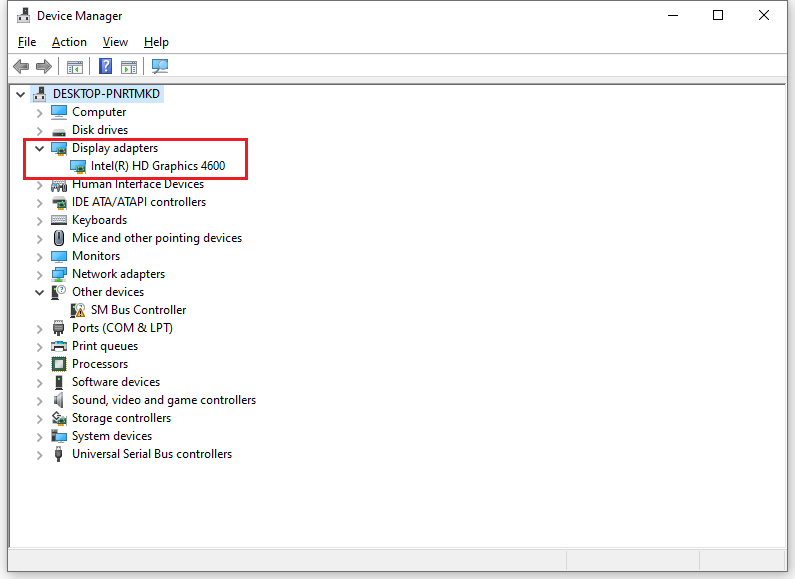
Occasionally, you might encounter the “Final Fantasy XVI missing save” issue due to accidental file deletion or other factors. In such cases, you can attempt to recover the lost files from the Recycle Bin. If this option doesn’t work, what can you do next?
We suggest you use a third-party data recovery tool – MiniTool Partition Wizard to restore the missing saved files for Final Fantasy XVI. This software not only can help you recover lost data but also can allow you to convert MBR to GPT, data recovery SSD, etc.
MiniTool Partition Wizard FreeClick to Download100%Clean & Safe
Bottom Line
This post ends here. After reading this post, you will know Final Fantasy XVI PC system requirements and how to meet them to run the game successfully. Hope this article is helpful to you.



User Comments :