If you are searching for the location of FFVII Remake save files, you come to the right place. This post of Partition Magic introduces the location of FFVII Remake save files and a reliable and professional data recovery tool to help you recover the missing save files.
About Final Fantasy VII Remake

Final Fantasy VII Remake is an action role-playing game by Square Enix, released for PlayStation 4 in April 2020. It is the first of three games that will recreate the Final Fantasy VII video game from the PlayStation in 1997. In 2021, Final Fantasy VII Remake Intergrade, an improved version, was published for Windows and PlayStation 5.
In the game, players will play the role of mercenary Cloud Strife, who joined AVALANCHE, an eco-terrorist group trying to stop the powerful megacorporation Shinra from using the planet’s life essence as an energy source.
In this post, I will mainly discuss the FFVII Remake Windows version – Final Fantasy VII Remake Intergrade, and list its save file location and methods to recover missing save files.
Where is the Final Fantasy VII Remake Intergrade Save File Location?
For Windows game players, only Final Fantasy VII Remake Intergrade is available to play. If you are one and want to know where the Final Fantasy VII Remake Intergrade save file is located, the content in this section is what you want.
Configuration file(s) location:
- Windows: %USERPROFILE%\Documents\My Games\FINAL FANTASY VII REMAKE\
- Steam Play (Linux):<SteamLibrary-folder>/steamapps/compatdata/1462040/pfx/
Save game data location:
- Epic Games Launcher: %USERPROFILE%\Documents\My Games\FINAL FANTASY VII REMAKE\EOS\
- Steam: %USERPROFILE%\Documents\My Games\FINAL FANTASY VII REMAKE\Steam\
- Steam Play (Linux): <SteamLibrary-folder>/steamapps/compatdata/1462040/pfx/
What to Do If FFVII Remake Intergrade Save Files Missing on PC?
If you access your FFVII Remake save file location and find your FFVII Remake Intergrade save files missing on your PC, you don’t need to worry. In this section, I summarize some useful methods.
# 1. From the Recycle Bin
If you accidentally delete your FFVII Remake save files, you can try recovering them from Recycle Bin first. To do that, please do as follows:
- Double-click the Recycle Bin icon on your desktop.
- Select the files that you want to recover.
- Go to the Manager tab.
- Click Restore the selected items.
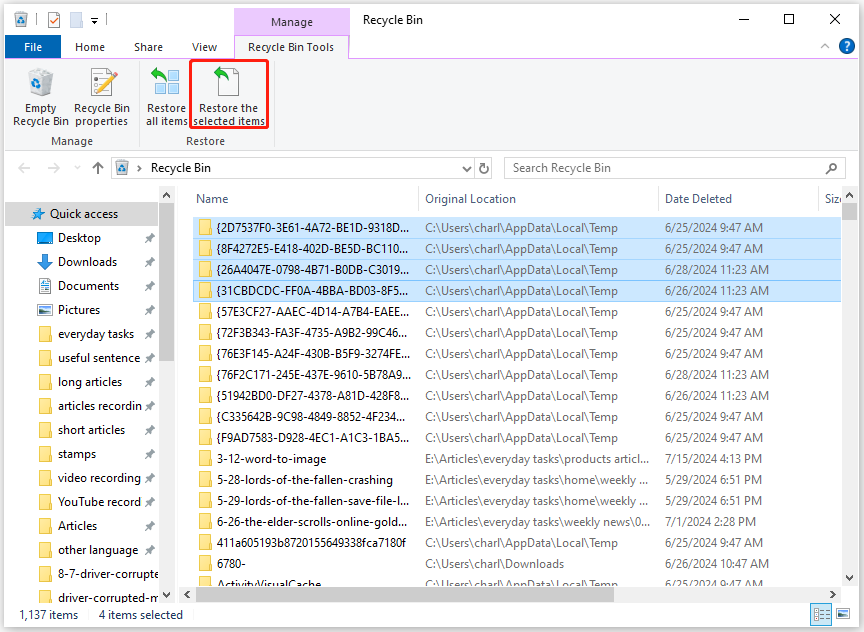
# 2. Verify Integrity of Game Files
Some people report that they used Steam’s Verify Integrity of Game Files feature to recover the missing FF7 Remake save files successfully. You can also have a try. Here’s the way:
- Launch the Steam on your PC.
- Go to Library.
- Find the lost game name in the left panel.
- Right-click the game name and select Properties.
- Go to the LOCAL FILES tab.
- Click VERIFY INTEGRITY OF GAME FILES.
# 3. From Steam Backup
On Steam, you can also create backups for your games. If you have created backups for FFVII Remake Intergrade, you can use the backup to recover the lost saved files. Here’s the guide:
- On the Steam main interface.
- Click Steam in the top left corner.
- Select Backup and Restore Games from the drop-down menu.
- Select Restore a previous backup and click Next.
- Click Browse and find your title in the Steam backups folder.
- After that, click Next.
- Then, follow the on-screen instructions.
# 5. Via MiniTool Partition Wizard
If none of the above ways can help you fix the Final Fantasy VII Remake save files missing issue, you can try using MiniTool Partition Wizard. Its Data Recovery can help you recover deleted/lost data with ease.
In addition, this feature-rich tool can also help you migrate OS to SSD without reinstalling OS, check errors for disk, convert MBR to GPT, rebuild MBR, format USB to FAT32, change cluster size, partition hard drive, and more.
Here’s how to use the Data Recovery feature:
MiniTool Partition Wizard DemoClick to Download100%Clean & Safe
Step 1. Launch MiniTool Partition Wizard to enter its main interface.
Step 2. Click the Data Recovery feature, select the partition where you used to save games, and then click Scan.
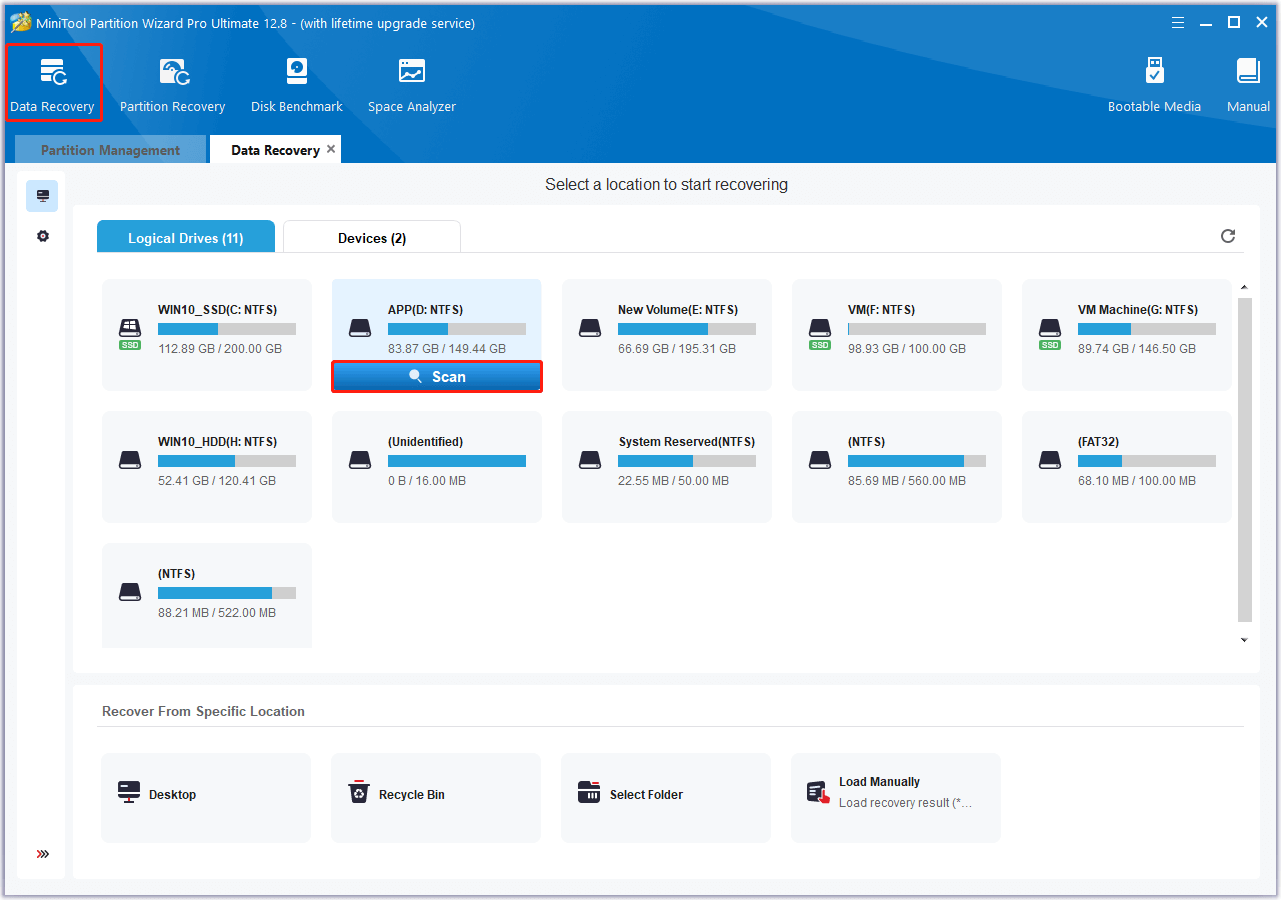
Step 3. Once the scanning process is complete, you can use the Path, Type, Filter, and Previews feature to help you find the needed files quickly.
Step 4. Check the files that you want to recover and click Save. Then, choose a save location to store the recovered files and click OK to continue.
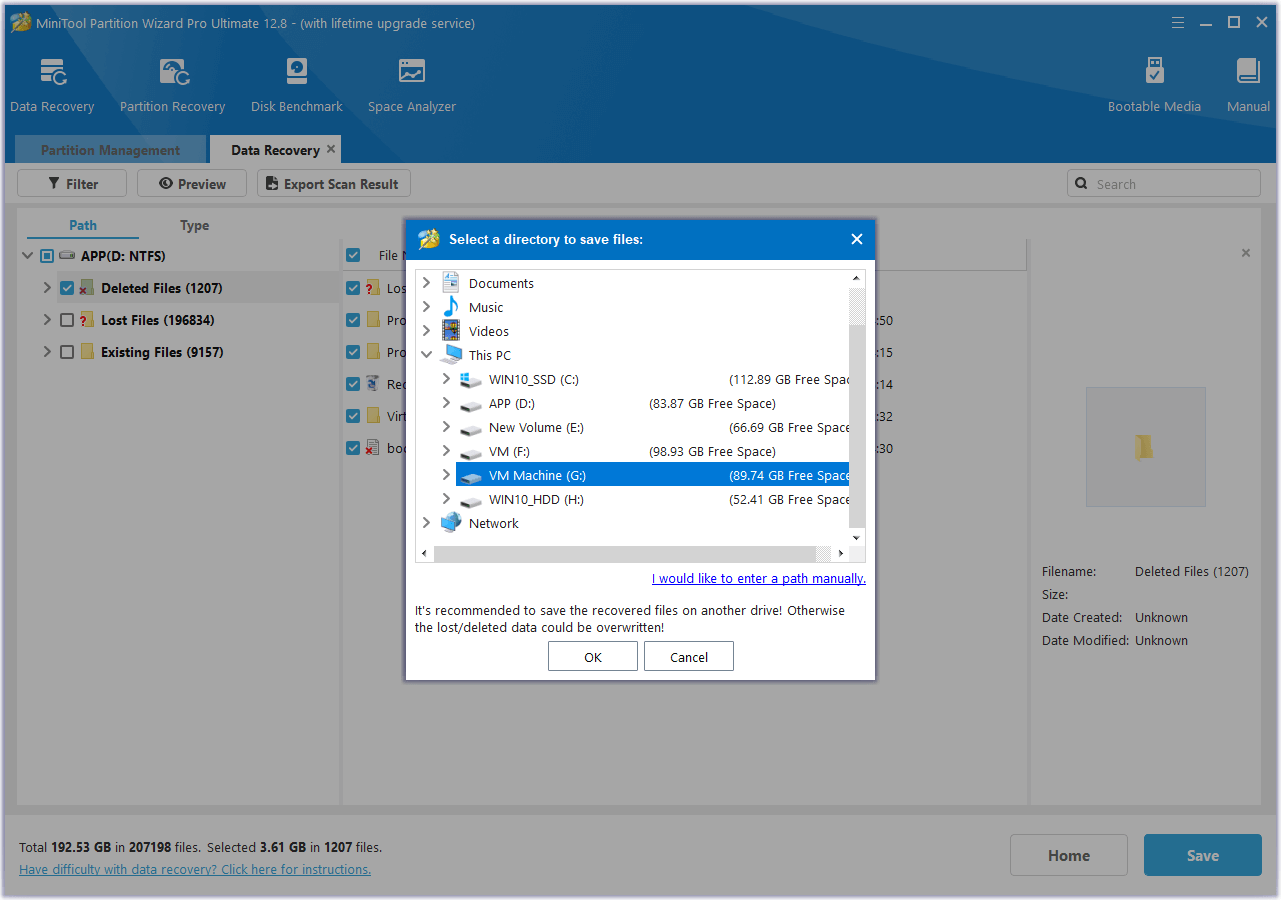
Bottom Line
Where is Final Fantasy VII Remake Intergrade save file location? After reading this post, you may already know the answer. Also, this post shows you some useful ways to recover the missing Final Fantasy VII Remake Intergrade save files.

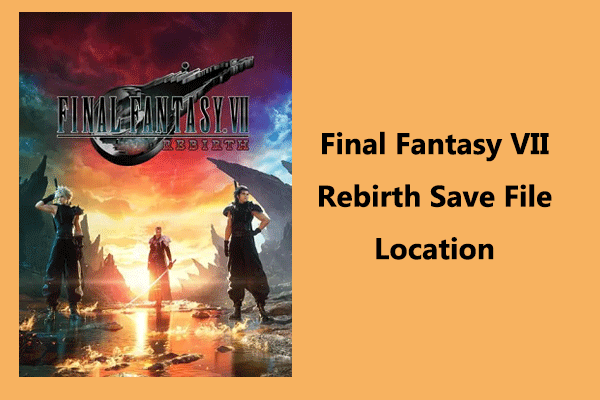
User Comments :