As you know, Microsoft keeps releasing new updates to improve user experience. To be specific, they add new features, performance improvements, bug fixes, and security updates in these updates, offering users a better experience.
There are many types of Windows updates. For instance, you may see feature updates, cumulative updates, servicing stack updates, driver updates, security updates, Microsoft product updates, etc. If you are confused by them, read the post to make a distinction.
Here, we mainly discuss feature update vs cumulative update, exploring the difference between feature update and cumulative update.
What Is Feature Update
The feature update is the latest version of the Windows system you are running at present. It adds fixes and improvements based on previous versions. Besides, it contains new functionality. At the time of Windows 10, Microsoft releases two feature updates a year (in Spring and Fall).
The released update supports that Windows version for the next 18 months. At the same time, the support for the previous version ends. As for Windows 11, Microsoft releases feature updates annually in the second half of the year.
Home and Pro editions of that Windows version will be supported for 24 months, while the Enterprise and Education versions have 36 months of support. You should update to the currently supported one to continue receiving updates when Microsoft stops supporting a certain version of Windows.
What Is Cumulative Update
Cumulative updates are also called quality updates. They contain patches, hotfixes, and critical and non-critical updates to fix performance and security issues on Windows. Feature updates usually are released every second Tuesday of each month. So, your computer will receive the cumulative updates every month.
If you have enabled the Get the latest updates as soon as they’re available option, your device will automatically download updates via Windows Updates once they are available.
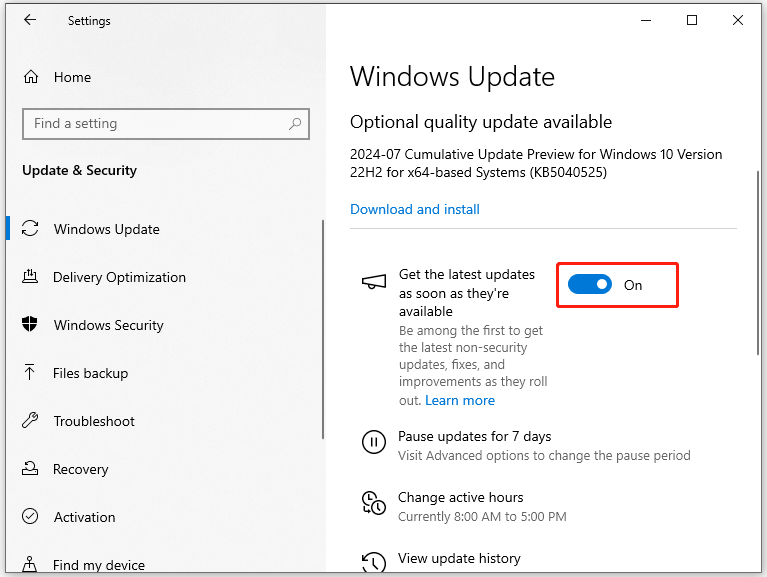
You should note that new features, visual changes or improvements can’t be expected under the cumulative update. They are only maintenance-release updates, which focus on bugs, errors, patch security holes, and reliability of the system.
Moreover, the size of cumulative updates increases each month because they include changes in the previous updates. So, you should ensure there’s enough disk space before you download and install cumulative updates.
MiniTool Partition Wizard FreeClick to Download100%Clean & Safe
Feature Update vs Cumulative Update
After learning the above content, you can get an overall understanding of two types of updates. Now, let’s explore the difference between feature update and cumulative update.
Cumulative updates are a collection of hotfixes related to the security and performance errors in the system, while feature updates are actually a new version of Windows 10 in which all technical issues are resolved by Microsoft engineers. So, installing Windows 10 feature updates means that you are installing a new version.
Then a complete reinstallation of Windows 10 is required and it takes more time to apply. It also means that you are more likely to encounter issues than installing a cumulative update. As install packages of quality updates are smaller, you can download and install them faster than feature updates.
Cumulative updates are released to keep systems away from vulnerabilities and security issues, whereas feature updates aim to improve the overall functionality of the system and add new features. Therefore, older and obsolete features in feature updates might be discarded.
Microsoft releases cumulative updates on the second Tuesday of every month, but it releases feature updates every six months (for Windows 10). Cumulative updates are available on Windows Updates and Microsoft Update Catalog, while feature updates can be downloaded via Windows Update and Windows 10 Update Assistant.
If you don’t want to install updates, you can deny the updates manually. For cumulative updates, defer windows period ranges from 7-35 days. As for feature updates, you can deny up to 18-30 months.
Cumulative update vs feature update: how to distinguish? You can make a distinction by the difference between feature update and cumulative update listed above.
Conclusion
This post discusses quality update vs feature update in detail. If you want to make a comparison of two updates, this post is what you need. It introduces two updates respectively and then talks about quality update vs feature update from several different aspects.

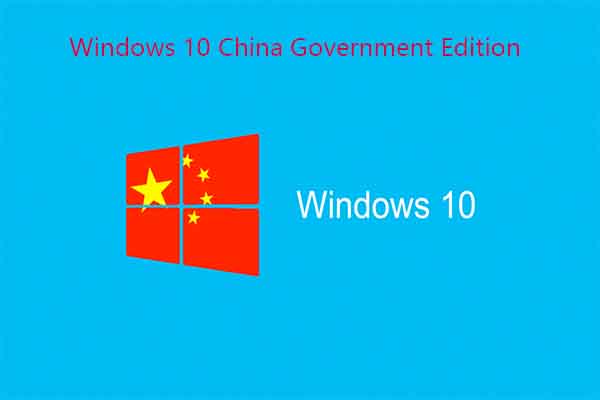

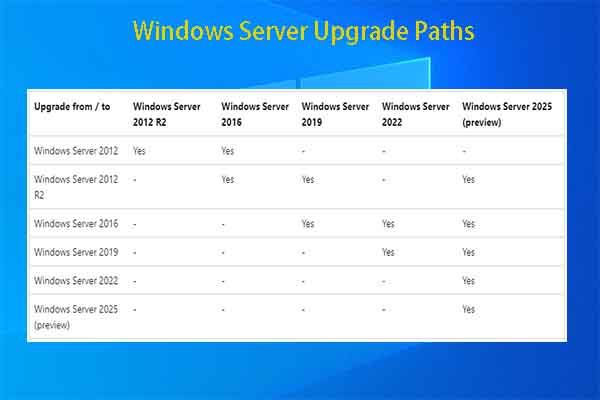
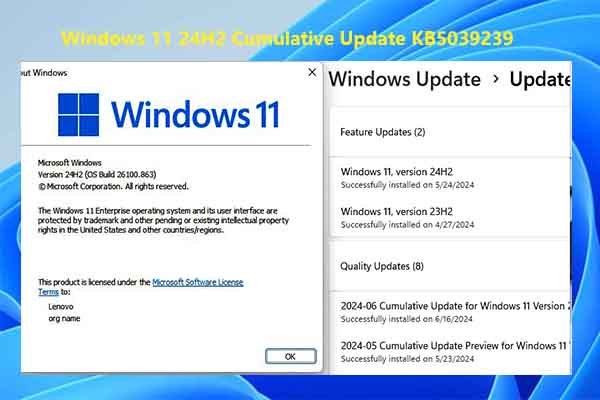
User Comments :