Game save files are created to maintain your progress, allowing you to play from where you left last time. Then you don’t have to play the game from scratch. Besides, they enable you to revisit specific points in the game as you like.
Simply put, save files are important for games. There’s no exception for Far Cry 5. For some reason, you need to know Far Cry 5 save file location. For instance, you want to back up or transfer Far Cry 5 save files to a different location.
MiniTool ShadowMaker TrialClick to Download100%Clean & Safe
What is the save file location of Far Cry 5? This post will reveal the answer and further discuss Far Cry 5 not saving progress issue.
Far Cry 5 Save File Location
The save file location of Far Cry 5 varies depending on the specific platform. Here, I summarize Far Cry 5 save file location on different platforms. You can follow the corresponding path to access the save file of Far Cry 5. The save file usually has a .sav extension.
PC (Ubisoft Connect): C:\Program Files (x86)\Ubisoft\Ubisoft Game Launcher\savegames\<Unique ID>\1803
PC (Steam):C:\Program Files (x86)\Ubisoft\Ubisoft Game Launcher\savegames\<Unique ID>\4311
Playstation 4: Settings > Application Saved Data Management > Saved Data In System Storage > Far Cry 5
Xbox One: My Games and Apps > Far Cry 5 > Menu > Manage Game > Saved Data
Far Cry 5 Not Saving Progress
As you know, save files are vital to preserving the game progress. Far Cry 5 has one save slot, so creating a new game will autosave any progress you make and will overwrite your current progress. However, sometimes you will encounter the Far Cry 5 not saving progress issue.
What to do if this issue occurs? An effective solution is to download and install the latest update of the game. New updates usually contain bug patches to known issues in the previous versions. Hence, it’s worth trying to update your game to the latest version.
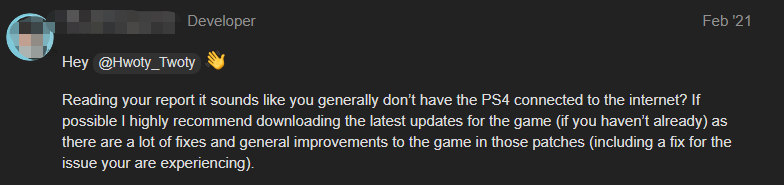
Here’s how to do that.
Step 1: Open Steam and navigate to the Library section.
Step 2: From the game list, find Far Cry 5.
Step 3: Generally speaking, Steam will automatically download and install available updates. If not, you can right-click the game, choose Properties, navigate to the Updates tab, and tick the “Always keep this game updated” option.
On the other hand, you should ensure there’s enough disk space on the device. Otherwise, updates for the game won’t be installed successfully. You can increase disk space by extending the partition or freeing up disk space using MiniTool Partition Wizard.
MiniTool Partition Wizard FreeClick to Download100%Clean & Safe
If you play Far Cry 5 on PS4, check if you have registered to PlayStation Network. If not, you won’t be able to save progress of Far Cry 5. Besides, you can’t save progress if you play the game offline. To solve the issue, you should sign up to PlayStation Network. Then the next time you start the game you will be able to save.
The End
This post summarizes the Far Cry 5 save file location on different platforms and fixes for Far Cry 5 not saving progress issue. You can locate Fary Cry 5 save file location and then back up/transfer it based on your needs. If you receive Far Cry 5 not saving progress issue, try the given methods to troubleshoot it.



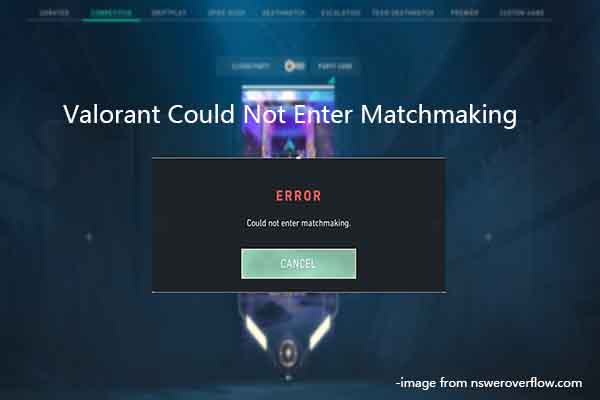
User Comments :