Overview of Fallout 4
Fallout 4 is an action role-playing game developed by Bethesda Game Studios and published by Bethesda Softworks. It was released worldwide on November 10, 2015, for PlayStation 4, Windows, and Xbox One.
The game is set within an open world post-apocalyptic environment that encompasses the city of Boston and the surrounding Massachusetts region known as “The Commonwealth”.
The player assumes control of a character simply referred to as the “Sole Survivor”, who emerges from a long-term cryogenic stasis in Vault 111, an underground nuclear fallout shelter. After witnessing the murder of their spouse and the kidnapping of their son, the Sole Survivor ventures out into the Commonwealth to search for their missing child.
In the game, the player explores the game’s dilapidated world, completes various quests, helps out various factions, and acquires experience points to level up and increase the abilities of their character.
How to Save a Game in Fallout 4
In Fallout 4, you can use the F5 key to quick save a game and then use the F9 key to quick load a game. By default, the Fallout 4 saves are located in C:\Users\username\Documents\My Games\Fallout4.
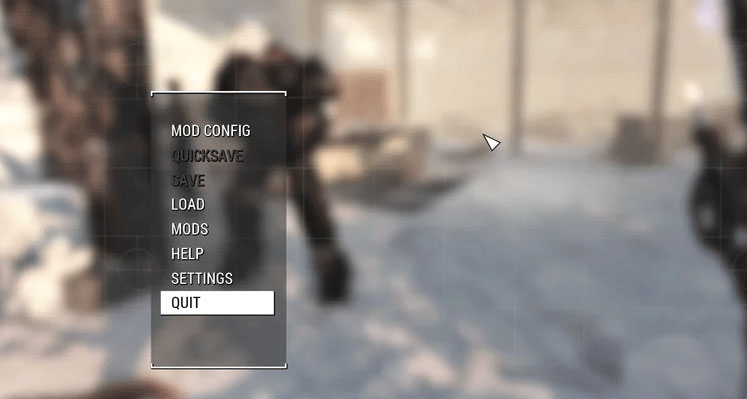
Fallout 4 supports the Steam Cloud feature, which can back up your game config and progressions to Steam Server.
If you have enabled the Steam Cloud for Fallout 4, you can find your saved games in Steam > Help > Steam Support > My Account > Data Related to Your Steam Account > Steam Cloud.
What to Do If Fallout 4 Can’t Save?
Some people say they have encountered the Fallout 4 not saving issue. Then, the following methods may be useful.
Way 1. Make Sure Your Computer Has Enough Free Space
Saving a game also needs space. If Fallout 4 can’t save, you should check if there is enough free space on the game drive. If not, you need to take measures to get more space. For example:
- Delete unnecessary files.
- Transfer files to another drive, external drive, or Cloud.
- Extend the game drive by taking free space from other partitions.
- Upgrade the game drive to a larger one.
Here, I recommend MiniTool Partition Wizard to you. This software can help you find large files to delete, extend a drive easily, and clone a drive to another one. You may need it if you perform the above measures.
MiniTool Partition Wizard DemoClick to Download100%Clean & Safe
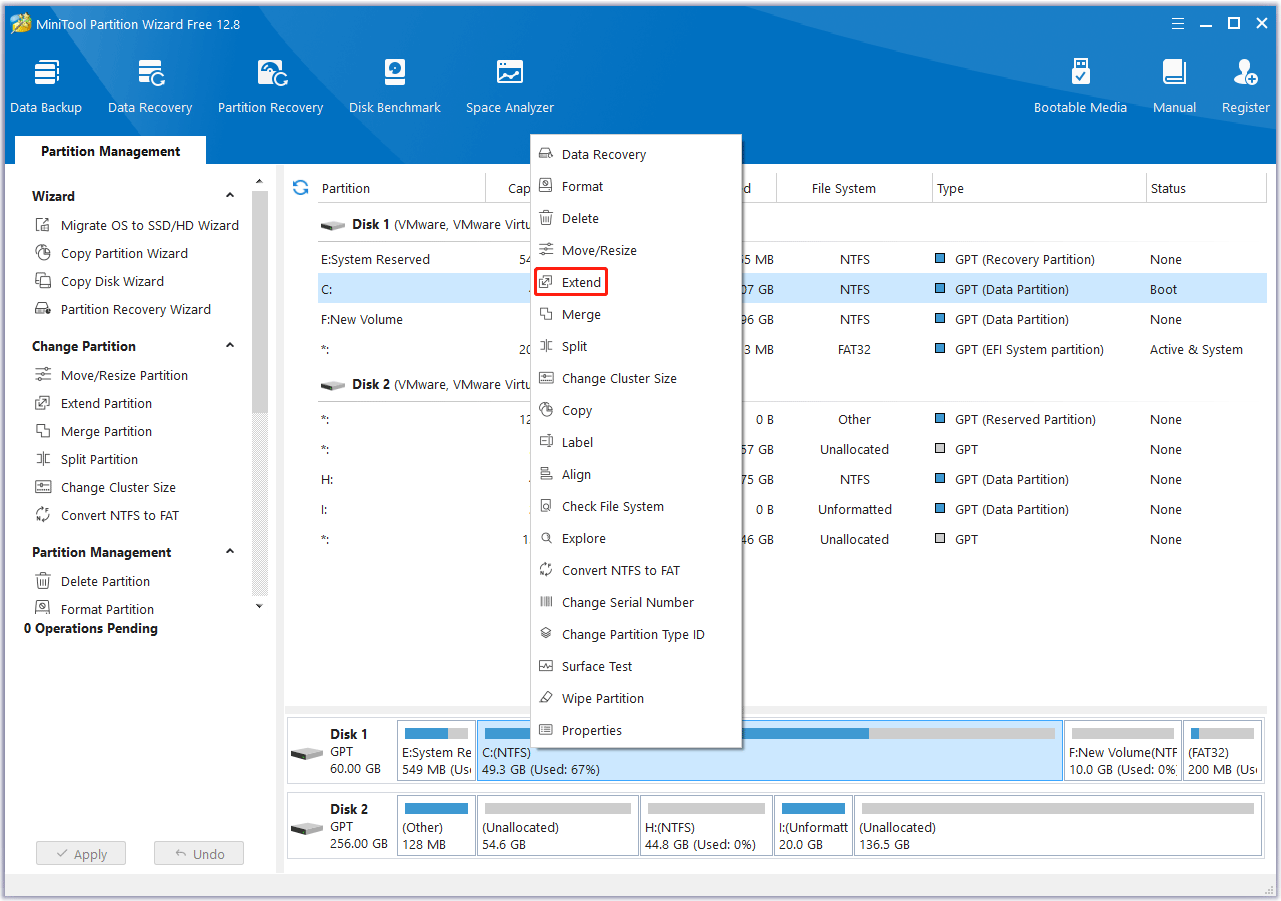
Way 2. Add Fallout 4 to Whitelist of the Antivirus Software
The Fallout 4 not saving issue may be caused by the antivirus software. To solve this issue, you just need to add the game to the whitelist of the antivirus software.
For Windows Defender:
- Go to Settings > Privacy & Security > Virus & Threat Detection > Ransomware Protection.
- Either turn it off or allow an app through Controlled Folder access (\steamapps\common\Fallout 4\Fallout4.exe).
For BitDefender:
- Go into the Protection tab.
- Go to View Features.
- In the bottom right under Safe Files, select Application Access.
- Ensure that Fallout is checked Allowed.
Way 3. Uncheck the Read Only Attribute
Some people may change the Fallout 4 folder to read only, causing the Fallout 4 not saving issue. In this case, you just need to uncheck the read only attribute. Here is the guide:
- Go to C:\Users\username\My Documents\My Games\Fallout4.
- Right-click on Fallout4.ini > Properties > uncheck Read Only.
- Right-click on Fallout4Prefs.ini > Properties > uncheck Read Only.
- Now, right-click on the Fallout4 folder > Properties > and uncheck Read Only.
Way 4. Other Measures
Some people also say Fallout 4 can’t save due to a scripted armor piece. Then, taking off all the armor can solve this issue. You can also try this way.
Besides, you can also wait for the fix from the game development team. Sometimes, the issue is a bug and it will be solved in the next game update.
Bottom Line
What to do if Fallout 4 can’t save? This post offers you the solutions. If you want to know how to recover missing Fallout 4 saves, you can read this post.

![Top 8 Solutions to Fallout 4 Crashing Issue [New Update]](https://images.minitool.com/partitionwizard.com/images/uploads/2020/09/fallout-4-crashing-thumbnail.jpg)
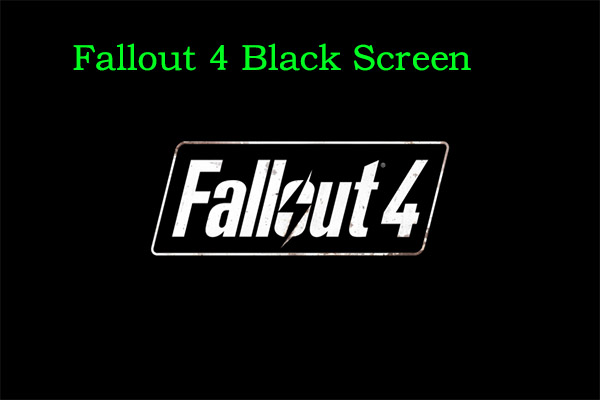
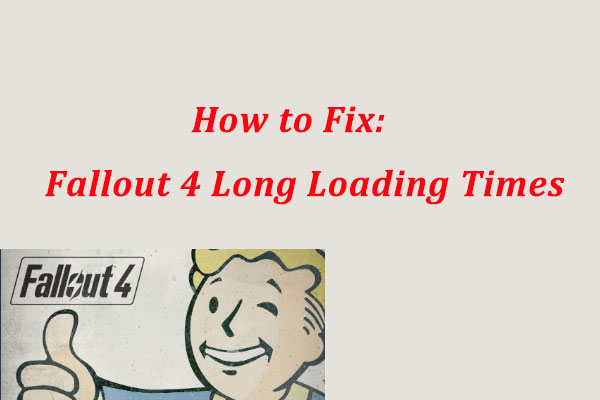
User Comments :