Exe/Bad_Challenge Error MW2
MW2, short for Call of Duty: Modern Warfare II, is a 2022 first-person shooter video game developed by Infinity Ward and published by Activision. It received generally favorable reviews from critics and got commercial success.
Many people may play this game. However, some players report that they have encountered the exe/bad_challenge error MW2 when they play multiplayer.
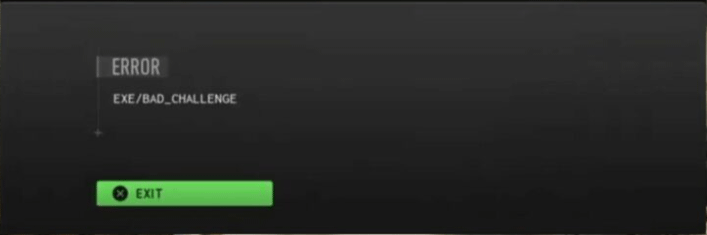
The exe bad challenge MW2 issue can occur on PS4, PS5, and Xbox devices. It sends players back to the starting screen of the game. Why does this issue occur? The possible reasons are as follows:
- After entering matchmaking, you just wait in the Lobby and don’t engage in something else or move elsewhere.
- Play an obsolete game version. The game needs to be updated.
- The cross-play option is enabled.
How to Fix the MW2 Bad Challenge Error
To get rid of the exe bad challenge MW2, you can try the following ways.
Way 1. Avoid Being Idle in the Lobby
Players should leave the lobby after joining the game and go to the weapons section. This will give the bug no chance of disrupting your game or sending you back to the start.
Way 2. Restart the Game
Many errors including the exe/bad_challenge error MW2 can be resolved with a simple restart. You just need to restart the game to see if the error disappears. Sometimes, you may need to restart the PC or console.
Way 3. Update the Game
Outdated game versions may conflict with other software or new features and cause the exe bad challenge MW2. Then, updating the game can solve the issue.
- On PlayStation, click the MW2 icon on the home screen, press the Start button (Options), and then select the Check for Update option from the drop-down menu.
- On Xbox, open the drop-down menu under My Games and Apps and select Manage then Updates.
Way 4. Turn Off Crossplay
The majority of reports concerning the exe/bad_challenge error MW2 come from console players. In addition, when the error does pop up, it seems as if it’s occurring most often in crossplay matches featuring PC players. Therefore, players can consider disabling crossplay in an attempt to alleviate the issue.
- On PlayStation, Launch MW2 and go to Settings > Account & Network. Then, toggle off the switch for the Crossplay option and restart the console.
- On Xbox, press the Xbox button on your controller, and go to Settings. On the Account, privacy & online safety tab, select Xbox privacy. Click View details & customize, and then select the Communication & multiplayer option. After that, restart the console.
Way 5. Reinstall the Game
If all the above methods don’t work, you can try reinstalling the game and see if the issue can be solved.
Bottom Line
MiniTool Partition Wizard is a functional tool. It can convert MBR to GPT without data loss, migrate OS, clone hard drive, recover partitions, recover data from hard drive, etc. If you have this need, download it to have a try.
MiniTool Partition Wizard DemoClick to Download100%Clean & Safe

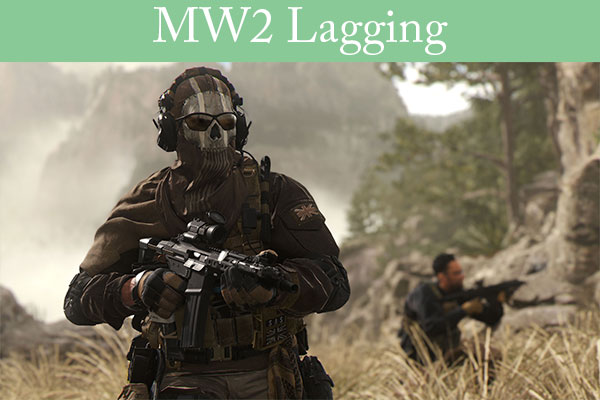
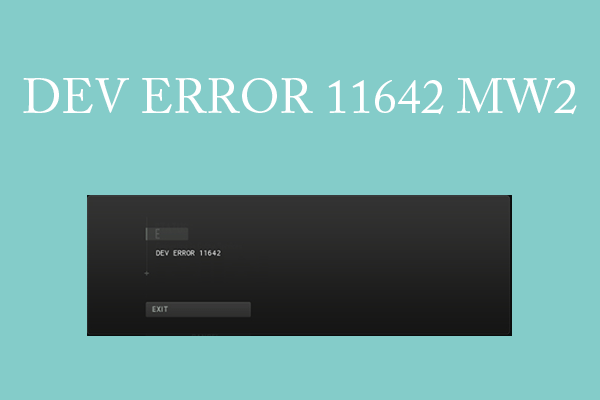
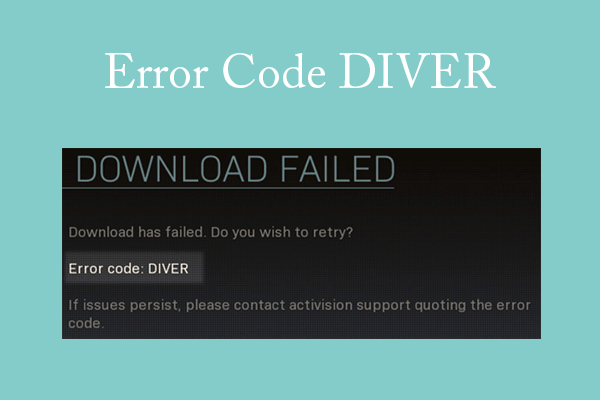
User Comments :