If you are curious about Warning disk Event ID 51 and how to fix it, you come to the right place. In this post, MiniTool Partition Wizard shows the possible causes of the error and provides several working solutions.
What Is the Warning Disk Event ID 51 & Why Does It Occur?
If a generic error occurs when your computer pages information to or from the disk, an Event ID 51 event message is logged. It usually points to a hardware or a device driver related issue. When this error occurs, you can see the error message “An error detected on device \Device\Harddisk\…during a paging operation“. Just shows in the following picture.
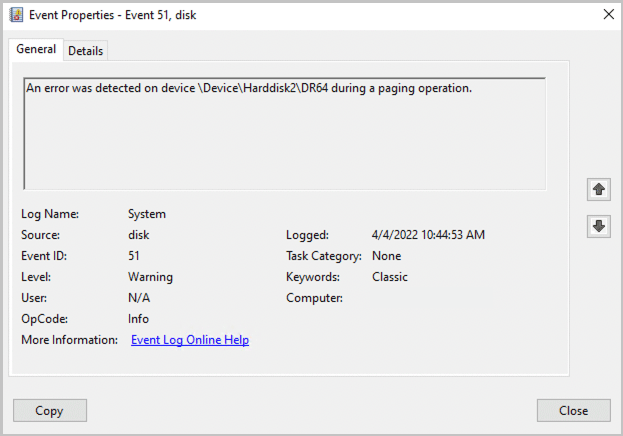
Event ID 51 doesn’t mean there is some fault on your hard drive. You can also encounter this error when the disk runs out of space. After researching the user reports and posts on the Internet, there are some possible reasons for the Warning disk Event ID 51 can be concluded as follows:
- The hard disk controller is problematic.
- You have improperly ejected the external disk.
- The HDD data cable is damaged.
- There is something wrong with the disk.
- The disk is running out of space.
- There is something wrong with the PSU.
How to Fix Warning Disk Event ID 51?
Event ID 51 is an error that happens on disk, so you’d better make a backup before you try the following solutions to avoid data loss.
MiniTool ShadowMaker TrialClick to Download100%Clean & Safe
Solution 1. Reconnect or Replace the Hard Disk’s Cable
If you receive Warning disk Event ID 51 on a laptop, you can try disconnecting the hard disk from its cable and connecting it again. Then check if Event ID 51 has been resolved. If it is useless, try replacing the cable with a new one to check if the HDD data cable is damaged.
Solution 2. Connect the Hard Disk to Another Port
If you receive this Warning disk Event ID 51 on a desktop and suspect the HDD data cable is damaged, you can try connecting the hard drive to another port (such as a SATA port) or replacing the hard drive cable to fix the Event ID error. If it does not work, try the other ways below to fix the error.
Solution 3. Update HDD Controller’s Device Drivers
If the disk controller is problematic, you can encounter the Warning disk Event ID 51 easily. In this case, you can try updating the HDD controller’s device drivers to fix this error. Here’s the detailed guide:
- Press the Windows and R keys simultaneously to open the Run window.
- Type “devmgmt.msc” in the box and press Enter to open the Device Manager window.
- Expand the IDE ATA/ATAPI Controllers category.
- Right-click on the Storage Controllers one by one and select Update Drive.
- Once done, check if Event ID 51 with the error message “An error detected on device HardDisk during paging operation” still exists.
2. If the problematic disk is SCSI or IEEE 1394 (Firewire) interface, you need to install an updated driver for the SCSI or the IEEE 1394 controller.
Solution 4. Run CHKDSK
You can also try running the chkdsk command to verify and fix the errors on the disk. Here’s how to do it:
- Open the Run window, type “cmd” in the box, and then press Ctrl + Shift + Enter simultaneously.
- Type “chkdsk *: /r” and press Enter. (Replace “*” in the command with the drive letter of the problematic disk.)
- Once done, restart your PC and see if the Warning disk Event ID 51 persists in the System Event viewer.
In addition, MiniTool Partition Wizard is a feature-rich partition manager that can also help you check file system errors and bad sectors in the disk. To do that, you just need to download and install it, select the partition to be checked, and select Check File System or Surface Test.
MiniTool Partition Wizard FreeClick to Download100%Clean & Safe
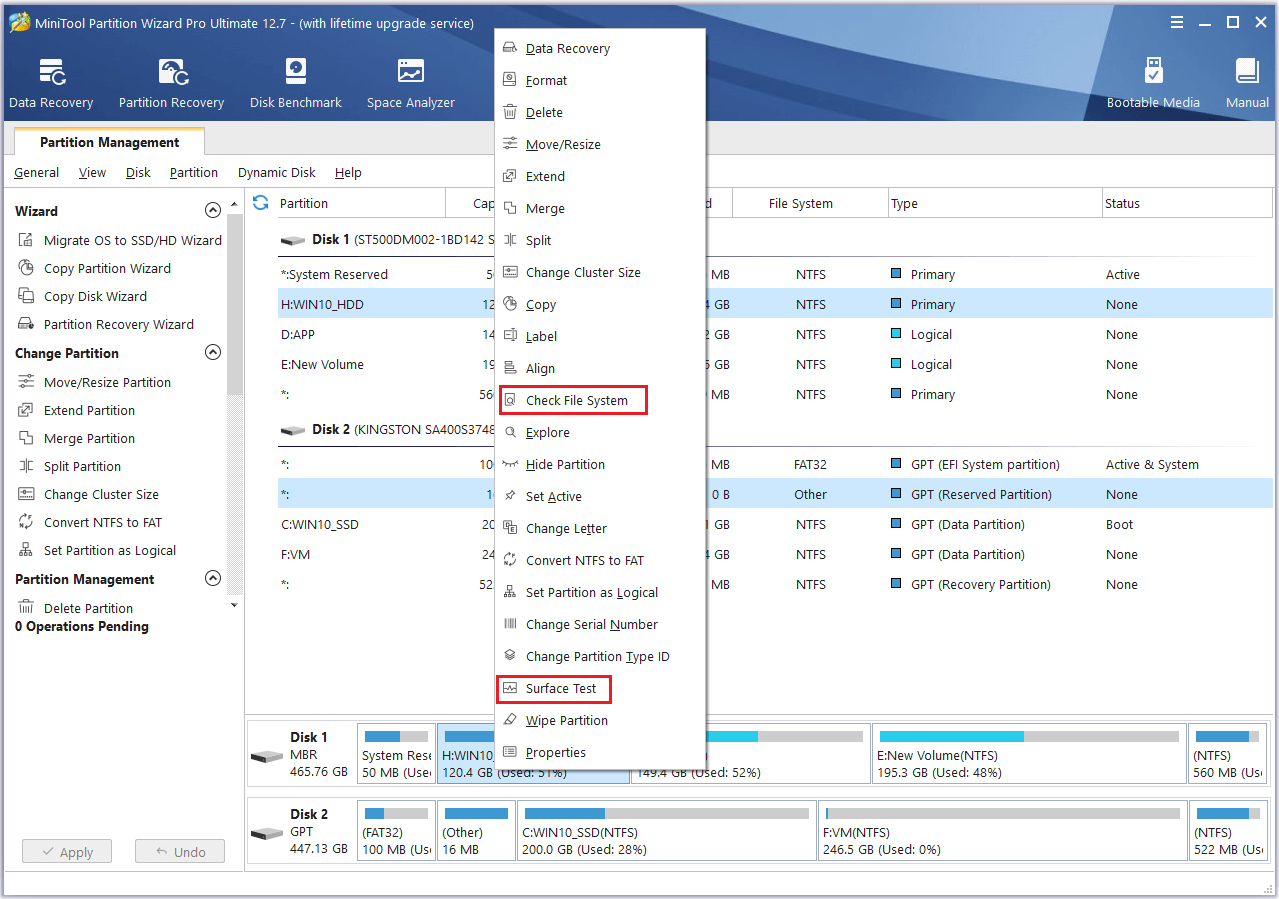
Solution 5. Uninstall the Intel Storage Manager
If you have installed the Intel Storage Manager on your PC, try uninstalling it to fix this Warning disk Event ID 51. If you don’t know how to uninstall programs from a PC, you can refer to this post: Four Perfect Ways – How to Uninstall Programs in Windows 10.
Solution 6. Change the SATA mode from AHCI to IDE in BIOS Settings
Some people report that changing the SATA mode from AHCI to IDE in BIOS settings can also make you not see the error message “An error detected on device HardDisk during paging operation” anymore. You can have a try.
Solution 7. Replace the PSU
The PSU is the Power Supply Unit, sometimes the core cause of Event ID 51. So, you can try replacing a new one to fix the error. If you unsure how to do that, you can follow the guide in this post: How to Install/Replace a Power Supply [A Step-by-Step Guide].
Have a Try Now
This post shows 7 effective solutions to fix Warning disk Event ID 51. If you encounter the same error, you can try these solutions.

User Comments :