Sometimes, you may want to know the Euro Truck Simulator 2 save location to transfer or recover Euro Truck Simulator 2 save files. This post from Partition Magic shows you the guides.
Overview of Euro Truck Simulator 2
Euro Truck Simulator 2 is a truck simulator game initially released for Microsoft Windows, Linux, and macOS on 18 October 2012. In the game, players drive articulated trucks in an open-world rendition of Europe, delivering loads to a designated location in order to be compensated with money and experience points.
Since its release, this game has had 5 expansions: Krone Trailer Pack (2018), Kögel Trailer Pack (2024), Kässbohrer Trailer Pack (2024), Greece (2024), and Iveco S-Way (2024). On Steam, this game received overwhelmingly positive reviews.
Where Is the Euro Truck Simulator 2 Save Location?
Where is the ETS2 save file located? Where are the ETS2 profiles stored? Some people may ask these questions. But they are the same thing.
Euro Truck Simulator 2 supports Steam Cloud. If you have enabled this feature, the Euro Truck Simulator 2 save location should be C:\Program Files (x86)/Steam/userdata/SteamID/227300/remote/profiles.
If you haven’t enabled Steam Cloud, the Euro Truck Simulator 2 save location should be C:\Users\yourusername\Documents\Euro Truck Simulator 2\profiles.
How to Transfer Euro Truck Simulator 2 Save Files
Sometimes, you may want to transfer Euro Truck Simulator 2 save files from one PC to another. In this case, you can use the following 2 ways.
Way 1. Use Steam Cloud
If you have bought a new PC, you can transfer Euro Truck Simulator 2 save files from the old PC to the new PC via Steam Cloud, which can sync your game data including game settings, save games, and so on to the Steam Server.
These settings will persist on an account regardless of which machine it is logged into, as the settings are pulled from the cloud upon login. You just need to log in to your Steam account on the new PC and the save files will be transferred.
Euro Truck Simulator 2 supports Steam Cloud. To check if you have enabled Steam Cloud for ETS2, you just need to open the game’s Properties > the General tab and see the Cloud Synchronization setting.
Way 2. Copy the Save Files to the Other PC
If you want to transfer your Euro Truck Simulator 2 save files from your PC to your friend’s or family’s PC so that they can use your save files, you can try this way.
- Go to theEuro Truck Simulator 2 save location and copy all folders.
- Send these files to your friend’s or family’s PC via a USB or network.
- Paste these files into the Euro Truck Simulator 2 save location on this PC.
How to Recover Euro Truck Simulator 2 Save Files
If your Euro Truck Simulator 2 save files are lost, you can try the following 2 ways to recover them.
Way 1. Download from Steam Cloud
In general, Steam Cloud will download your latest saves automatically. You can also download the saves manually. Here is the guide:
- Launch Steam and go to Help > Steam Support > My Account > Data Related to Your Steam Account > Steam Cloud.
- Find the Euro Truck Simulator 2 save location and click Show Files. Here, you can see the game saves at different times. Find the date that needs to be rolled back, and click Download on the right.
- Rename the downloaded game save file to delete the path information. Then, place the file into the Euro Truck Simulator 2 save location.
Way 2. Use Data Recovery Software
Some people may disable Steam Cloud because it may lead to overwriting local saves. If you don’t have a backup of the save files, you can try using data recovery software like MiniTool Partition Wizard to recover the save files. Here is the guide:
MiniTool Partition Wizard DemoClick to Download100%Clean & Safe
- Download and install MiniTool Partition Wizard on a partition except for the game drive.
- Launch MiniTool Partition Wizard and click Data Recovery on its main interface.
- Click Select Folder and navigate to the Euro Truck Simulator 2 save location. Then, the scanning process will start.
- After the scanning process is completed, find the lost game saves. Tick the files and click Save. Select a place except for the game drive to save the game file.
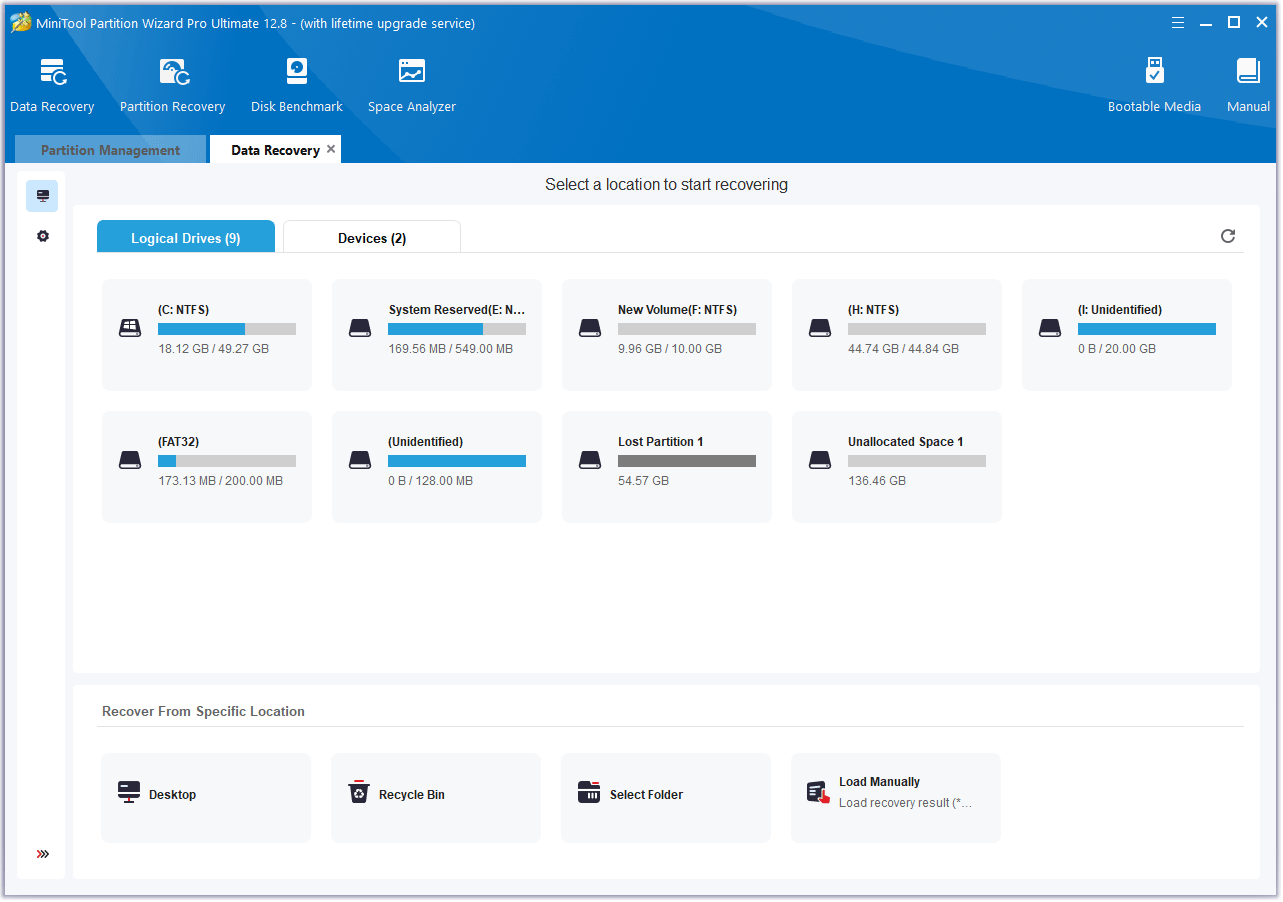
Bottom Line
Where is the Euro Truck Simulator 2 save location? How to transfer and recover Euro Truck Simulator 2 save files? This post offers you the guides.


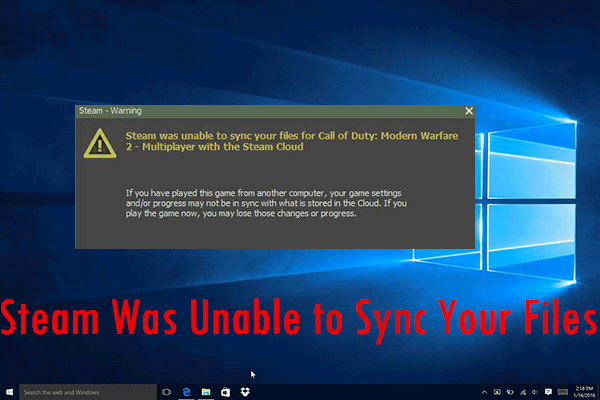
User Comments :