ERROR_CURRENT_DIRECTORY
Some people may receive this error ERROR_CURRENT_DIRECTORY, also known as Error 16 (0x10), with “The directory cannot be removed description” when trying to delete a directory from their computer.
This error may also occur when setting up a Windows account. In this case, the error is accompanied by the following description: Something went wrong. Please try again later. Error 0x80090010: The directory cannot be removed.
If you are bothered by the same issue, try the following fixes.
How to Fix ERROR_CURRENT_DIRECTORY
Here, we introduce 4 ways to fix the ERROR_CURRENT_DIRECTORY. You can try them one by one.
Way 1. Scan for Malware or Viruses
Malware or viruses can cause various problems on your computer, including ERROR_CURRENT_DIRECTORY. Perform a scan to detect any malware running on your computer. You can scan your computer using Windows’ built-in antivirus, Windows Defender, or a third-party antivirus.
Here we show you how to run a full system scan through Windows Defender.
Step 1: Press the Win + I key to open Settings. Then go to Update & Security > Windows Security > Virus & threat protection.
Step 2: Tap Scan Options and then choose a scan option based on your demands.
Step 3: Click on Scan now to start the operation.
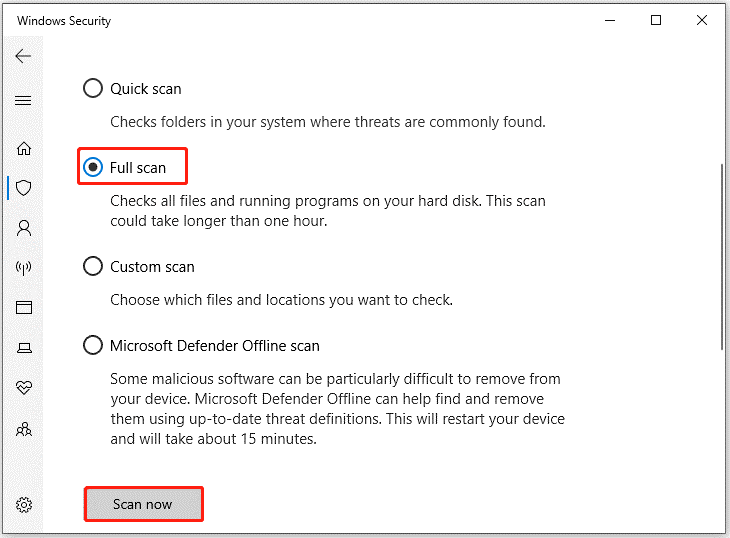
Related article: Virus & Threat Protection in Windows 10/11 Scans for Threats
Way 2. Check Disk Errors
This error can occur if there is a problem on the disk, so you should check the disk for errors. To check if there are bad sectors on the disk, you can use a free partition manager. Its Surface Test feature can help you do that.
In addition, it is a professional partition manager that can also help you clone hard drives, recover hard drive data, format USB to FAT32, etc.
MiniTool Partition Wizard FreeClick to Download100%Clean & Safe
To check disk errors using MiniTool Partition Wizard, here’s the guide.
Step 1: Launch MiniTool Partition Wizard. Right-click the target disk and choose Surface Test.
Step 2: In the pop-up window, click Start Now. If bad sectors are found, they will be marked with red color. Bad sectors usually mean that the disk is failing and you need to replace the hard drive.
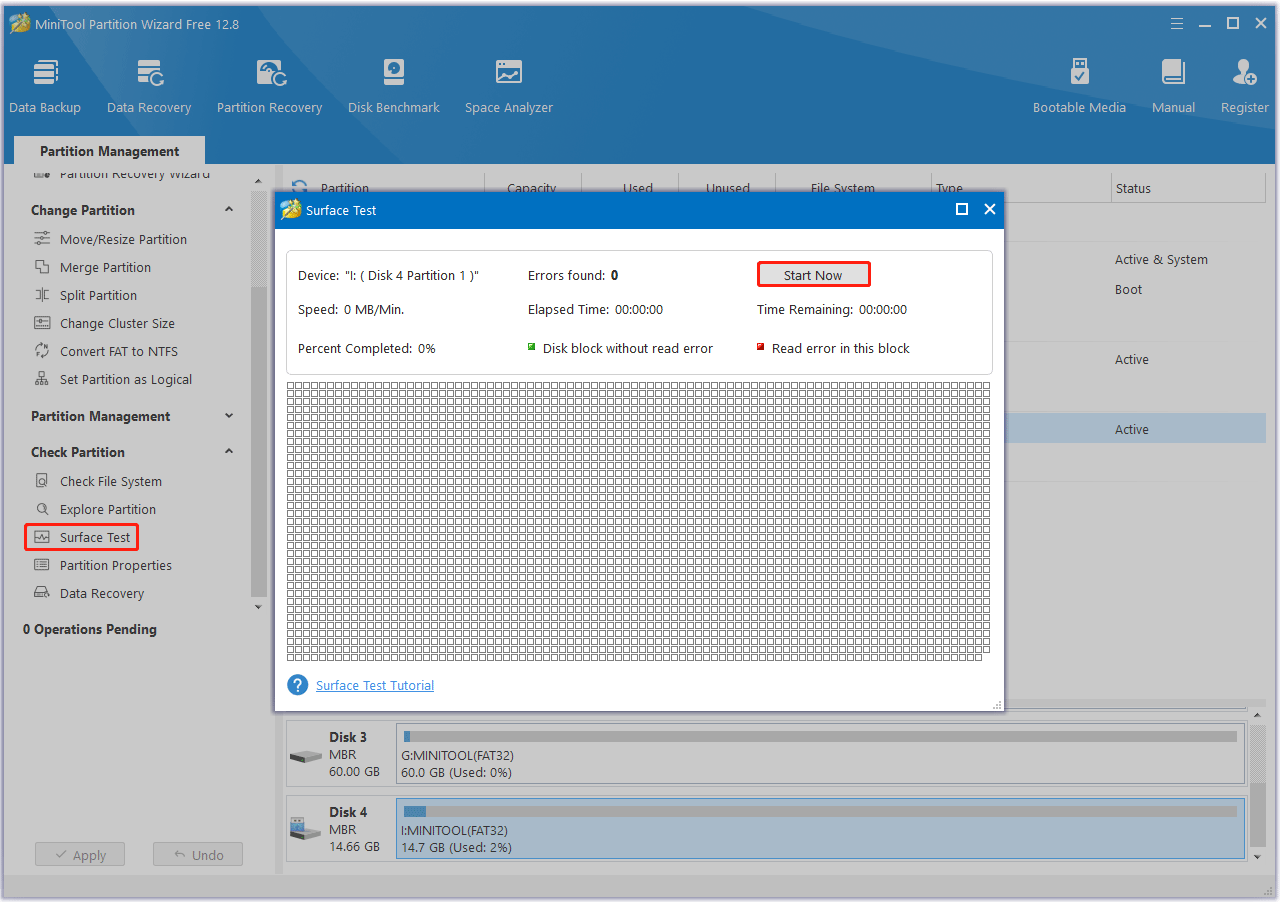
Way 3. Use the RMDIR Command
You can solve this problem by deleting the directory using the RMDIR command. The steps are as follows:
Step 1: Type cmd in the Search box, right-click Command Prompt to select Run as administrator.
Step 2: In the Command Prompt window, type Rmdir [Drive:]Path/s. Type the drive with the error in Drive.
Way 4. Perform an SFC Scan
SFC (System File Checker) is a Windows utility that can scan and repair corrupted system files on your hard drives. If the “the directory cannot be removed” on your Windows is caused by corrupted system files, you can run the SFC scan to fix it.
Step 1: Open Command Prompt as administrator.
Step 2: Type sfc/scannow in Command Prompt and press Enter to execute the scan.
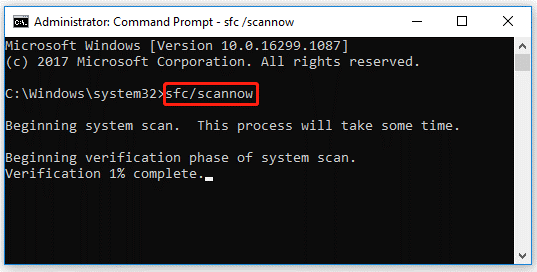
Once done, restart your computer after the SFC scan is completed.
Bottom Line
These methods in this post will help you fix the ERROR_CURRENT_DIRECTORY. When you are stuck in the issue, try them one by one to fix it.

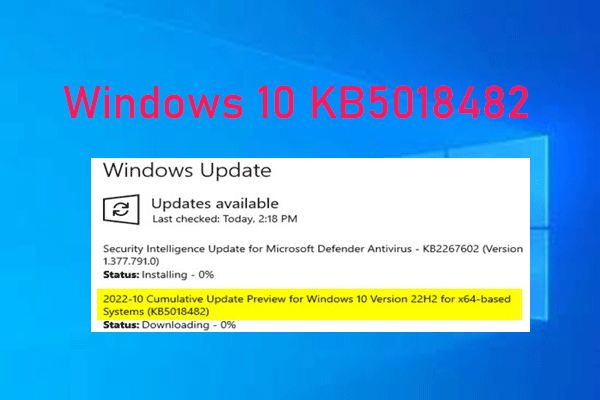
![[Event ID 4003] WLAN AutoConfig Detected Limited Connectivity](https://images.minitool.com/partitionwizard.com/images/uploads/2024/04/wlan-autoconfig-error-4003-thumbnail.png)
User Comments :