What is ErP Ready in BIOS? Should you enable or disable ErP Ready BIOS? This post from Partition Magic offers the answer. In addition, it also tells you the differences between S4 and S5.
What Is ErP Ready in BIOS?
In BIOS, you may see a setting named ErP Mode, ErP Ready, ErP Support, or other similar names. ErP is short for Energy-Related Products. It is a power management feature that regulates and optimizes energy consumption in computer systems.
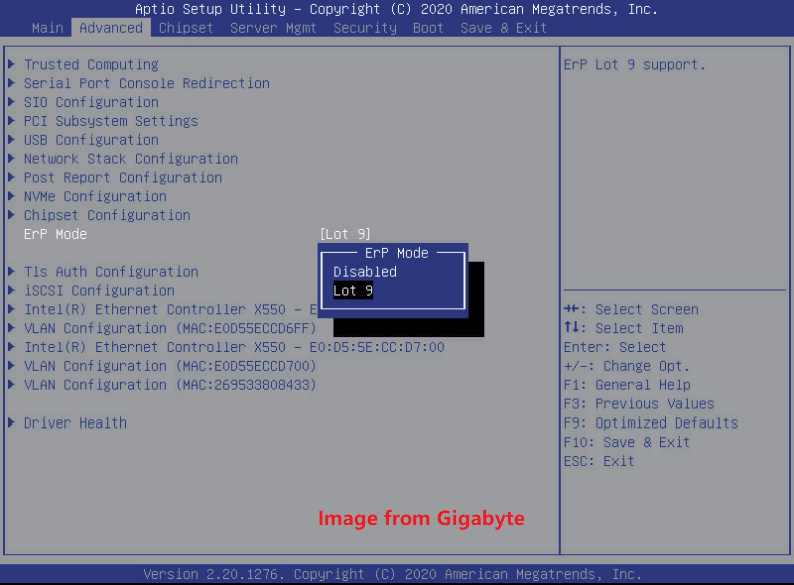
The ErP Ready BIOS is designed to minimize power usage during periods of inactivity or when the system is shut down, with the goal of reducing energy consumption and promoting energy efficiency.
If you enable ErP Ready BIOS, the computer will enter specific low-power states when not in use. The features of ErP BIOS are as follows:
- Low-Power States: ErP BIOS supports the low-power states (Sleep and Hibernate modes). In low-power states, only essential components are active and the computer will consume significantly less power.
- Wake-On Features: Wake-On-LAN (WoL) and Wake-On-USB are included. They allow the computer to wake up from a low-power state when it receives a specific signal, such as a network packet or a USB device connection.
- Power Management Settings: ErP BIOS allows users to customize how the system uses energy. Users can adjust CPU performance and screen brightness, and set time intervals for system sleep or shutdown.
- Energy-Efficient Hardware Configuration: The ErP Ready BIOS can control certain hardware components to optimize their power consumption. For instance, it could regulate fan speeds and hard drive spin-down times, and even limit the power supplied to USB ports when they’re not in use.
S4 vs S5
Some ErP Ready may allow you to enable S5 or S4+S5. What’s the difference? They are Windows system power states.
According to Microsoft websites, the system power state S4 is the hibernate state. It is the lowest-powered sleeping state and has the longest wake-up latency. To reduce power consumption to a minimum, the hardware powers off all devices, except for trickle current to the power button and similar devices.
The operating system context is maintained in a hibernate file (an image of memory) that the system writes to disk before entering the S4 state. Upon restart, the loader reads this file and jumps to the system’s previous, prehibernation location.
However, if the hibernate file cannot be loaded, rebooting is required. In addition, only physical interaction returns the system to the working state.
Such interaction might include the user pressing the ON switch, or the Wake-On features (an incoming ring for the modem or activity on a LAN) enabled by users. The machine can also awaken from a resume timer if the hardware supports it.
As for S5, it is the shutdown or off state. Similar to a system in a sleeping state (S1 through S4), a system in S5 is not performing any computational tasks and appears to be off. Unlike S1-S4, however, a system in S5 does not retain memory state.
When in state S4, the computer can restart from the hibernate file. However, restarting from state S5 requires rebooting the system. In addition, only physical interaction, such as the user pressing the ON switch, returns the system to the working state. The BIOS can also awaken from a resume timer if the system is so configured.
Should You Enable or Disable ErP Ready BIOS
Enabling ErP mode can help reduce power consumption and promote energy efficiency. As a result, the electricity cost is saved over time. In addition, lower power consumption often leads to less heat generation, which can contribute to the extended lifespan of hardware components. Therefore, some people may want to enable it.
On the other hand, some people may also want to disable ErP BIOS because it may limit or disable certain PC features like Wake-on-LAN, etc. and it may also limit the functionalities of some devices and peripherals.
Bottom Line
If you want to know about ErP Ready BIOS, this post is worth reading. You can also know the difference between S4 and S5.

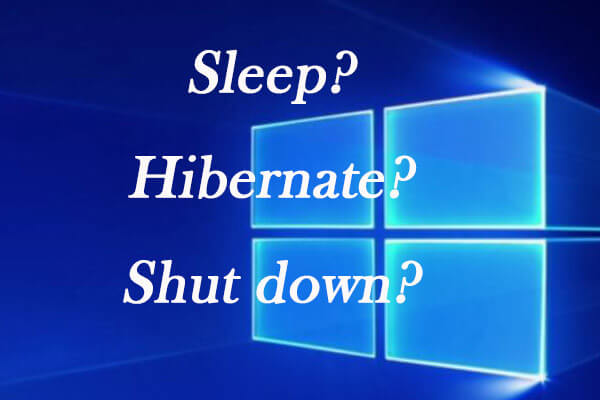
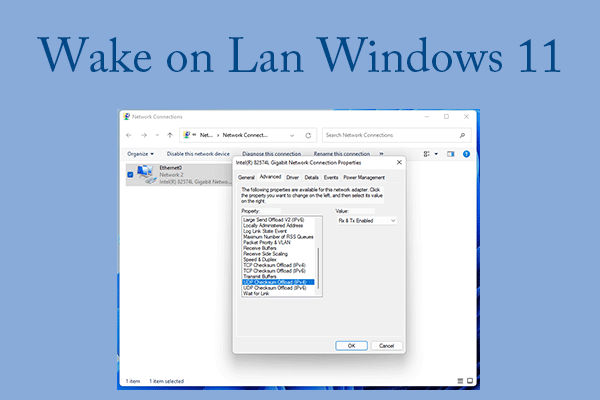
User Comments :