Overview of Endzone 2
Endzone 2 is the exciting sequel to the hit game Endzone – A World Apart. The game was developed by Gentlymad Studios and released by Assemble Entertainment on August 26, 2024.
Endzone 2 is a post-apocalyptic survival colony-building game where players embark on a journey to ensure that humanity can continue to survive after the disaster. Explore and repopulate, and the survival of your people in this cruel and unforgiving world depends on your wisdom, foresight, and resilience.
It has interesting gameplay, an interesting story, and difficult survival challenges, making it a great choice for fans of this type of game.
The story of Endzone 2 takes place 150 years after the nuclear disaster. The survivors emerge from the underground shelter and try to build a new life. They use an old bus called Pathfinder to explore the world.
The story engages the player and shows the struggles of the characters as they face the difficult life in the broken world. The player empathizes with the characters and wants to help them succeed.
Where Is the Endzone 2 Save File Location
Where is the Endzone 2 save file location on Windows? A lot of gamers are interested in it. The default Endzone 2 save file location on Windows is located in the %USERPROFILE%/AppData/LocalLow/Gentlymad Studios/Endzone2 directory.
You just need to press the Win + E key to open Windows File Explorer, copy this path and paste it into the Quick access bar, and then press Enter.
You can also use the following way to find the Endzone 2 save file location:
Step 1: Open Windows File Explorer and make it show hidden files.
- For Windows 10: Click File in the left upper corner and choose Change folders and search options. Skip to the View tab and check Show hidden files, folders, and drives. Click Apply and OK to save changes.
- For Windows 11: Click View on the ribbon and click Show > Hidden items.
Step 2: Go to the C drive > Users > Your User Name > AppData > LocalLow > Gentlymad Studios/Endzone2.
How to Fix Endzone 2 Save Files Missing
What to do if Endzone 2 save files are missing? Don’t worry. You can either download them from the Steam cloud server or recover them using software.
Way 1. Download Endzone 2 Save Files from Steam Cloud
You can see the Endzone 2 save files from Steam Cloud. Here is the guide:
- Launch Steam and go to Help > Steam Support > My Account > Data Related to Your Steam Account > Steam Cloud.
- Find the Endzone 2 game and click Show Files. Here, you can see the game saves at different times. Find the save file of the latest date and click Download on the right.
- Rename the downloaded game save file to delete the path information. Then, place the file into the Endzone 2 save file location. Then, launch the game to see if the issue is solved.
Way 2. Recover Missing Endzone 2 Save Files
If the above way doesn’t solve the Endzone 2 save files missing issue, you can try using MiniTool Partition Wizard to recover them. Here is the guide:
MiniTool Partition Wizard is a professional data recovery tool that can recover lost files from different storage devices, Recycle Bin, and even specific folders. In addition, it can clone hard drives, migrate OS to SSD/HD, convert MBR to GPT, partition hard drives, etc.
MiniTool Partition Wizard DemoClick to Download100%Clean & Safe
- Download MiniTool Partition Wizard and install it to a partition other than the game partition. This prevents lost data from being overwritten and becoming unrecoverable.
- Launch MiniTool Partition Wizard and click Data Recovery in its main interface.
- You should determine where to restore your saved game files. Move your cursor to Select Folder, click Browse, and navigate to the location where the Endzone 2 files are saved. Then, the scanning process will begin.
- Once the scanning process is completed, locate and check these game files and click Save. Then choose a different location to save these Endzone 2 files.
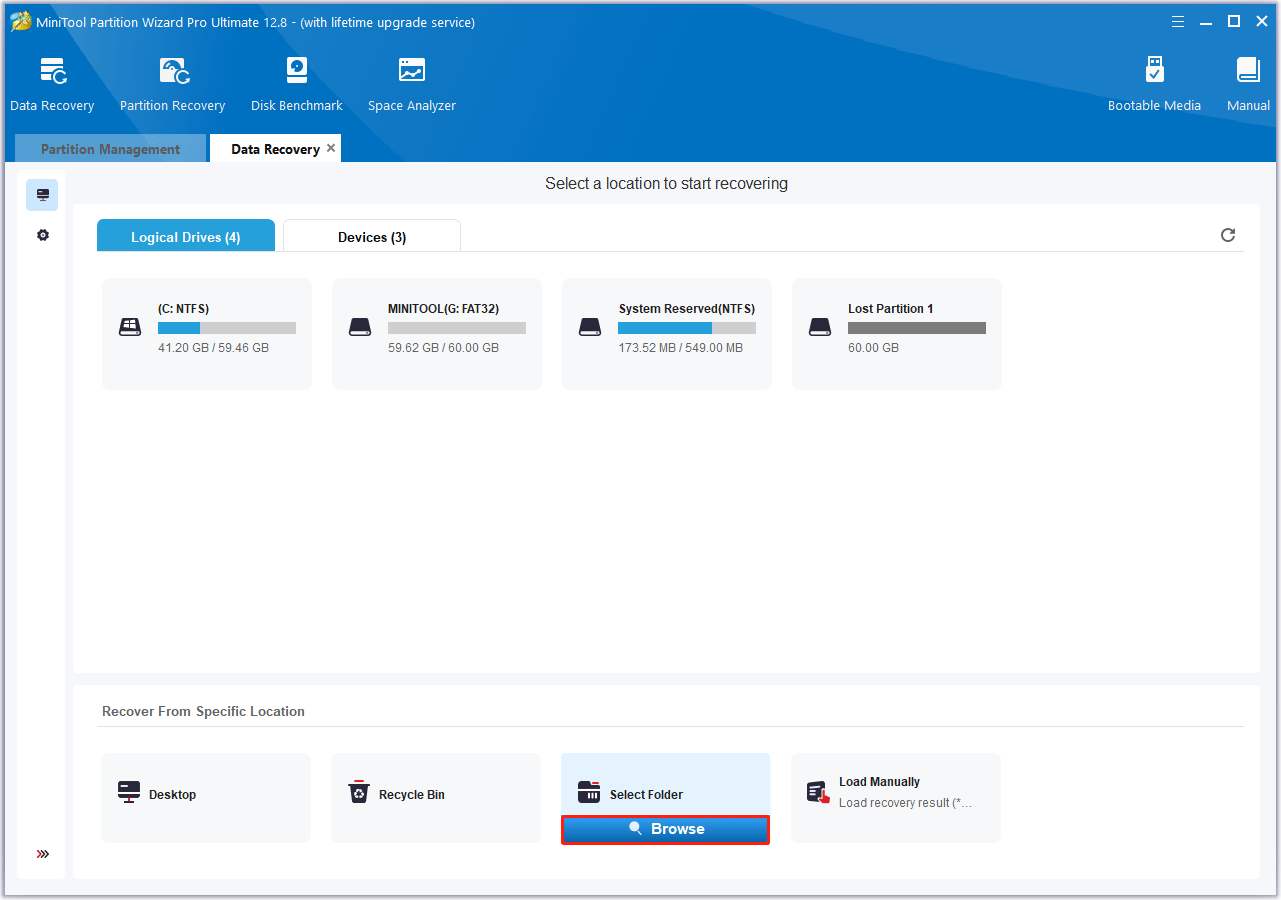
Of course, you can also choose to back up the game files regularly. This will prevent the files from missing.
Bottom Line
Where is Endzone 2 save file location? How to fix Endzone 2 save files missing? Now, I believe you have found the answer in this article.

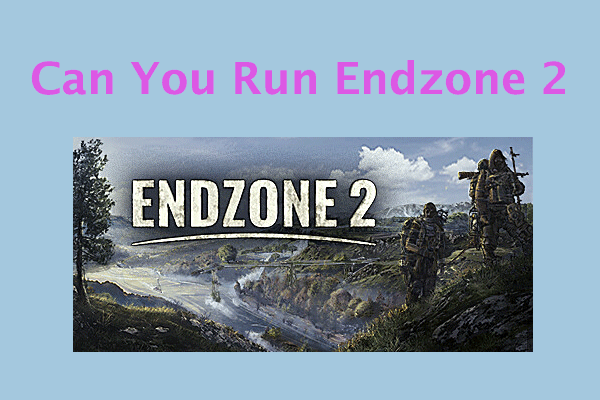

User Comments :