Windows Recovery Environment (WinRE) includes a series of troubleshooting tools such as Automatic Repair, Reset to Factory Default Settings, System Image Recovery, etc. Therefore, if your PC doesn’t start or run correctly, boot into Windows Recovery Environment and then use the offered tools to fix PC issues.
For unbootable PCs, you can directly boot from a bootable MiniTool USB drive and then apply MiniTool Partition Wizard to resolve errors. Create a bootable CD/DVD/USB drive via the Bootable Media of MiniTool Partition Wizard on another computer. Then plug the bootable drive into the faulty PC and then boot the device from the burned media. Follow the on-screen instructions to launch MiniTool Partition Wizard.
After entering the main interface of the software, fix hard drive issues by rebuilding MBR, setting active, checking file system, etc.
MiniTool Partition Wizard DemoClick to Download100%Clean & Safe
Further reading:
Why disable Windows Recovery Environment? A lot of users want to disable Windows Recovery Environment because it allows unauthorized users to factory reset their PCs and wipe out user data. After you disable Windows Recovery Environment, the Advanced Options menu won’t include the “Reset this PC” option anymore.
Similar posts:
Enable or disable resilient file system
Enable or disable Dev Drive protection
Way 1: Enable or Disable Windows Recovery Environment via Command Prompt
Step 1: Type cmd in the search box and then click Run as administrator under the displayed Command Prompt app.
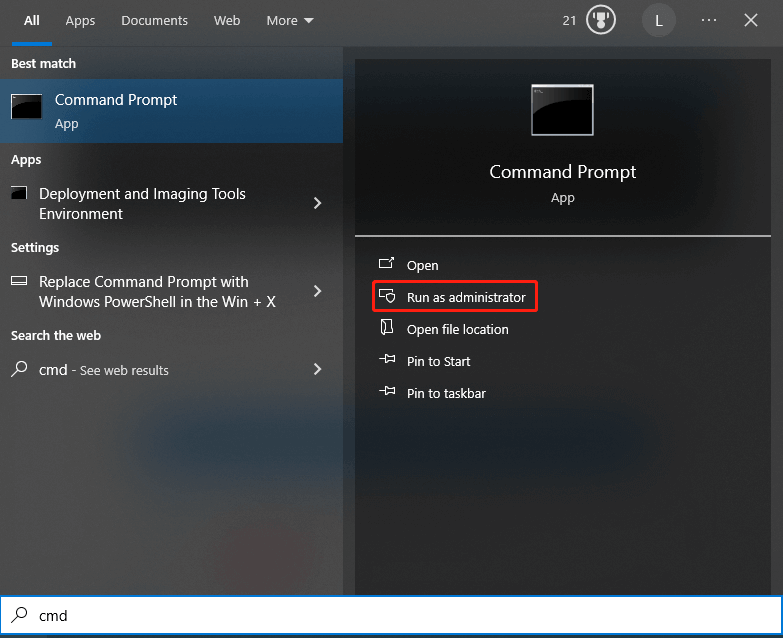
Step 2: In the elevated window, type the command below and hit the Enter key to enable Windows Recovery Environment.
reagentc.exe /enable
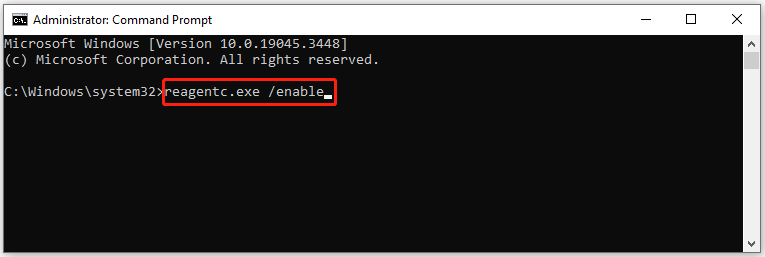
Step 3: To disable Windows Recovery Environment on Windows 10, type the command “reagentc.exe /disable” and hit Enter.
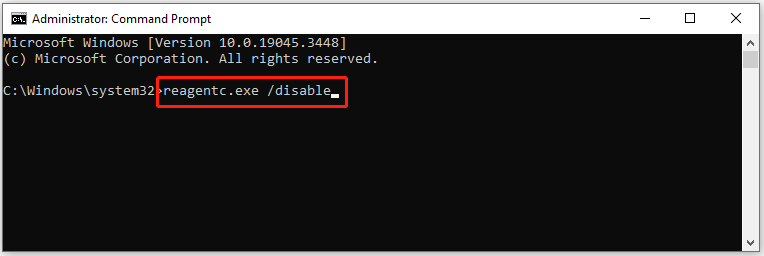
Way 2: Enable or Disable Windows Recovery Environment via Registry Editor
In addition to Command Prompt, Registry Editor also enables you to enable or disable Windows Recovery Environment. Here’s how to do.
MiniTool Partition Wizard DemoClick to Download100%Clean & Safe
Step 1: Open the Run window by pressing the Windows and R keys simultaneously.
Step 2: Type regedit and click OK to open Registry Editor.
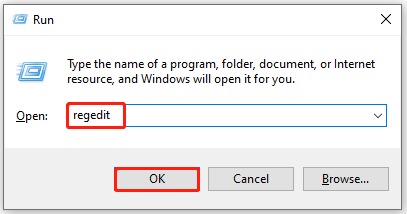
Step 3: Follow the path below to navigate to the destination.
Computer\HKEY_LOCAL_MACHINE\SYSTEM\CurrentControlSet\Control\Session Manager
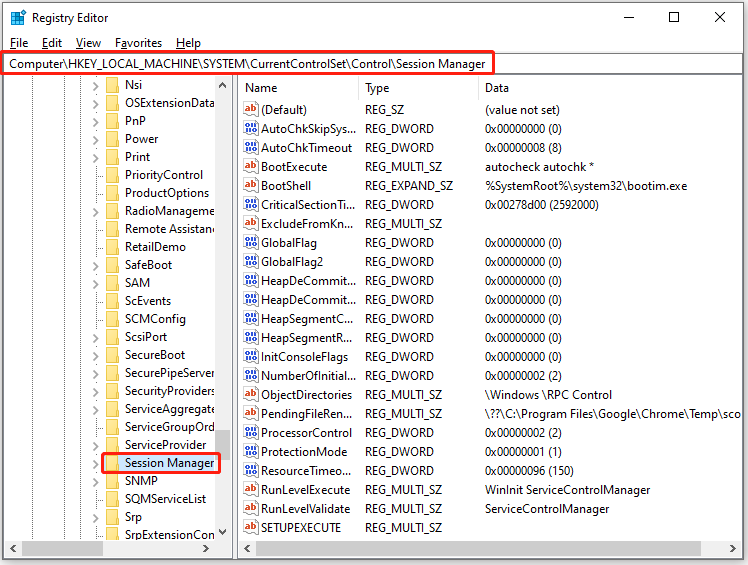
Step 4: Move to the right side of the window, and then find and open the BootExecute string value. After that, enter the text “autocheck autochk *” under the Value data field and click OK. This will enable Windows Recovery Environment for you.
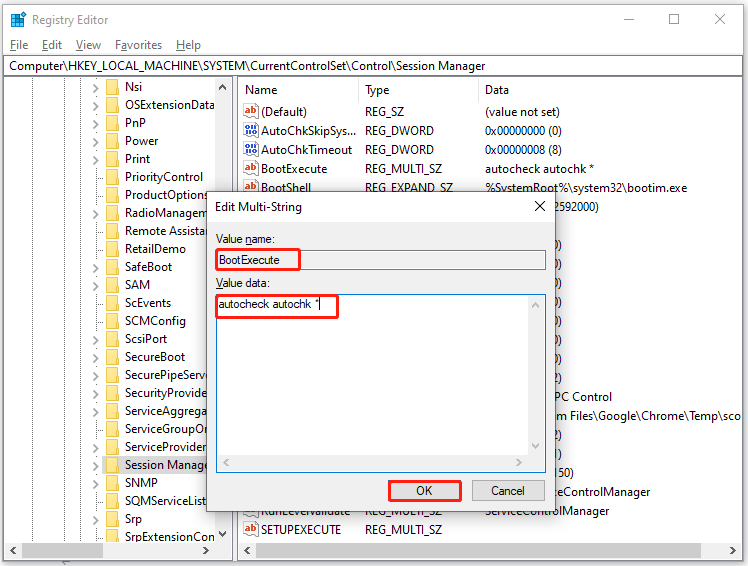
Step 5: Close Registry Editor and restart your computer. After the PC boots up, the Windows Recovery Environment should be enabled.
Bonus Tip: Check the Status of WinRE
To know the status of the Windows Recovery Environment, please refer to the steps below.
Step 1: Run Command Prompt as administrator.
Step 2: In the pop-up window, type reagentc /info and hit Enter. Then check the Windows RE status as the picture below shows. If the status is disabled, you can enable Windows Recovery Environment with above methods.
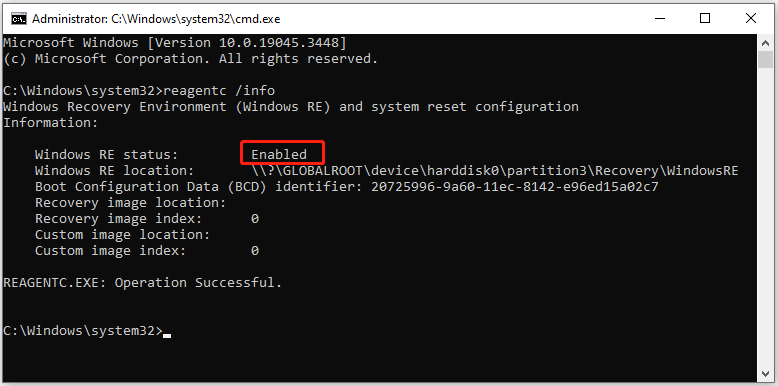

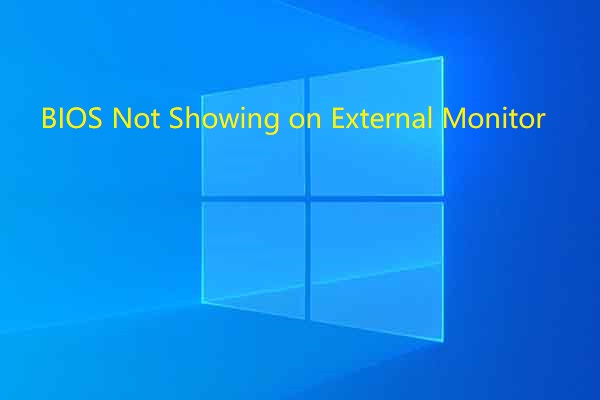
User Comments :