Do you want to enable Microsoft Copilot in Office 365? If so, this post is worth reading, in which Partition Magic tells you whether you have access to Microsoft Copilot and how to enable it.
Introduction to Microsoft Copilot
Microsoft Copilot is a chatbot developed by Microsoft and launched on February 7, 2023. Based on a large language model, it is able to cite sources, create poems, and write songs. It is Microsoft’s primary replacement for the discontinued Cortana. In 2023, Microsoft introduced the Copilot feature to Office.
At the time of writing, there are 3 versions of Microsoft Copilot for Office: the free Copilot, Copilot Pro, and Copilot for Microsoft 365. Their differences are shown in the following picture.
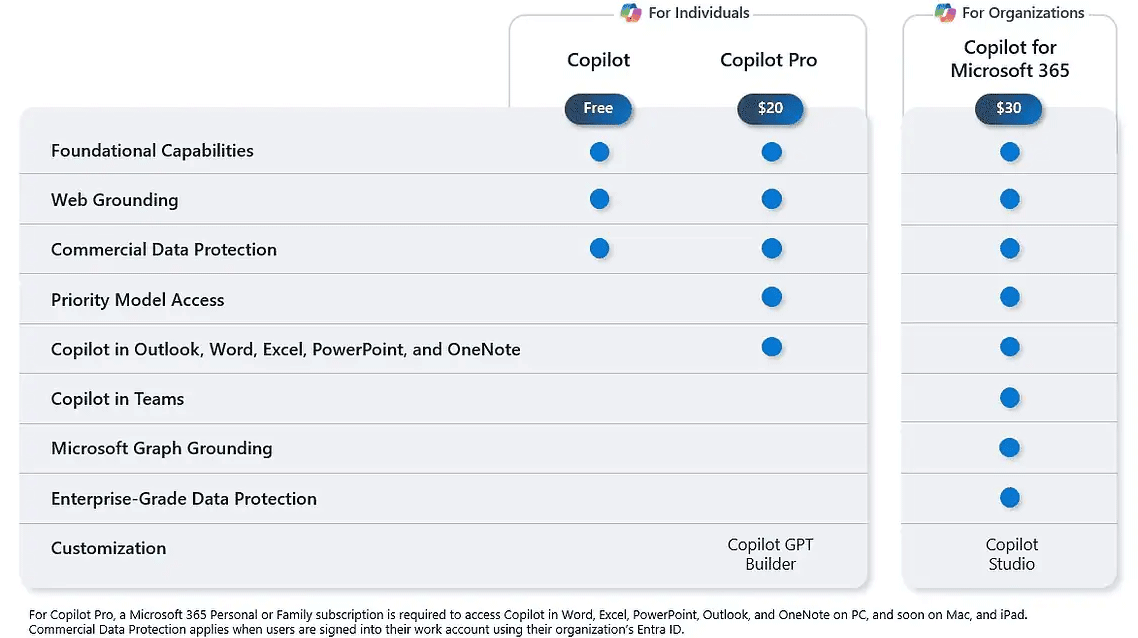
MiniTool Partition Wizard DemoClick to Download100%Clean & Safe
Can You Enable Microsoft Copilot in Office 365?
As you can see, if you want to use Microsoft Copilot on Office products like Outlook, Word, Excel, PowerPoint, and OneNote, you must use Copilot Pro or Copilot for Microsoft 365.
Copilot for Microsoft 365 is available now for enterprises and small businesses in select locales. To use it, you need to subscribe to Microsoft 365 E3/E5 or Office E3/E5, and Microsoft Copilot for Microsoft 365.
Copilot Pro is for individuals. It is also called Copilot for Microsoft 365 for consumers. It is available in 222 markets. Some Designer features, like inline editing capabilities, are available only in English including the United States, United Kingdom, Australia, India, and New Zealand. Excel features are currently in preview and English only.
To get Copilot Pro, you should subscribe to Microsoft 365 Family or Personal. In addition, if the Copilot Pro is not available in your area, you can join the Microsoft 365 Insider program to unlock this restriction.
How to Enable Microsoft Copilot in Office 365
For Organizations
Admins need to assign the Copilot licenses to users. They can use whatever license assignment approach they prefer, like PowerShell and the Microsoft 365 admin center.
In the Microsoft 365 admin center, IT can assign the licenses by completing the following steps:
- Sign in to the Microsoft 365 admin center and go to Billing > Licenses.
- Select Copilot for Microsoft 365.
- In the product details page, assign licenses to users and manage their access to Copilot and other apps and services.
- To check if a user has been added, go to Users and then Active Users. The user will be displayed along with their active license.
For Users
In general, once a user has the Copilot license, he or she can use the Microsoft Copilot feature in Office directly. If you want to know how to enable and use this feature in Word Excel, and other Office products separately, you can read the following posts:
- How to Enable New Copilot on MS Word (Preview)? See a Guide!
- Use Copilot in Excel to Simplify Your Work
- Use Copilot to Make Your PowerPoint Presentation Better
- Can I Use Microsoft Copilot in Outlook? Get the Answer!
- Use Microsoft Copilot in Teams Chat/Channel/Meeting
Bottom Line
Can you enable Microsoft Copilot in Office 365? How to enable Microsoft Copilot in Office 365? This post tells you the answer. If you have other opinions, contact me and I will update the post.

User Comments :