Empire of the Ants is a third-person real-time strategy game. If you encounter the Empire of the Ants crashing at startup, and not launching issues, you can try the following ways to get rid of them.
Way 1. Restart the PC or Steam
When the Empire of the Ants crashing issue occurs, the first thing you should do is to restart Steam or the PC. Then, check if the issue disappears. If not, continue to try other ways.
Way 2. Make Sure PC Meets the Game System Requirements
To avoid the Empire of the Ants not launching issue, you should make sure your computer meets the minimum system requirements of the game. Here is the game system requirements picture shown below:
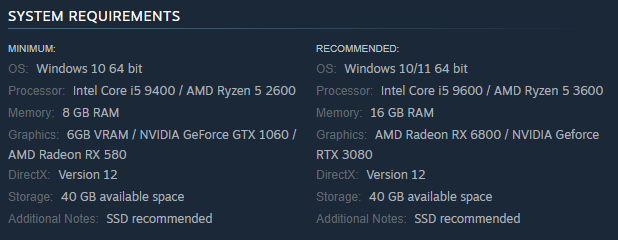
As for how to check your PC specs, you can refer to this post: How to Check PC Full Specs Windows 10 in 5 Ways
This game requires 40GB of disk space. If your computer doesn’t have enough free space, you can use MiniTool Partition Wizard to help you free up disk space or extend the partition. You should have a try.
As you can see from the picture, it is best to play this game on an SSD. If your hard drive is not an SSD, you can upgrade laptop from HDD to SSD. The Copy Disk feature of MiniTool Partition Wizard can help you migrate data from HDD to SSD.
MiniTool Partition Wizard DemoClick to Download100%Clean & Safe
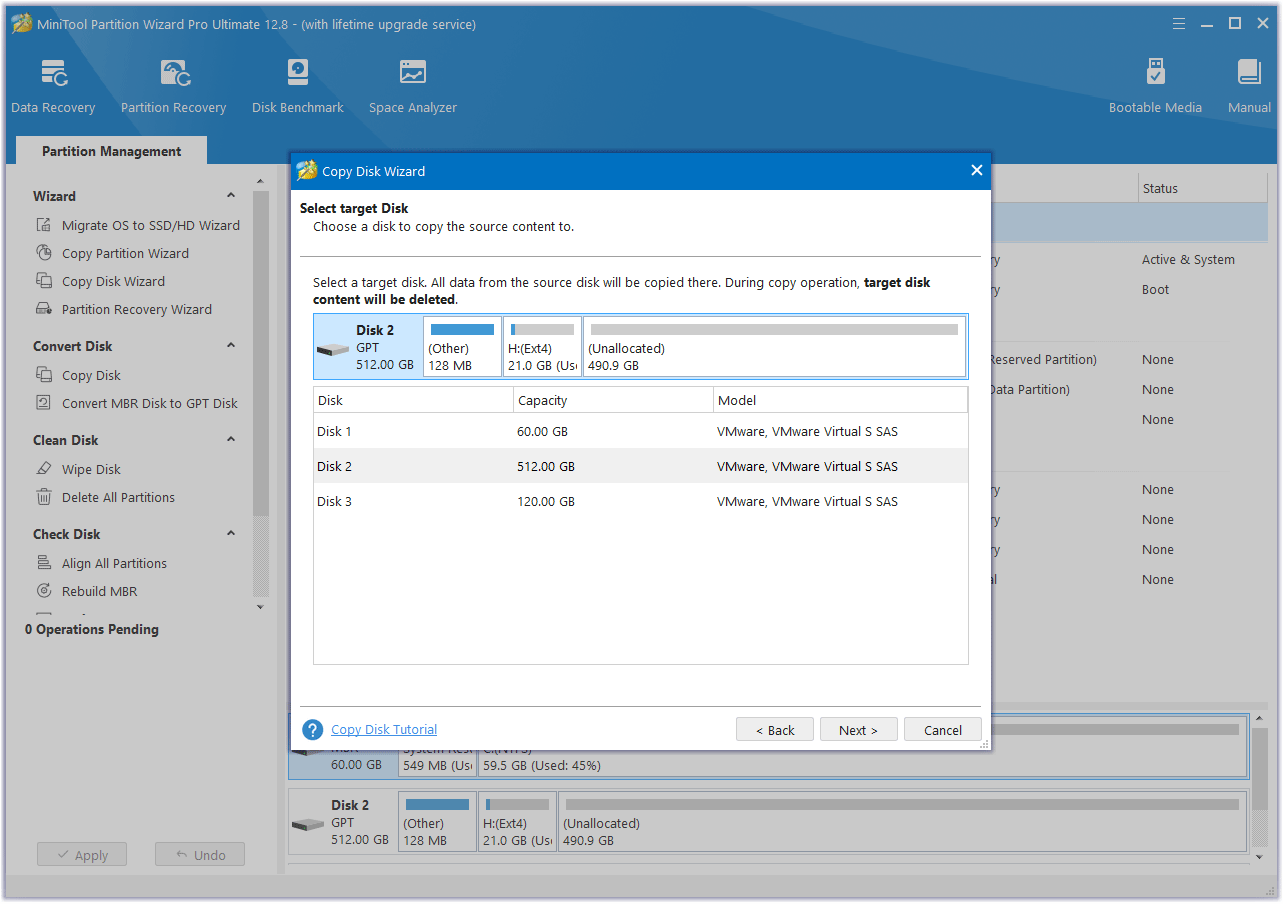
Way 3. Run the Game as an Administrator
If the Empire of the Ants stuttering issue occurs, you can try running this game as an administrator. The steps are as follows:
- Open Steam, and then go to the Library.
- Right-click Empire of the Ants to select Manage > Browse local files. It will open the game installation folder.
- Right-click this exe file and select Properties.
- Under the Compatibility tab, enable Compatibility Mode and select Windows 7 or Windows 8. Then check the Run this program as an administrator box. Then click Apply > OK.
Way 4. Verify the Integrity of Game Files
If there is a corrupted or missing game file, you may encounter the Empire of the Ants crashing at startup issue. To fix it, you can verify the integrity of the game files. Here are the steps.
- Launch the Steam client and then go to LIBRARY.
- Right-click Empire of the Ants and select Properties.
- Go to Installed Files. Then select verify integrity of game files.
Way 5. Close Unnecessary Background Tasks
You can try to close unnecessary background tasks to solve the Empire of the Ants crashing issue.
- Right-click the taskbar to select Task Manager.
- Under the Processes tab, right-click the higher-consuming resource.
- Click on the End task tab.
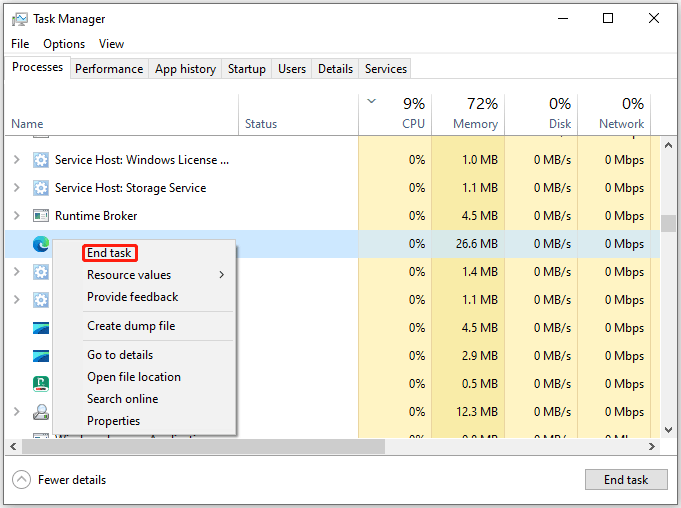
Way 6. Update Graphics Card Driver
When Empire of the Ants won’t launch, you can try updating the graphics drier.
- Type device manager in Taskbar Search, find and open the Device Manager.
- Unfold the Display adapters.
- Right-click on your graphics card and click the Update driver option.
- Select Search automatically for drivers and then follow the wizard to update the driver.
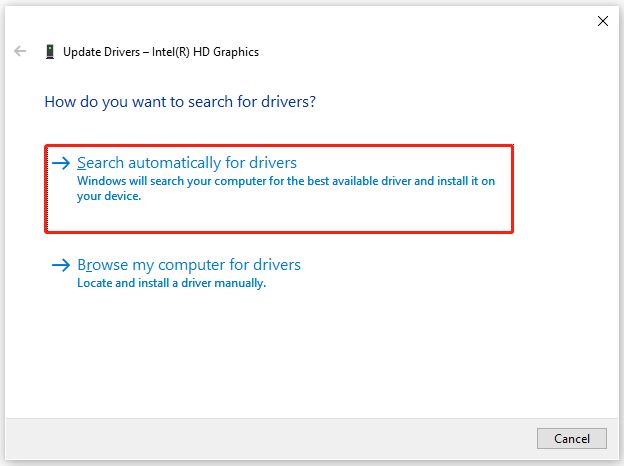
Way 7. Modify Launch Options in Steam
You should try to modify the game to run on DirectX 11, which may resolve the Empire of the Ants freezing issue.
- Launch Steam.
- Right-click Empire of the Ants and select Properties.
- In the Launch Options section, type -dx11 and close the window.
- Launch the game and see if it can open. If not, type -dx12.
Way 8. Disable In-Game Overlays
You should disable the Overlay feature to see if it helps your Empire of the Ants won’t launch properly.
Launch Steam. Go to Settings > In-Game. Then toggle off the Enable the Steam Overlay while in-game option.
Bottom Line
Is your Empire of the Ants crashing at startup? If so, this post may help you. It offers 8 ways to these issues.

![How to Fix MechWarrior 5: Clans Not Launching? [9 Ways]](https://images.minitool.com/partitionwizard.com/images/uploads/2024/10/mechwarrior-5-clans-not-launching-thumbnail.png)
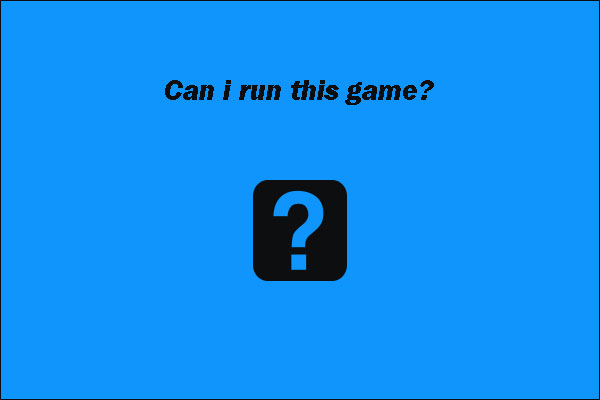

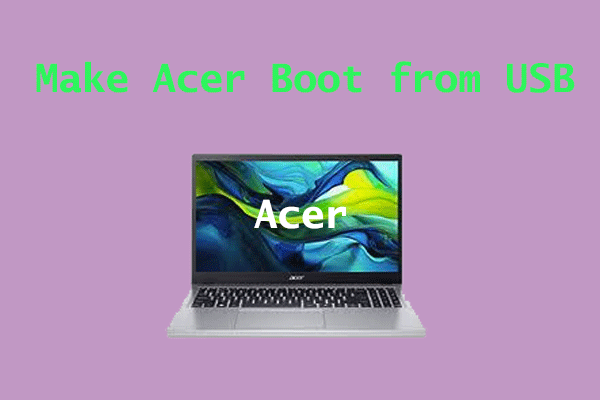
User Comments :