eMMC and SD cards are very different. One is soldered to the device while one is removable. However, some devices may have the eMMC version and the SD version. Then, you may want to the difference. This post from Partition Magic explains eMMC vs SD card to you.
What Is eMMC?
eMMC, short for embedded Multi-Media Card, is a small storage device made up of NAND flash memory and a storage controller.
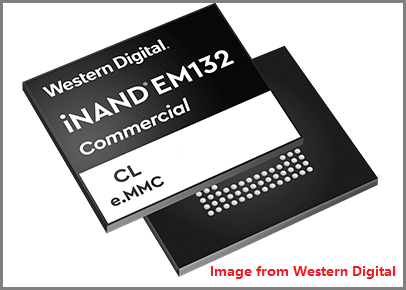
It is very small and is usually used in smartphones, tablets, small laptops, smart TVs, wearable technology, smart home appliances, Single Board Computers (SBC), robotics, medical devices, vehicles onboard systems, networking and building control devices, etc.
What Is an SD Card?
SD card, short for Secure Digital card, is a proprietary, non-volatile, flash memory card format developed for use in portable devices. The standard SD cards and the microSD cards are the most popular types of SD cards.
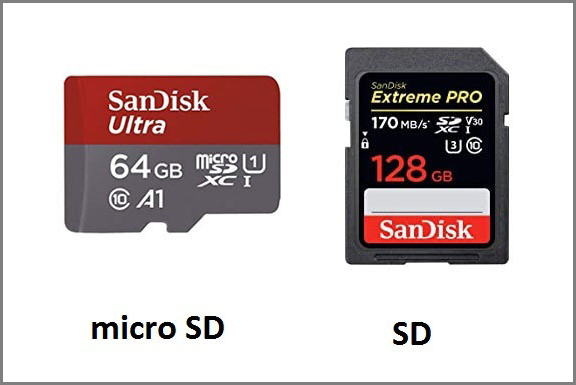
Because of their small physical dimensions, SD cards became widely used in many consumer electronic devices, such as digital cameras, camcorders, video game consoles, mobile phones, action cameras such as the GoPro Hero series, and camera drones.
eMMC vs SD Card
eMMCs and SD cards are members of the same family of non-volatile memory components. Both are NAND flash technologies, offering compact form factors and convenient storage capacity and have an internal flash controller. However, they are different in many aspects.
- eMMC and SD cards are different in shape and dimension. For example, the most popular eMMC dimension is 11.5mm x 13mm and the thickness varies depending on what device it is made for. On the other hand, the SD cards have unified dimensions. The standard SD card is 32.0×24.0×2.1 mm and the microSD card is 15.0×11.0×1.0 mm.
- The eMMC is physically attached to the printed circuit board (PCB), while the SD card is removable. Because of this point, eMMC is difficult to remove, replace, or repair, while the SD card can be easily replaced, updated, upgraded, and used to transfer stored data between devices.
- eMMCs are more robust and durable than SD cards because they are embedded systems and because they can withstand more write cycles before failure.
- The sequential and random read and write speeds of eMMCs are typically higher than for SD cards. However, some high-level SD cards can rival or even top eMMC read/write speeds.
- Today, the largest eMMC card is around 512GB of storage capacity while the capacity of SD cards has achieved 2TB.
- eMMCs have a bus of up to 8 bits wide and a parallel interface, while microSDs communicate standard over a 4-bit data bus.
How to Choose Between eMMC and SD Card
In most cases, the eMMC cards are mainly sold to device manufacturers and then they solder the eMMC modules to their devices directly. However, some devices like Orange Pi and ODROID may have pluggable eMMC modules. In addition, some devices may have the eMMC version and the SD card version. Then, you can choose between them.
In general, if you pay attention to the performance, shockproof, and waterproof of the product, you can choose eMMC. If you focus on the storage capacity, upgradeability, and maintainability of the product, you can choose the SD card.
MiniTool Partition Wizard FreeClick to Download100%Clean & Safe
Bottom Line
This post introduces eMMC and SD cards and tells you the difference between them. Then, you can know how to choose between them.


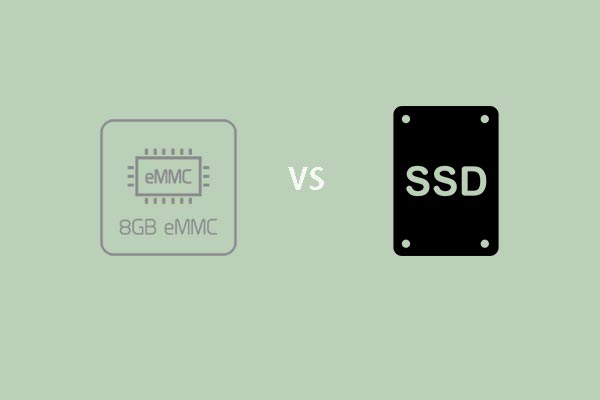
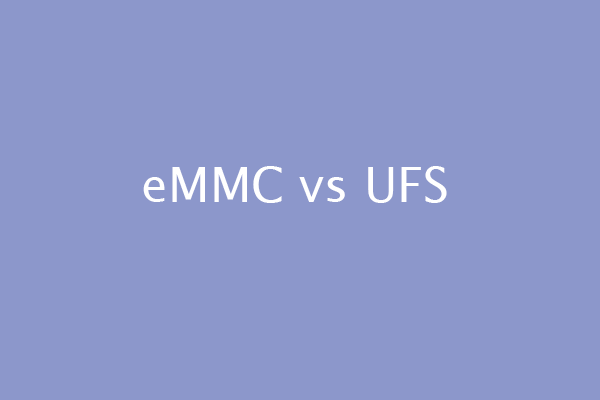
User Comments :