Do you want to know the Elin save location to transfer, back up, or recover Elin saves? This post from Partition Magic offers you detailed guides. It also gives you some tips on the Elin saves backup.
Overview of Elin
You may have heard of Elona, a single-player, roguelike RPG game released in August, 2007. This game was very popular, so its successor – Elin was released. Elin was released to Steam Early Access on 1 Nov, 2024 and its Early Access period is expected to last approximately one to two years.
As the successor to Elona, Elin continues its game style and worldview, with a very high degree of freedom. In addition, it adds various elements such as base construction, operation, survival, etc. Undoubtedly, Elin’s game content will be much larger than Elona’s.
Where Is the Elin Save Location?
A saved game (also called a game save, savegame, savefile, save point, or simply save) is a piece of digitally stored information about the progress of a player in a video game. The use of saved games is very common in modern video games, particularly in role-playing video games, which are usually much too long to finish in a single session.
However, for single-player games, the game saves can be found on the local PC and players can start the game from any of the save points, which means you can try out a variety of game options without having to repeat some unwanted processes.
Elin supports autosave and manual save. Then, you can find these saves in this location: %USERPROFILE%\AppData\LocalLow\Lafrontier\Elin\Save. Open Windows File Explorer, paste this path into the search bar, and press Enter can open it.
How to Back up Elin Saves
Currently, Elin doesn’t support Steam Cloud. However, it will make a backup of the saves automatically on your local PC. The save backup will be stored in this location: Elin/Save/Backup or Elin/Backup.
2. When the number of backups reaches the number setting in the option, go to the Elin backup folder to delete the oldest backup manually. Otherwise, the game may not save the new progress.
You can also back up Elin saves manually. You need to go to the Elin save location and then copy files in it to another place.
2. At the time of writing, don’t use any cloud service to sync the Elin save files because cloud saving may cause some of the save path bugs in the game. Then, Elin's backup feature may not work, causing progress loss.
How to Recover Elin Saves
If you have saved your game, but the saves are lost. Then, you can try the following 2 ways to recover Elin saves.
Way 1. Restore from the Backup
Go to the Elin/Backup folder to see if the saves are there. If you have backed up the Elin saves manually, you can move the backed-up saves into the Elin save location for continuing.
Way 2. Use MiniTool Partition Wizard
If your saves are deleted, you can try using data recovery software like MiniTool Partition Wizard to recover them. Here is the guide:
MiniTool Partition Wizard DemoClick to Download100%Clean & Safe
- Download and install MiniTool Partition Wizard on a partition except for the game drive.
- Launch MiniTool Partition Wizard and click Data Recovery on its main interface.
- Click Select Folder and navigate to the Elin save location. Then, the scanning process will start.
- After the scanning process is completed, find the lost game saves. Tick the files and click Save. Select a place except for the game drive to save the game file.
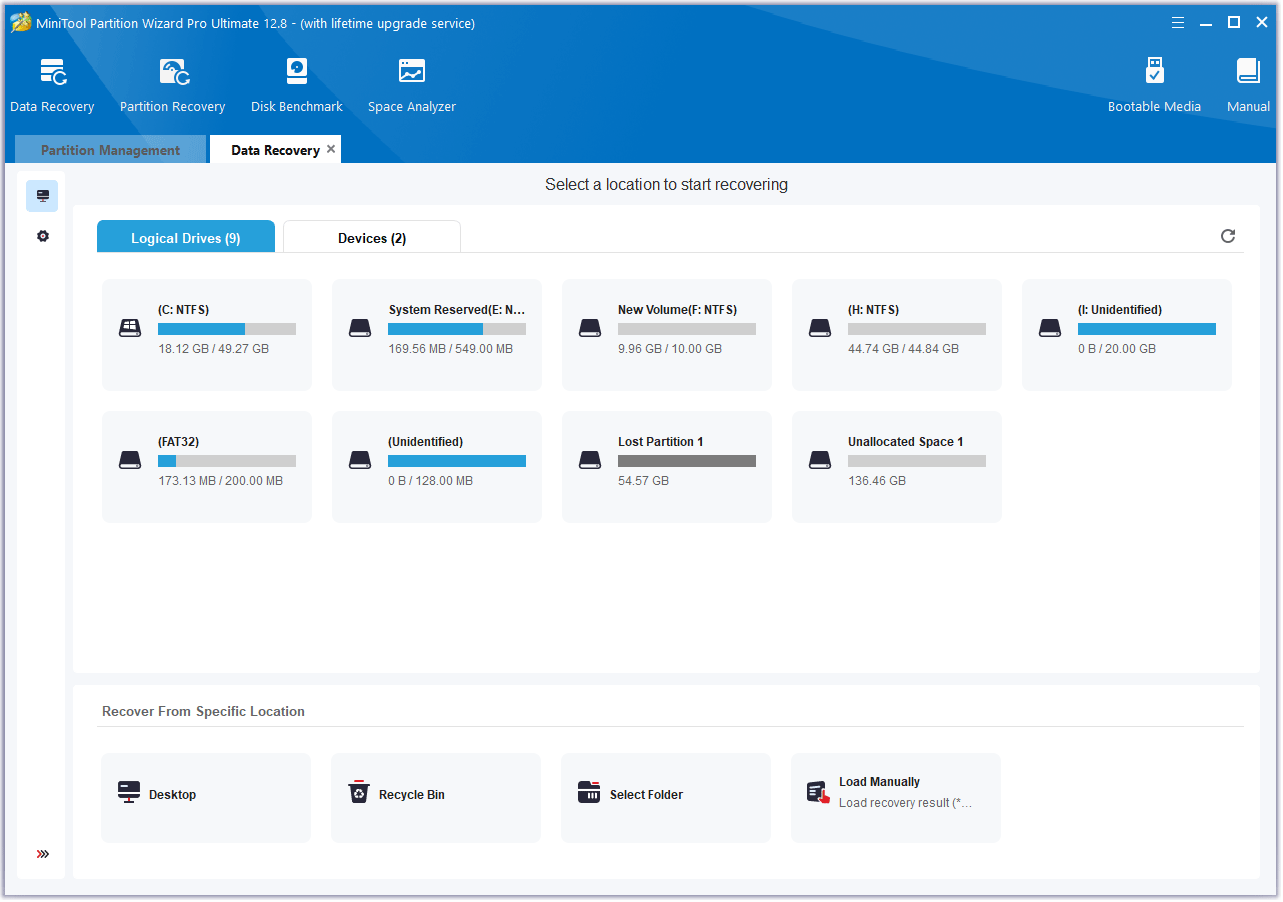
Bottom Line
Where is the Elin save location? How to back up Elin saves or recover Elin saves? This post offers you the guides.

![What to Do If Elin Not Launching/Crashing/Black Screen? [8 Ways]](https://images.minitool.com/partitionwizard.com/images/uploads/2024/12/elin-not-launching-thumbnail.png)
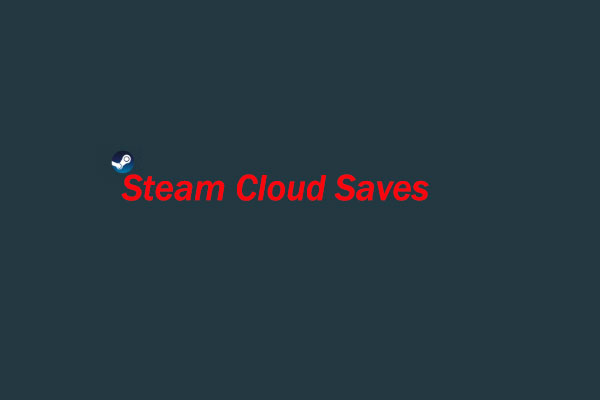
User Comments :